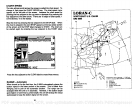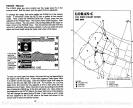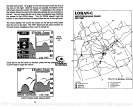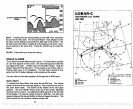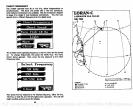2X
SPUT SCREEN BOTTOM
TRACK
SPLIT.
Pressing
the
key corresponding
to the
Split
menu
separates
the screen
into
two
parts.
The
2x
Zoom Bottom Track
displays
on the
left
side,
normal echoes scroll across the
right
side of the screen. The
left side tracks the
bottom,
keeping
ft on the
display
at all
times,
zoom-
ing
all echoes at the same time. Press the CLEAR
key
to erase the
menus.
CLEAR. Press this
key
to erase the menus.
SONAR ALARMS
The Z-9500 has three different sonar alarms. The Zone Alarm consists
of a bar that
appears
on the screen.
Any
echo that
appears
inside this
bar
triggers
the alarm. Another alarm is the Bottom Alarm.
Only
the
bottom
signal
will
"trip"
this alarm. This is useful as an anchor
watch,
a
shallow
water
alert,
or for
navigation.
The Fish Alarm sounds a tone
when the
Fish ID
feature
displays
a fish
symbol
on the screen.
You can also turn the alarm
speaker
off
through
the ALARM menu.
Zone Alarm
To activate the Zone
Alarm,
first
press
the ALARM
key.
The screen
shown at the
top
of the next
page appears.
Now
press
the
key
next to
the Zone Alarm label. The screen at the bottom of the next
page
appears.
The word "ZONE" shows at the
top
of the
screen,
signifying
the Zone Alarm is active. The
adlustment
label
appears
on the left side
of the
display.
The zone bar shows on the far
right
side.
Any
echo that
appears
between the
top
and bottom of this bar
triggers
the alarm. This
alarm sounds on
fish, structure,
bottom
echoes,
etc.
16
PDF compression, OCR, web-optimization with CVISION's PdfCompressor