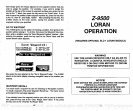View and Go To
Waypoint
The View and Go To
Waypoint
menu lets
you
select the
waypoint you
wish to recall from the list of
waypoints.
To use this
menu,
first
press
the
Waypoint
Recall
key,
then
press
the
key
next
to the "View/Go To
Waypt"
label. The screen shown below
appears.
Dest
!Jpt:
Enter I
WAYPT ft 2
WAYPT ft 3
WAYPT ft 4
WAYPT ft 5
WAYPT ft 6
WAYPT ft 7
appears
on the
display,
the
problem
could be one of three
things;
spark
plugs, alternator,
or tachometer
wiring. Try using
resistor
spark plugs,
alternator
fiRers,
or
routing
the sonar unit's
power
cable
away
from
engine wiring. Again, routing
the
power
cable
directly
to the
battery
helps
eliminate noise
problems.
Make certain to use
the
in-line
fuse
supplied
with the unit when
wiring
the
power
cable to the
battery.
When
no noise
appears
on the sonar unit after all of the above
tests,
then
the noise source is
probably
cavitation.
Many
novices or
persons
with
limited
experience
make
hasty
sonar installations which function
perfectly
in shallow
water,
or when the boat is at rest. In
nearly
all
cases,
the cause of the malfunction will be the location and/or
angle
of
the transducer. The face of the transducer must be
placed
in a location
that has a smooth flow of water at all boat
speeds.
Read
your
trans-
ducer owner's manual for the best
mounting position.
Seven
waypoints display
on this screen.
Waypoint
number one's
posi-
tion shows at the
top
of the screen. To recall this
waypoint, simply
press
the
key
next to the "Enter label. To view other
waypoints, simply
press
the
key
next to the
"Up"
or "Down" labels. This moves the black
box
up
or down the list of
waypoint
numbers. When the desired
waypoint
number
appears
at the
top
of the
screen,
press
the
key
next to
the "Enter" label. The
waypoint displayed
at the
top
of the screen will be
recalled arid the Z-9500 will return to the bran screen. To exit from this
screen without
recalling
a
waypoint, simply press
the
key adjacent
to the
"Clear label.
Erase a
Waypoint
To erase a
waypoint,
first
press
the
Waypoint
Recall
key.
The screen
shown
above
appears. Next, press
the
keys
next to the
"Up"
or "Down"
labels until the desired
waypoint
number
appears
at the
top
of the
screen.
Now
simply press
the
key
next to the "Erase" label.
This
instantly
erases the
position
from the
waypoint
location. To exit this
screen after
erasing
the desired
waypoints, press
the
key
next
to the
"Clear label.
86
51
Waypt
8
1
TD1 :40963.60
T02 :85920.22
N 32°00.45'
W 83°11.33'
a
I Down
Clear
L
PDF compression, OCR, web-optimization with CVISION's PdfCompressor