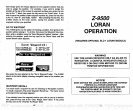Initi. Pos
II 32°OO.OO'
U 80000.00
r
East/West
Long.
:
c::r1051tb0h1
I
I
________
N
1NMI
©.
sOs'&-
Il.'JYPT*
I I
IBRO
IDTG
tiKl:iiii S
I
•STEER
I
If
you
are east of
Greenwich, England (east longitude), press
the
key
adjacent
to the "East/West
Long."
label.
Otherwise,
if
everything
on this
screen
is
correct, press
the
key adjacent
to the "Use Position"
label.
The screen shown below
appears. Ignore
the GIRl in the center of
the
screen. Now
press
the
key adjacent
to the "Enter' label. The screen
__
fl 91 WflJ SI —
Enter
shown at the
top
of the next
page appears.
Now
press
the
key
nextto
the "Use Position" label. The unit will start
searching
for the
preferred
GIRl and
place
the
following message
in a window on the screen;
"Searching
for Stations". The Z-9500 then looks for the
stations within
the
preferred
GIRl. Once it finds the
stations,
the
postion
screen
shown
on the next
page appears.
The unit
processes
the
signals
until
it "locks
on" to each station
in
the chain. It doesn't
need to find and lock onto all
the stations in a chain to determine the
latitude/longitude.
However,
it
does need to lock onto three stations with
good signals
to calculate a
"D" is the destination. The destination is the recalled
waypoint's posi-
tion.
If
you
are
using
a
route,
ft's the first
waypoint
location
in the route.
The dotted line is the direct
path
or course
from the
starting
location to
the destination. Follow this line to
get
to the
waypoint.
The destination
waypoint
number is
displayed
in the
plotters
lower
left
corner. In this
example, waypoint
number I is the destination.
Distance To
Go
(DTG)
and
Bearing
to
waypoint
(BRG)
are
displayed
beneath the
waypoint
number when a
waypoint
is recalled.
An arrival alarm is available that sounds a tone when
you
come within a
preset
distance to the
destination. See the section on alarms for
more
information.
PLO1TER MENUS
Pressing
the MENU
key
while the
plotter
is
displayed gives you
a new
set of
menus,
relating only
to the
plotter.
See the menu at the
top
of the
next
page.
Split
Screen Sonar/Plotter
The Z-9500
can show the
plotter
in the
split
screen mode
with the
plotter
on the
right
side
and the sonar
graph
on the left. To do
this,
first
press
the MENU
key
while the
plotter
is
showing.
Now
press
the
key
adjacent
to the Plotter/Sonar
label. To return to the full screen
plotter, press
the
MENU
key,
then
press
the
key adjacent
to the "Plotter
Only"
label.
•
FLOT
— RcE'IUE;
IOEPTH
I RosITIoHj
Pos.
L
-R
RECOMMENDED GRI
l[lNE
Clear I
60 77
PDF compression, OCR, web-optimization with CVISION's PdfCompressor