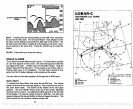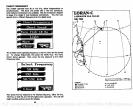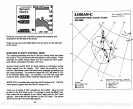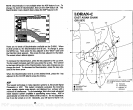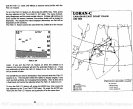Press the
key
next to the Left label to
adjust
the
sensitivity
and
Grayline®on
the left side of the screen.
Press the
key
next to the
Right
label to do the same
on the
right
side
of the screen.
SURFACE CLARITY CONTROL
(5CC)
The
markings extending
from the "0" line can extend
many
feet below
the surface. This can interfere with fish
signals
or other
targets.
These
markings
are called surface clutter and are caused
by
wave
action,
boat
wakes,
temperature
inversion,
and more.
Surface
Clarity
Control
(8CC
for
short)
reduces or eliminates surface
clutter
signals
from the
display.
SCC varies the
sensitivity
of the
receiver, decreasing
it near the
surface and
gradually increasing
it as
the
range
increases. The maximum
depth
that 8CC will affect is 75%
of the
selected
depth range.
For
example,
on a 0-60 foot
range
with
maximum
SCC,
surface clutter would be reduced down to 45 feet.
NOTE: 8CC is available
only
when the Fish ID feature is off. The 8CC
menu doesn't
appear
when the Fish ID feature is on.
There are 10 levels of SCC available on the Z-9500. When ft's first
turned
on,
the 8CC level is one. To
change
it,
press
the MENU
key.
Next
press
the
key adjacent
to the "More" label until the SCC label
appears.
Now
press
the
key
adjacent
to the 8CC label. The screen
shown at the
top
of
the next
page appears.
24
0
Select
Chart
Left
lB ifltl
1jCi
earl
80
2
PDF compression, OCR, web-optimization with CVISION's PdfCompressor