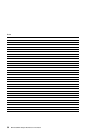6. Press F8 (Modify Attributes).
The screen that is displayed allows you to modify the attributes for the array.
When you press Enter, the cursor moves to the next changeable attribute in the
list. When you press Enter on the final changeable attribute, a list of components
for the array is displayed.
7. If you need information about the attributes, press F1 for a detailed description of
each one.
Creating an Array
To create an array:
1. Start the DOS Configurator.
2. From the Main menu, select SSA Adapter List and from that list select the adapter
that is to control the array.
3. Select RAID 5 array. You can scroll the contents of the window by using the arrow
keys.
A list of the arrays of this type that are already controlled by this adapter appears
in a new window.
4. To add the new array, press Insert.
A window opens showing the attributes for the type of array selected.
5. Type a Resource Name for the new array.
The default values for the attributes are shown but you can change these values
by overtyping them (The Help screen provides details of the values that are
allowed). Use the arrow keys to scroll the contents of the window, if necessary, to
ensure that you check all the attributes.
6. Press Select to set the attributes.
When you set the attributes, the list of array members (initially blank) appears in a
new window.
To select the disk drives for the array:
1. Press Insert.
2. A list of candidate disk drives is displayed.
Candidates are Free Resources that are suitable for insertion into an array with the
given attributes.
3. Select the disk drive that is to be included in the array.
The previous window reappears now showing the selected disk drive as a member
of the array.
4. Repeat steps 1 through 3 for each disk drive that you want to add to the array.
Maintenance Tasks 45