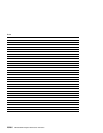009 (continued)
– Solve the problems that caused the SRN.
Return to Step 001 on page 2324-2.
010
(From step 006)
– Find your SRN in the following table, then do the appropriate actions.
Note: If you still do not have any of these SRNs, you are in the wrong MAP.
011
(From step 010)
An array is in the Offline state if at least one member disk drive of the array is present,
but more than one member disk drive is missing. Such a condition can occur if at least
two disk drives in the array have failed, or are not available to the array at this time.
ARE ANY DISK DRIVES MISSING OR WITHOUT POWER, OR HAVE ANY DISK
DRIVES BEEN RE-CABLED (not necessarily by you)?
Yes No
012
Go to Step 014 on page 2324-4.
013
You must now restore the original configuration:
– Using the DOS Configurator, select the appropriate adapter, then from the adapter
menu select RAID 5 Resources.
– Using the RSM configurator, go to the logical view and select either RAID Lists or
System (PC) List for JBOD.
(Step 013 continues)
SRN Cause Action
46000 An array is in the Offline state. Go to Step 011.
47000 You have more than the maximum
number of arrays allowed.
Go to Step 018 on page 2324-5.
47500 A partial loss of data has occurred. Go to Step 019 on page 2324-5.
49000 An array is in the Degraded state. Go to Step 031 on page 2324-7.
49100 An array is in the Exposed state. Go to Step 041 on page 2324-9.
49700 The parity on an array is not complete. Go to Step 051 on page 2324-11.
MAPs 2324-3