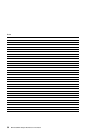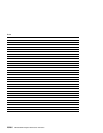MAP 2320 (continued)
007 (continued)
– Select Disk Service Aids from the Adapter menu. The Disk Service Aids window is
displayed:
┌───────────────────────────────────────────────────────────────────────┐
│ISSACFG SSA Configurator and Service Aids yymmdd DOS Version"
└───────────────────────────────────────────────────────────────────────┘
┌────────────────────────────┐
│ Main Menu │
├────────────────────────────┤
│ ┌─────────────────────────────────────┐
│ │ Disk Service Aids │
│ ├─────────────────────────────────────┤
│ │ Link SSA UID Status │
│ │ Port A1 │
│ │ UIDxxxxx │
│ │ UIDyxxxx │
│ │ UID3xxxx │
│ │ UID4xxxx │
│ │ Port A2 │
│ │ Port B1 │
│ │ No disks │
└──│ Port B2 │
│ │
│ │
└─────────────────────────────────────┘
┌────────────────────────────────────────────────────────────────┐
│<ESCAPE> Exit <ENTER> Select <F1> Help <F2> Format │
│<F3> Certify <F4> ServiceMode <F5> Diagnostics <F9> FlashOn │
│<F1> FlashOff │
└────────────────────────────────────────────────────────────────┘
ARE ANY DISK DRIVES LISTED FOR THE SELECTED SSA ADAPTER?
Yes No
008
– One of the following conditions exists. Take the action described.
No physical disks are connected to this IBM SerialRAID Adapter:
1. Ensure that the external SSA cables are correctly connected to the
units in which the devices are installed and to the SSA RAID Adapter.
2. Go to “MAP 2410: SSA Repair Verification” on page 2410-1 to verify
the repair.
All the disk drives are turned off:
Go to the START MAP for the unit in which the SSA devices are installed.
The IBM SerialRAID Adapter is failing:
1. Exchange the adapter for a new one.
2. Go to “MAP 2410: SSA Repair Verification” on page 2410-1 to verify
the repair.
2320-2 IBM SerialRAID Adapter Maintenance Information