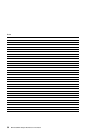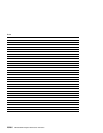MAP 2320 (continued)
013
(From step 011)
– Observe the Status column on the screen. If the status of any disk drive is ‘Failed’,
that disk drive is failing. In the example shown here, the fourth disk drive is failing.
On the RSM configurator this is shown as an icon in the PFA column of the Physical
View.
┌───────────────────────────────────────────────────────────────────────┐
│ISSACFG SSA Configurator and Service Aids yymmdd DOS Version"
└───────────────────────────────────────────────────────────────────────┘
┌────────────────────────────┐
│ Main Menu │
├────────────────────────────┤
│ ┌─────────────────────────────────────┐
│ │ Disk Service Aids │
│ ├─────────────────────────────────────┤
│ │ Link SSA UID Status │
│ │ Port A1 │
│ │ UIDxxxxx │
│ │ UIDyxxxx │
│ │ UID3xxxx │
│ │ UID4xxxx Failed │
│ │ Port A2 │
│ │ Port B1 │
│ │ No disks │
└──│ Port B2 │
│ │
│ │
└─────────────────────────────────────┘
┌────────────────────────────────────────────────────────────────┐
│<ESCAPE> Exit <ENTER> Select <F1> Help <F2> Format │
│<F3> Certify <F4> ServiceMode <F5> Diagnostics <F9> FlashOn │
│<F1> FlashOff │
└────────────────────────────────────────────────────────────────┘
IS ONE OF THE DISK DRIVES FAILING?
Yes No
014
Go to Step 016 on page 2320-5.
015
– Use the Identify function (as instructed on the screen) to find the failing disk drive.
See “Finding the Physical Location of a Device” on page 38 if you need more
information about finding the disk drive.
– Exchange the disk drive for a new one (see “Exchanging Disk Drives” on page 19).
Go to “MAP 2410: SSA Repair Verification” on page 2410-1 to verify the repair.
016
(Step 016 continues)
2320-4 IBM SerialRAID Adapter Maintenance Information