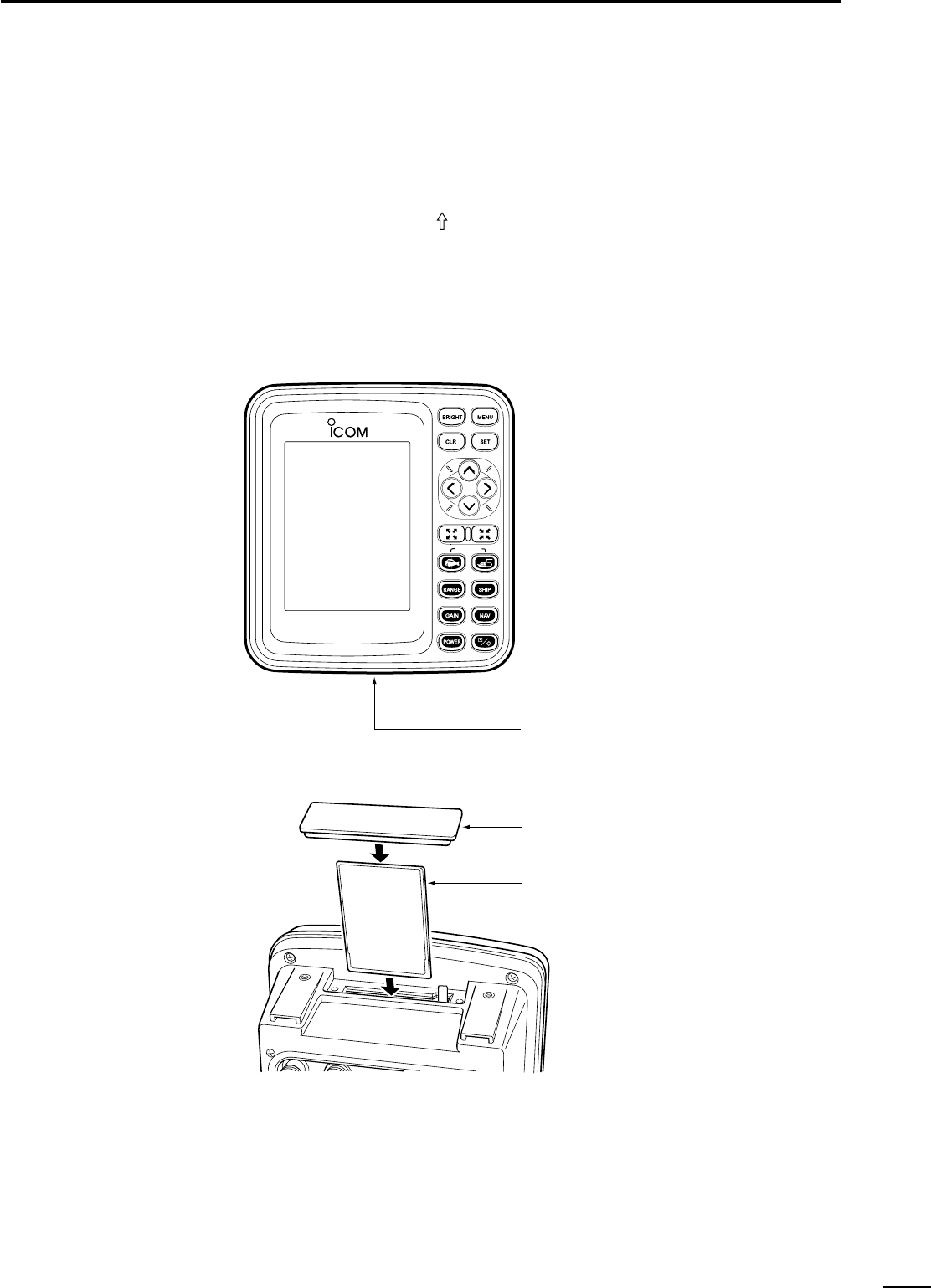
Card cover
ERC card
(Insert an ERC card with its face directed
to the same direction as the display)
Card slot located at the bottom
FP-560
MARINEPLOTTER/SOUNDER
fp-561
Card slot
COMBINE
8
4
AVAILABLE OPERATION MODES AND SCREENS
4-3 Electronic Chart card
| How to insert a Electronic Chart
card
Be sure to power off the system before inserting or removing a Electronic
Chart card into or from the card slot.
Insert a NAVIONICS® Electronic Chart card carefully into the card slot with the
card face (on which “” is marked) directed to the same direction as the display.
Forcing a Electronic Chart card into the slot will cause damage to the card socket
in the slot.
If the system fails to operate normally even through an Electronic Chart card has
been inserted, remove the card once and then reinsert it.
NAVIONICS® Electronic Chart
(Microcharts
TM
)
FP-561


















