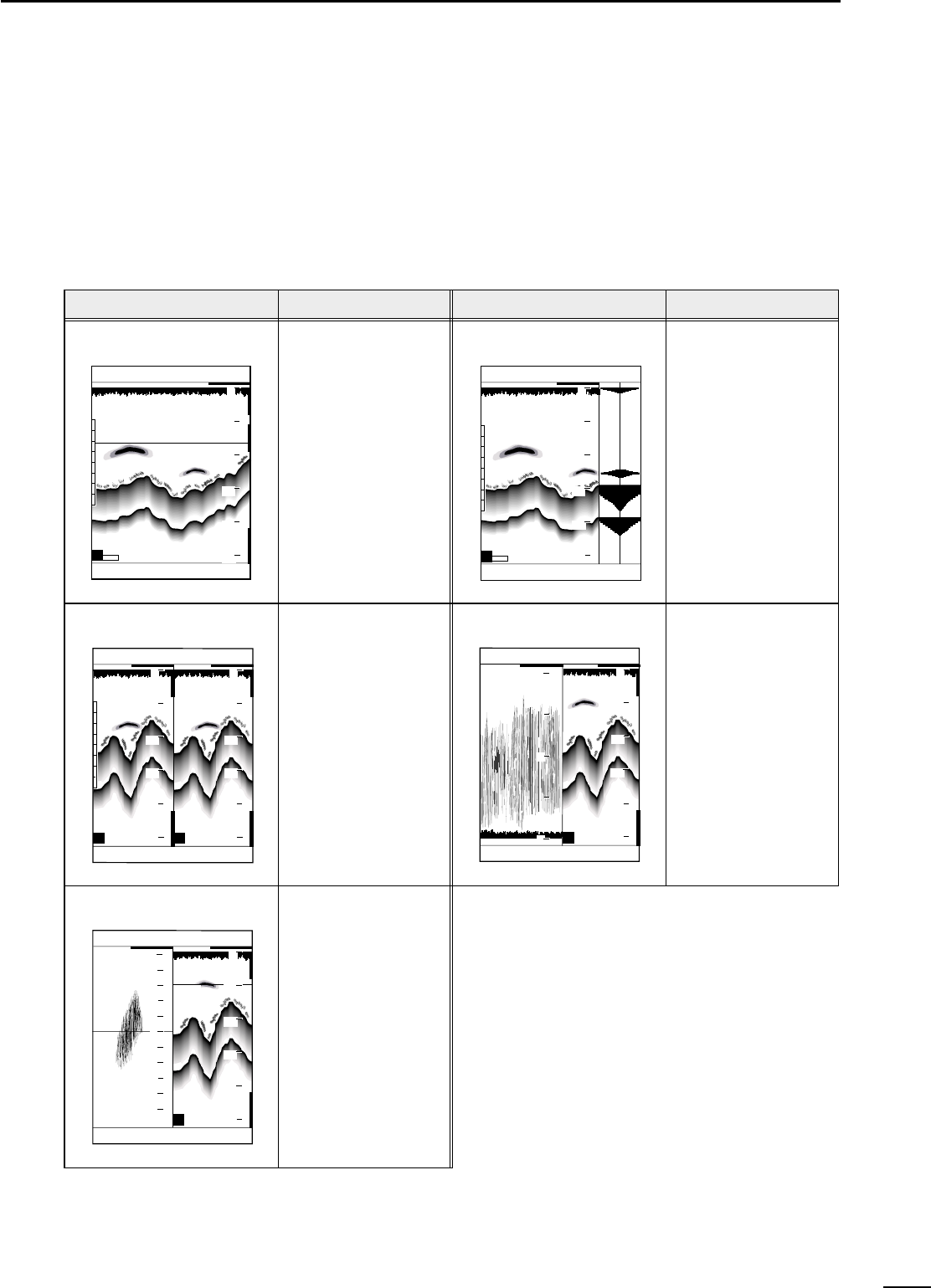
44
1
rSOUNDER MODEq AVAILABLE SCREENS AND INDICATIONS
In fishfinder mode, the following five screens are available.
Pressing the [SOUNDER] key once in plotter mode allows you to select from
among the standard screen, standard + A scope screen, dual screen, standard +
bottom lock screen, and standard + Marker zoom-in screen in this order.
* If no water temperature sensor is installed, the water temperature field is blank.
(1)-1 How to access screens
Screen name
Standard screen
Indication Screen name Indication
This screen shows an
image of underwater
that is detected at either
of a high (H) or low (L)
frequency.
Standard + A scope screen
This screen consists of
the standard screen and
its zoom-in screen.
Dual screen
This screen shows two
images of underwater
that are detected at
both of a high (H) and
low (L) frequencies.
* Frequencies set on
the Fishfinder Menu
screen are displayed
on the right.
Standard +
Maker zoom-in screen
This function provides
zoom-in display around
the variable range
marker for detailed
observation of
underwater activity such
as fish schools.
This screen consists of
the standard screen and
the bottom lock screen.
GPS 48°21.417N 125°26.643W
31.5
H
AUTO
FT
43.4
315
°T
10
.
2KT 58°F
20
40
60
80
0
100
L
H
FT
43.4
315
°T
10
.
2KT 58°F
GPS 48°21.417N 125°26.643W
20
40
60
80
0
100
20
40
60
80
0
100
H
2
1
3
4
5
0
3
4
2
1
5
GPS 48°21.417N 125°26.643W
19.5
FT
43.4
315
°T
10
.
2KT 58°F
20
40
60
80
0
100
AUTO
H
FT
57.6
315
°T
10
.
2KT 58°F
GPS 48°21.417N 125°26.643W
20
40
60
80
0
100
0
10
5
H
FT
43.4
315
°T
10
.
2KT 58°F
GPS 48°21.417N 125°26.643W
20
40
60
80
0
100
Standard +
Bottom lock screen


















