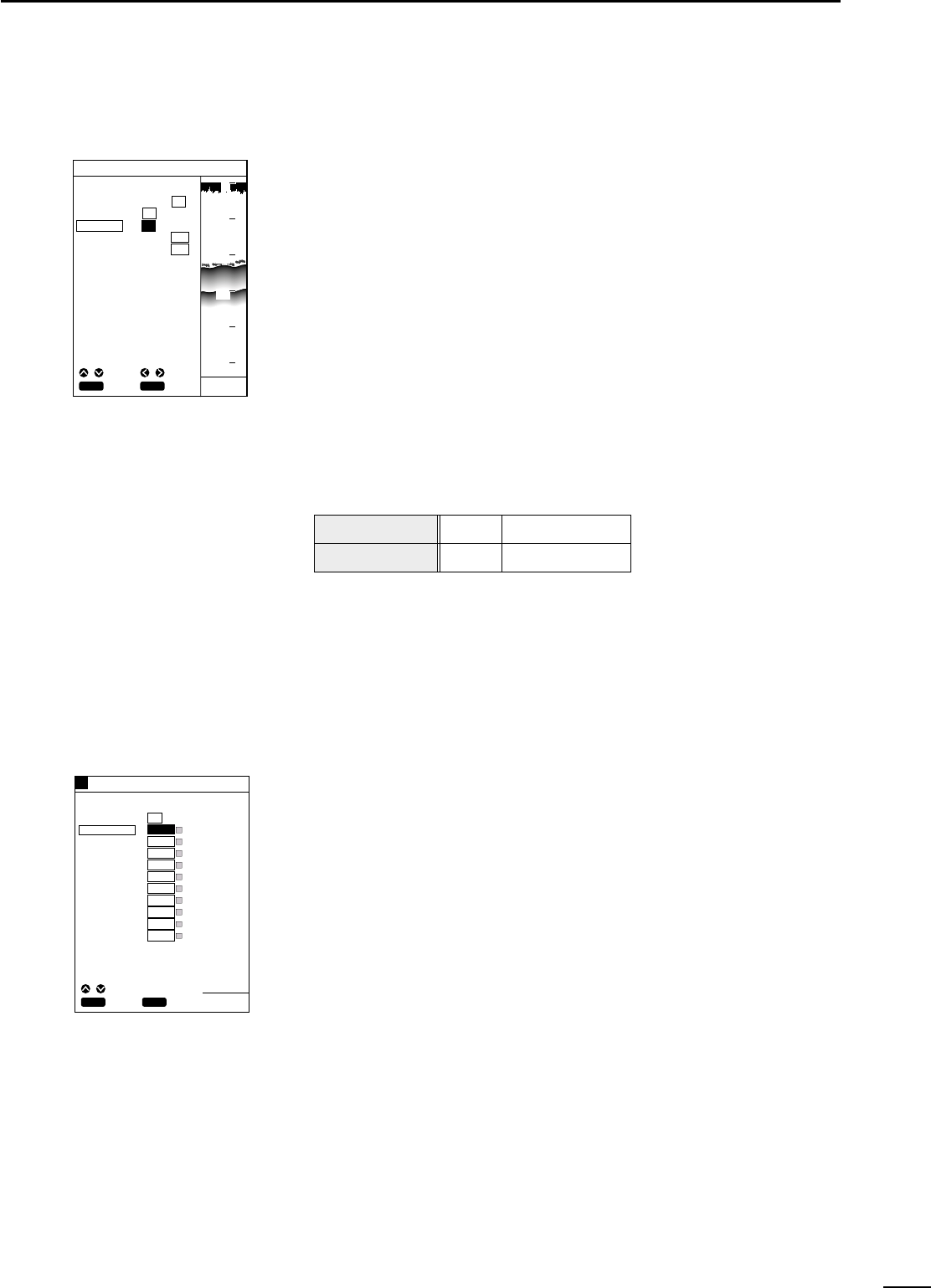
50
4
rSOUNDER MODEq SETTING OF DISPLAY SPEED
(4) Setting of Display speed
(5) Selection of background
color
The display speed can be adjusted to “1” thru “5” or “STOP”. (Default; 5)
Selecting a high display speed enlarges the image horizontally and will thus be
helpful for analyzing the image.
If you want to do detection for a long time, you should select a low display speed.
To set the display speed, proceed as follows.
q Press the [MENU] key.
The Main Menu screen will appear.
w Select “Sounder Menu” using the [UP] or [DOWN] key and press the [SET] key.
The Sounder Menu screen will appear.
e Select “DSP speed” using the [UP] or [DOWN] key and press the [SET] key.
The selected item turns blue.
r Move to the display speed setting field or “STOP” using the [LEFT] or [RIGHT]
key.
* When moving to the speed setting field, proceed with step t.
* When selecting “STOP”, press the [SET] key.
The DSP speed is STOP.
t Select the desired value (“1” to “5”) using [UP] or [DOWN] key and press the
[SET] key.
The selection is now saved
y When you finish setting the display speed, press the [MENU] key to close the
Main Menu screen.
SOUNDER MENU
DSP SPEED
STC
FT
43.4
I.R
N.R
STOP
CLR
SET
SET
CANC
ADJ
SEL
FREQUENCY
GPS 48°21.417N 125°26.643W
20
40
60
80
0
100
Rate indication
Rate
STOP
—
1 ~ 5
Low ba High
DISP MODE
BKG COLOR
LAND
SEA
NAME
D CON 5m
D CON 10m
D CON 20m
LIGHT
GRID
DISP MAPS
SCREEN SETTING
1
2
BLUE
YELL CSLN
BLUE
WHIT OFF
LBLU OFF
LBLU OFF
LBLU OFF
RED OFF
BLUE OFF
WHIT OFF
5
CLR
SET
SET
CANC
SEL
FT
43.4
The background color can be set to “Blue” or “Black”. (Default; BLUE)
Select a background color according to the ambient working conditions as follows.
q Press the [MENU] key.
The Main Menu screen will appear.
w Select “Screen Setting” using the [UP] or [DOWN] key and press the [SET] key.
The Screen Setting screen will appear.
e Select “BKG COLOR” (Background color) using the [UP] or [DOWN] key and
press the [SET] key.
The selected item turns blue.
r Select “BLUE” or “BLK” (Black) using the [UP] or [DOWN] key and press the
[SET] key.
Background is displayed in the selected color.
t When you finish setting the color of background, press the [MENU] key to close
the Main Menu screen.


















