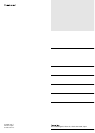74
7
MAINTENANCE
7-1 Maintenance and
inspection
7-2 Replacing the fuse
This system is designed to be easy to maintain for the operator. Proper mainte-
nance allows to the system to be kept in a optimum state and prevents the possi-
bility of malfunctions.
As a high voltage is used in the system, be sure to read the Safety Notice on page1
before commencing maintenance work.
q To remove dirt from the cover or key panel, wipe it using a soft cloth damped
with a water-diluted detergent.
w To clean the TFT display, wipe it using a soft cloth damped with an anti-static
agent or water.
e Check cable connections and the GND terminal for contamination and loose-
ness.
Also check cables for wear.
r Check the transducer surface, cables and connectors for rust or adhesion of
marine organisms such as algae.
To clean the transducer surface, wipe it using a soft brush damped with a deter-
gent.
t The main unit of the system contains a lithium battery that retains data in RAM.
This backup battery has a life of approx. five (5) years.
If the battery is completely dead, registered navigational marks and routes are
lost.
If these symptoms appear, contact your dealer or our local sales office.
All the circuits of the system are fuse-protected.
If the [POWER] key is inoperative, proceed as follows.
q Open the fuse holder of the power cable, remove the burnt fuse.
w Locate and remove the cause of a fuse blowout, install a new fuse.
Use the replacement fuse rated at 3 A.
* Fuses are contained in the main unit.
If replacing the fuse of the power cable fails to remove the symptom, con-
tact your dealer or our service personnel for inspection.