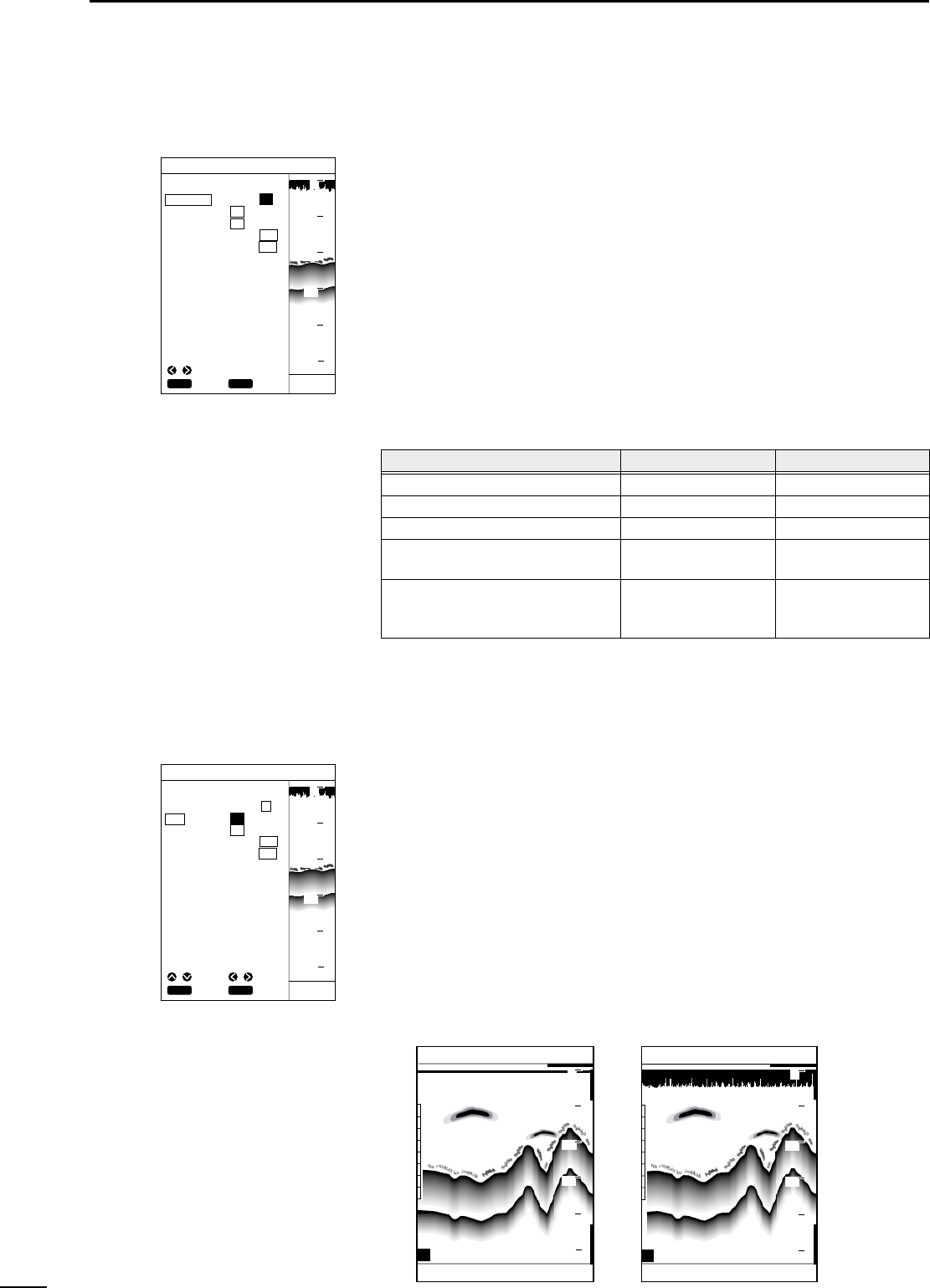
49
2
rSOUNDER MODEq SELECTION OF FREQUENCY
(2) Selection of Frequency
(3) STC; Setting of Immunity
to Air Bubbles
To select the Sounder frequency between “High (H)” and “Low (L)”, proceed
as follows. (Default; H)
q Press the [MENU] key.
The Main Menu screen will appear.
w Select “Sounder Menu” using the [UP] or [DOWN] key and press the [SET] key.
The Sounder Menu screen will appear.
e Select “Frequency” using the [UP] or [DOWN] key and press the [SET] key.
The selected item turns blue.
r Select “Ò” (50 kHz) or “Ó” (200 kHz) using the [LEFT] or [RIGHT] key and press
the [SET] key.
The selected frequency will be indicated in the frequency field on fishfinder
screens.
t When you finish selecting the frequency, press the [MENU] key to close the Main
Menu screen.
The following table summarizes characteristics and main applications of the low
and high frequencies.
To set the immunity to air bubbles in the sea surfaces so as to improve the
image legibility, proceed as follows. (Default; 1)
q Press the [MENU] key.
The Main Menu screen will appear.
w Select “Sounder Menu” using the [UP] or [DOWN] key and press the [SET] key.
The Sounder Menu screen will appear.
e Select STC using the [UP] or [DOWN] key and press the [SET] key.
The selected item turns blue.
r Enter the desired immunity level from among 15 levels using the [UP] or [DOWN]
key and press the [SET] key.
The setting is now saved.
t When you finish setting the immunity level, press the [MENU] key to close the
Main Menu screen.
SOUNDER MENU
DSP SPEED
STC
FT
43.4
I.R
N.R
STOP
CLR
SET
SET
CANC
SEL
FREQUENCY
GPS 48°21.417N 125°26.643W
20
40
60
80
0
100
SOUNDER MENU
DSP SPEED
STC
FT
43.4
I.R
N.R
STOP
CLR
SET
SET
CANC
ADJ
SEL
FREQUENCY
GPS 48°21.417N 125°26.643W
20
40
60
80
0
100
Immunity level too low
H
Immunity level too high
H
FT
43.4
315
°T
10
.
2KT 58°F
GPS 48°21.417N 125°26.643W
20
40
60
80
0
100
20
40
60
80
0
100
GPS 48°21.417N 125°26.643W
FT
43.4
315
°T
10
.
2KT 58°F
Frequency
Directivity
(directional angle)
Depth coverage
Resolution
(detection of fish density)
Immunity to bubbles and
underwater noises
Main application
Low (L)
High (large)
Deep
Low
Low
Search of board
area, underwater
geological survey
High (H)
Low (small)
Shallow
High
High
Diagnosis of fish
density or fish size


















