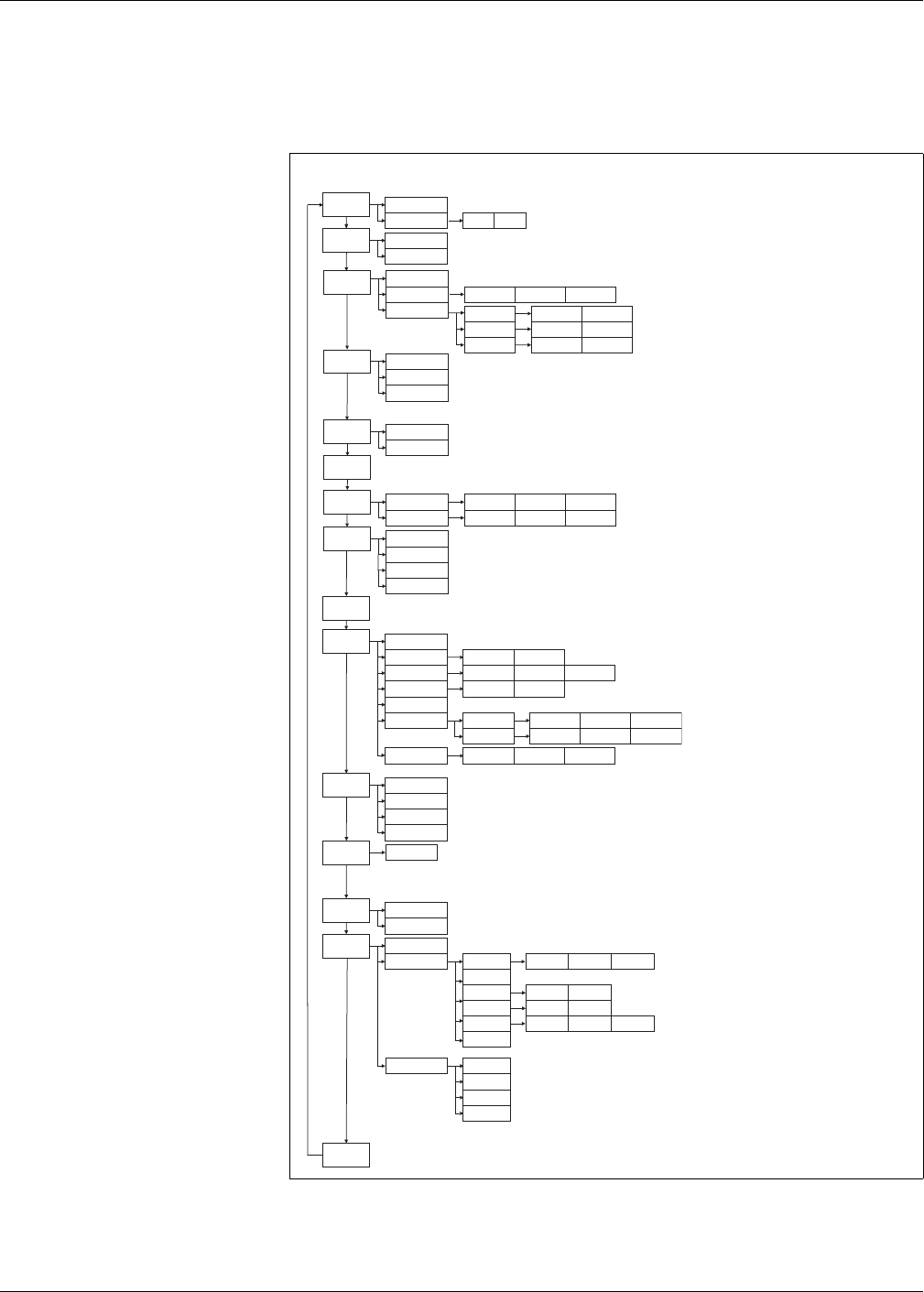
PowerLogic™ PM5100 series user guide Chapter 4—Front panel display and meter setup
© 2014 Schneider Electric All Rights Reserved 31
Menu tree
This summarizes the meter screens (IEEE menus shown, with the corresponding IEC
menus in parentheses — see “Setting up regional settings” on page 35).
PM5100 display screen menus
Volts (U-V)
Maint
Reset
Setup Meter
Comm
Alarm
I/O
HMI
Clock
Basic
Advan
Dmd
1-Sec
D Out
Unary
LED
Displ
Region
Pass
Amps
(I)
Dmd IAvg
Volts
(U-V)
V L-L (U)
V L-N (V)
Power (PQS)
Phase
Power
(PQS)
Dmd
Wd (Pd)
VARd (Qd)
VAd (Sd)
Wh
VAh
Energy
(E)
VARh
Active (P)
Reac (Q)
Appr (S)
True
Disp
PF
Hz
(F)
THD
thd
THD
Unbal
Amps (I)
Power (PQS)
Unbal
MnMx
PF
Hz (F)
THD
Hist
Active
Count
Alarm
Unack
Diag
Info
Clock
D Out
Oper
Load
Timer
Level 1 Level 2 Level 3
Pk DT
V L-L (U)
V L-N (V)
Harm
Amps (I)
Amps (I)
V L-L (U)
V L-N (V)
Amps (I)
V L-L (U)
V L-N (V)
(% volts line-to-line, volts line-to-neutral, )amps
(frequency, average voltage, average current, power factor)
V L-L (U)
V L-N (V)
Active (P)
Reac (Q)
Appr (S)
True
Disp
THD
Amps (I)
V L-L (U)
V L-N (V)
Amps (I)
Wd (Pd)
Pk DT
Pk DT
Pk DT
VARd (Qd)
VAd (Sd)
TDD
thd
Amps (I)
V L-L (U)
V L-N (V)
Amps (I)
V L-L (U)
V L-N (V)
D1
Meter
Cl Pwr
PhAng


















