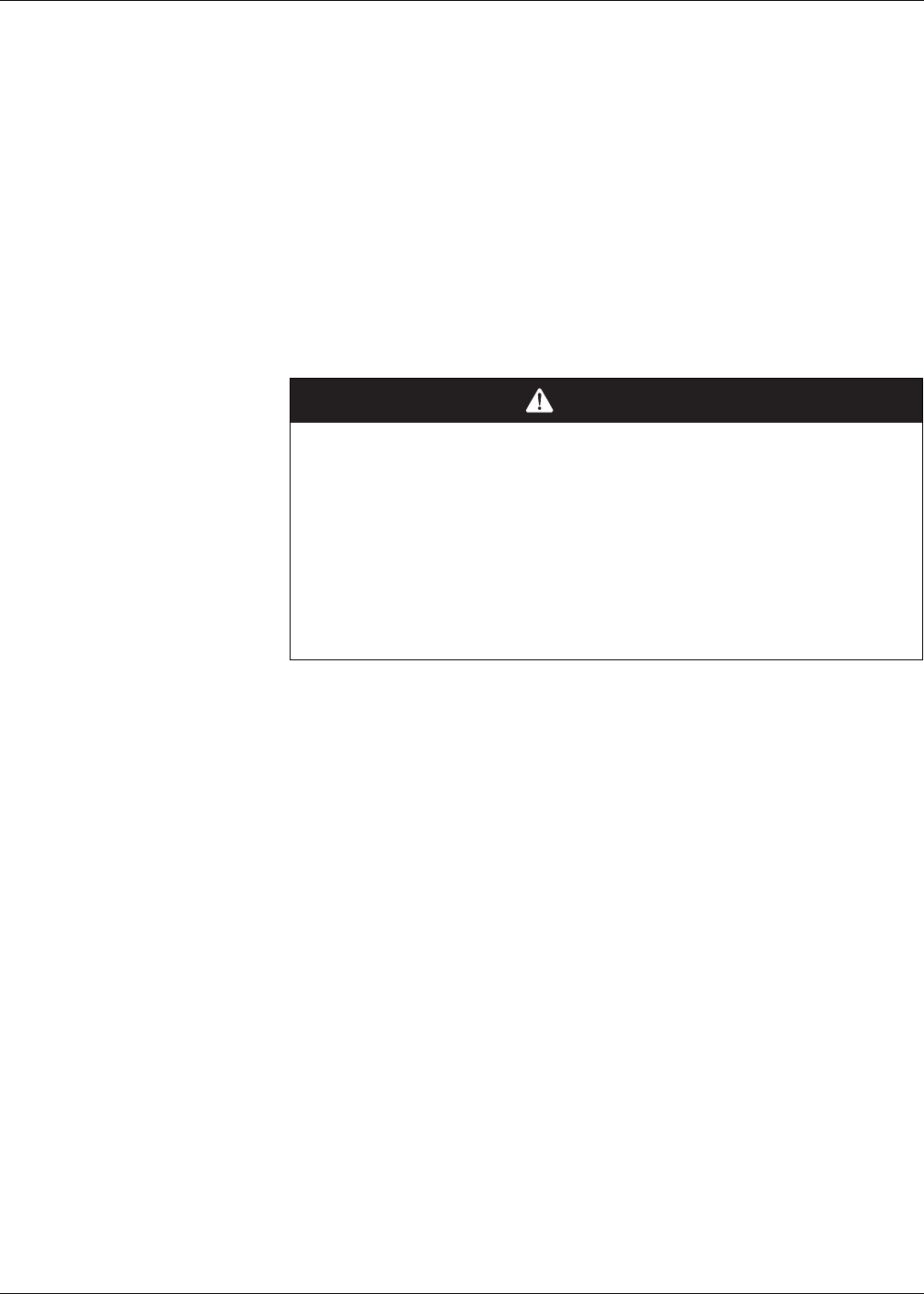
Chapter 6—Input / Output PowerLogic™ PM5100 series user guide
47 © 2014 Schneider Electric All Rights Reserved
Chapter 6—Input / Output
This section describes the meter’s output features.
The meter is equipped with one digital output port.
After you wire the meter’s output ports, you can configure the port so you can use the
meter to perform I/O functions.
Digital output applications
The digital output can be used in energy pulsing applications, where a receiving device
determines energy usage by counting the kWh pulses coming from the meter’s digital
output port.
NOTE: Be aware that an unexpected change of state of the digital outputs may result
when the supply power to the meter is interrupted or after a meter firmware upgrade.
Related topics
• See “Technical Specifications” on page 14 for electrical characteristics and limits for
the digital outputs.
Digital output setup
The digital output port (D1) can be configured using the front panel or ION Setup.
DANGER
HAZARD OF ELECTRIC SHOCK, EXPLOSION, OR ARC FLASH
• Apply appropriate personal protective equipment (PPE) and follow safe electrical
work practices. See NFPA 70E in the USA or applicable local standards.
• Turn off all power supplying this device before working on it.
• Always use a properly rated voltage sensing device to confirm that all power is off.
• Do not exceed the device’s ratings for maximum limits.
• Do not use this device for critical control or protection applications where human or
equipment safety relies on the operation of the control circuit.
Failure to follow these instructions will result in death or serious injury.


















