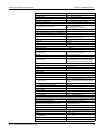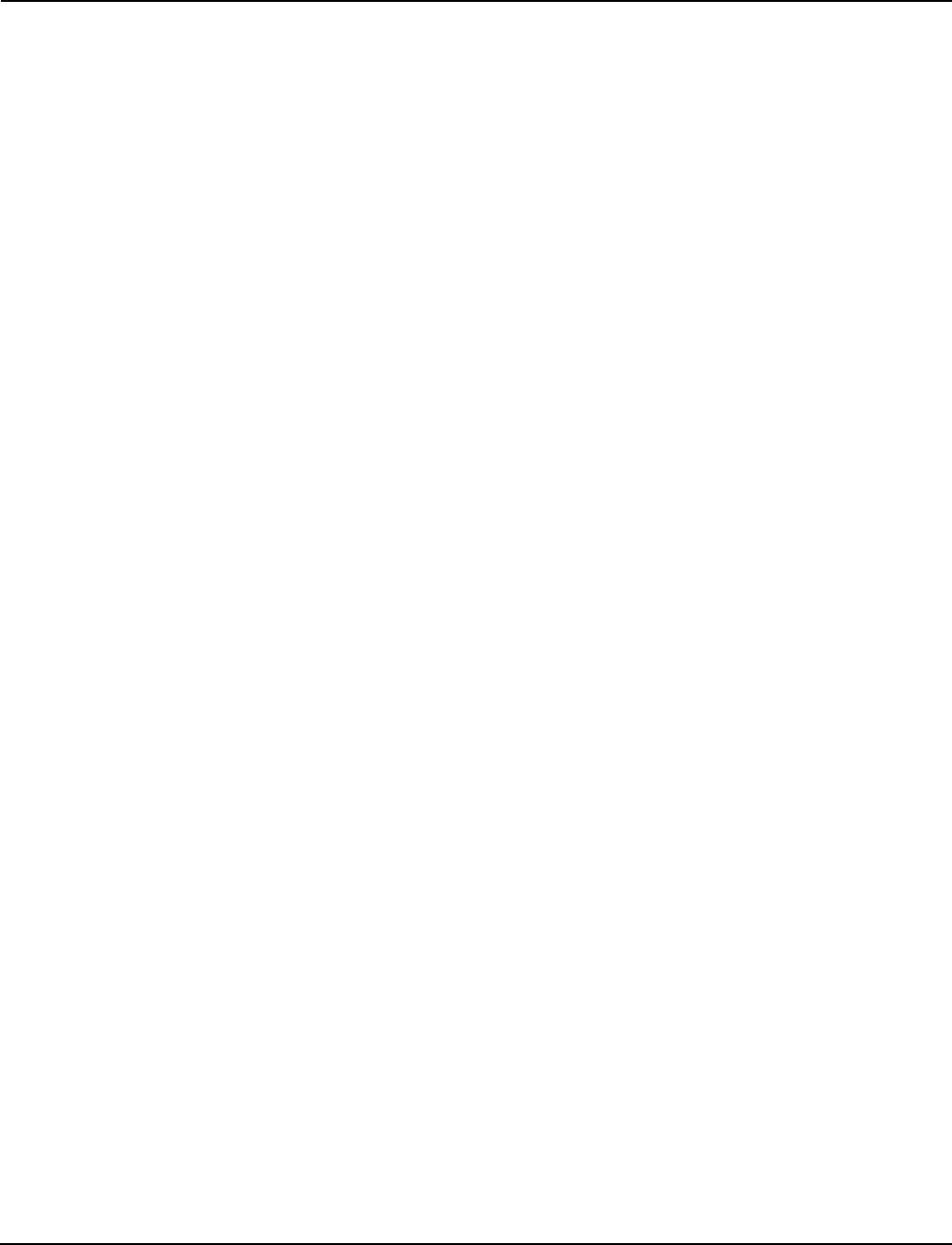
Table of Contents PowerLogic™ PM5100 series user guide
© 2014 Schneider Electric All Rights Reserved6
Chapter 7: Alarms About Alarms ..................................................................................................................51
1-Second Alarms .........................................................................................................51
Unary Alarms ...............................................................................................................53
Alarm Priorities ............................................................................................................53
Alarm Setup ...................................................................................................................54
Setting Up 1-Second Alarms .......................................................................................55
Setting Up Unary Alarms .............................................................................................57
Viewing Alarm Activity and History .................................................................................57
Viewing Active Alarms and Alarm Counters ................................................................58
Viewing Unacknowledged Alarms and the Alarm History Log ....................................59
Chapter 8: Measurements
and calculations
Real-time readings ..........................................................................................................61
Energy ............................................................................................................................61
Min/max values ...............................................................................................................61
Power factor ....................................................................................................................61
Power factor min/max convention ...............................................................................62
Power factor sign convention ......................................................................................62
Demand ..........................................................................................................................63
Power demand calculation methods ...........................................................................63
Current demand ..........................................................................................................65
Predicted demand .......................................................................................................65
Peak demand ..............................................................................................................66
Chapter 9: Power quality Harmonics overview .......................................................................................................67
Total Harmonic Distortion and Total Demand Distortion .............................................67
Displaying harmonics data ..............................................................................................68
Viewing harmonics using the front panel .....................................................................68
Viewing TDD ...............................................................................................................69
Viewing THD/thd using the front panel ........................................................................69
Chapter 10: Verifying accura-
cy
Testing overview .............................................................................................................71
Accuracy test requirements .........................................................................................71
Verifying accuracy test ....................................................................................................73
Energy pulsing considerations ....................................................................................75
Test points ...................................................................................................................76
Typical sources of test errors ......................................................................................76
Chapter 11: Meter resets Front panel meter reset screens .....................................................................................77
Global resets ...................................................................................................................77
Single resets ...................................................................................................................78
Chapter 12: Maintenance and
Upgrades
Password Recovery ........................................................................................................81
Power Meter Memory .....................................................................................................81
Identifying the Firmware Version, Model, and Serial Number ........................................81
Additional Meter Status Information ................................................................................82
Downloading Firmware ...................................................................................................82
Troubleshooting ..............................................................................................................83
Heartbeat/Comms LED ...............................................................................................83
Getting Technical Support ..............................................................................................84
Register List ....................................................................................................................84
Chapter 13: MID Compliance MID overview ..................................................................................................................85
MID compliance for the meter .........................................................................................85
Specifications relevant to MID ........................................................................................85
Safety precautions ..........................................................................................................86
Installation and wiring .....................................................................................................86
Installing the terminal covers ..........................................................................................87
PM5111 default screen ...................................................................................................87