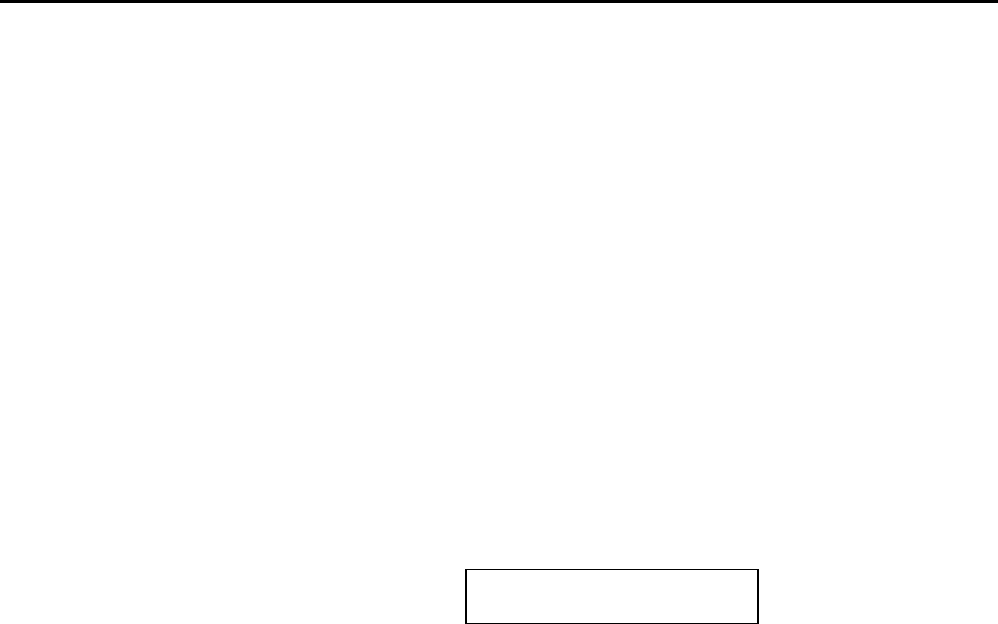
Robertson AP45 Autopilot
Trouble shooting
Simrad Robertson AS
Egersund - Norway
Page 7-5
Factory settings:
LANGUAGE: ENGLISH
COMPASS: MAGN. COMPASS
OFF COURSE LIM.: 20°
LENGTH: 40-70 ft
COUNTER RUDDER: LOW
RUDDER LIMIT: 30°
DEADBAND: 1.0°
DIMMER 4
NMEA-FORMAT: 0183
AUTOTRIM IN WORK: ON
OFF COURSE ALARM IN WORK: ON
Front Controls: RUDDER: 1.0 (AUTO)
1.5 (WORK)
WEATHER: OFF
The watch alarm timer circuit is enabled if an external watch alarm is connected
to the control unit (J1) or enabled by grounding pin 2 (W.A. sense) of J1. Ref.
“Watch alarm”, page 5-37.
The warning signal is repeated every four minutes and is reset by pressing alarm
reset button or eventual external reset button (WA9 Watch Alarm).
If you want to permanently disable the watch alarm function, this can be done the
following way, providing there is no external watch alarm connected or there is a
permanent connection between pin 2 and 13 in J1.
Press the hidden button above the + button (entering Debug mode) and then press
the WEATHER button repeatedly until the Information Display shows
SOFTWARE/RUNTIME. Press the DECREASE (-) button six times until the
display shows DATA FAILURE/CHECK SETTINGS. Press the ALARM RESET
button and the Watch Alarm function is disabled.
Note!
This procedure is considered as a “Master reset” of the AP45 and you must therefore
check all settings described in “Selection of parameter settings” page 6-2 or consult
your nearest Simrad Robertson dealer.
The Control Unit has a separate mode to control the content of the software
addresses and the value of the variable parameters. This mode should only be
used at installation and during fault finding. To enter the DEBUG-mode, first
press the hidden button (just above the + button) and then the WEATHER button.
The first part of the Debug mode contains readout of various signal levels. The
second part (Adjust Mode) gives access to and possibility to change the factory set
parameters in the program.
WATCH ALARM
PRESS RES BUTTON
Debug/Adjust mode


















