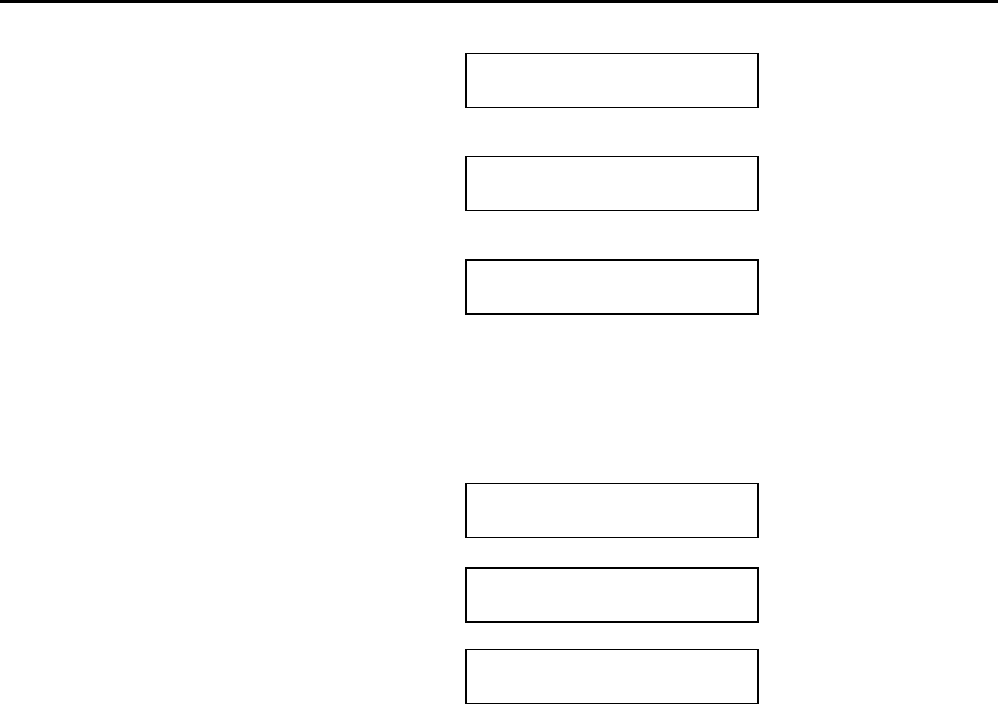
Page 7-2 Robertson AP45 Autopilot
Trouble shooting
Simrad Robertson AS
Egersund - Norway
Check that the nav. receiver is turned on and set up properly (see manual).
Poor reception conditions or improper set-up of nav. receiver.
Wrong NMEA-format selected on autopilot or transmitted by nav. receiver.
All three messages indicate problems with reading the signals from the navigation
receiver. If you are unable to cure the problem, after having checked all
connections and the nav. receiver and autopilot set-up, consult the factory or main
distributor.
These alarms will be given when the autopilot is unable to detect a proper signal
from the selected heading sensor. The reason can be a faulty sensor or wrong
selection of sensor (See “Type of Heading Sensor”, page 6-4).
The alarm will also occur if no heading sensor is connected.
CD109 COURSE DETECTOR
a. Enter the DEBUG-mode (see page 7-5) and verify that the compass sine, cosine
and reference signals are correct. If not, proceed to "b".
b. Check the cable and connector for open or intermittent connection. If found OK,
proceed to "c".
c. Try a new CD109.
FLUXGATE COMPASS
a. Enter the DEBUG-mode (see page 7-5) and verify that the sine and cosine
signals varies with the heading between approx. 0.5 and 4.5 volts. If not,
proceed to "b".
b. Check all connections between the compass and the control unit. Check the
cable for a possible brake in one of the wires. If found OK, proceed to "c".
c. Try another fluxgate compass.
FI100-40 FLUXGATE INTERFACE
a. Make sure the fluxgate compass is working properly by observing it’s repeater
(if installed). If OK, proceed to "b".
NAVDATA NOT REC.
CHANGE MODE
POOR NAVDATA
CHANGE MODE
WRONG DATAFORMAT
NAVRECEIVER
FLUXGATE FAIL
SELECT SENS.TYPE
GYROCOMPASS FAIL
SELECT SENS.TYPE
MAGN.COMP. FAIL
SELECT SENS.TYPE


















