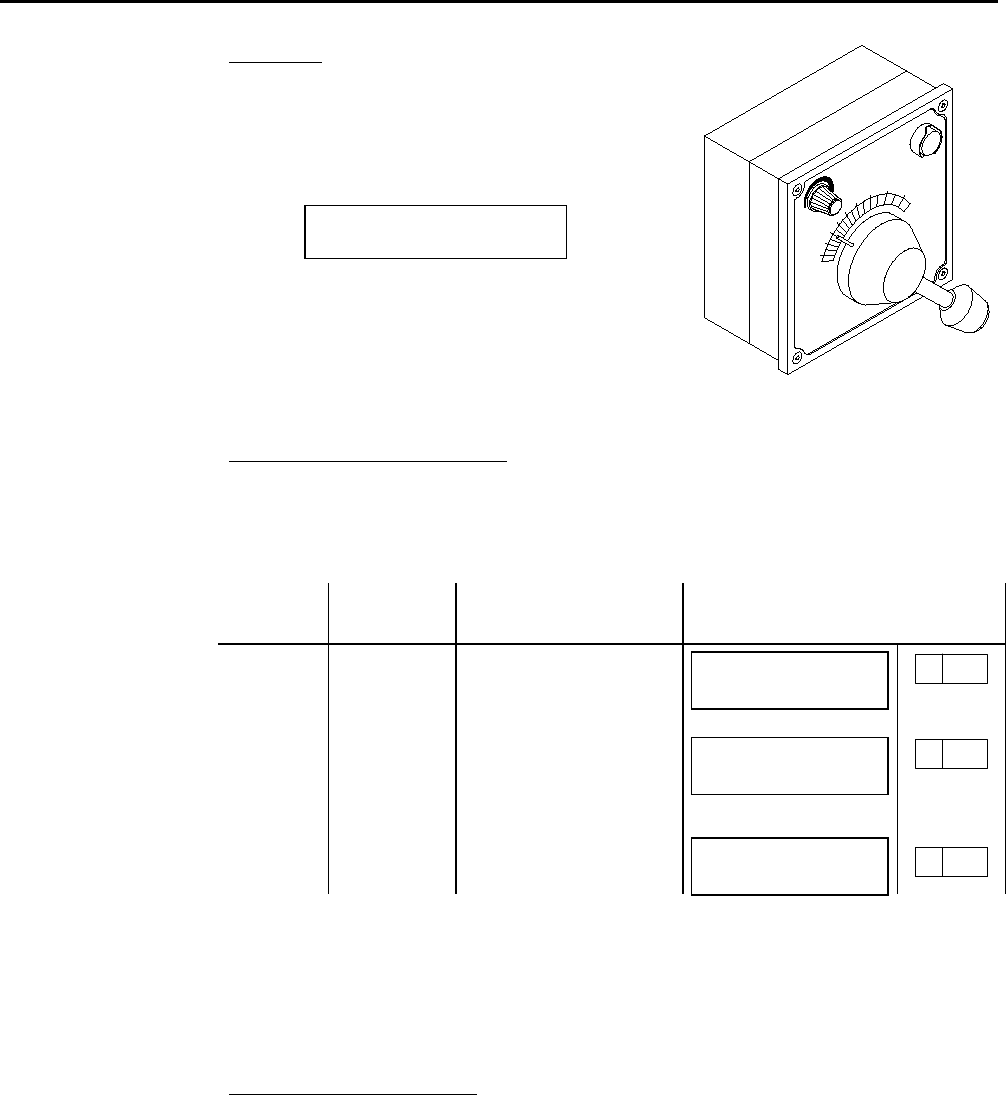
Page 2-14 Robertson AP45 Autopilot
Operation
Simrad Robertson AS
Egersund - Norway
Operation
The FU91 is activated by operating the push to
take command (PTTC) button. When in
“COMMAND”, the button light is switched on
and the autopilot INFO display will show:
Rudder commands are made by setting the lever
to the required rudder angle, wherafter the
rudder will move to the commanded angle and
stop.
FU91 may be connected to AP45 in two different
ways. See Fig. 5-32 and Fig. 5-33
FU91 without mode switching
The lever can only be activated when the autopilot is in Helmsman mode. Pressing
the PTTC button repeatedly will toggle between NFU and FU mode on AP45. See
table below.
FU91
Switch
AP45
Mode
Function AP45 Displays
OFF MANUAL NFU steering by NFU
lever or push button
control
NON FOLLOW UP
MANUAL
H 085
ON MANUAL Follow Up steering by
moving FU91 lever to
desired rudder angle
as read on FU91
FOLLOW UP
MANUAL
H 085
ON-OFF AUTO Automatic steering
* * * * *
AUTO
A 080
Note!
If the Helmsman button is pressed when the FU91 is active, or if a NFU lever is
operated, the autopilot will go to NFU mode even though the PTTC button light is
on. However, as soon as the FU91 is operated again (lever is moved), the autopilot
will resume FU mode.
For safety reason, the FU91 should always be switched to OFF when not in use.
FU91 with mode switching
The lever can be activated also with autopilot in Auto mode. Pressing the PTTC
button brings the AP45 into Helmsman mode. What mode/sequence you get when
pressing the PTTC button again is depending on which value of the resistor R is
installed (Ref. page 5-29)
R = 1K: Auto - Dodge - Auto (previous course)
R = 3K: Auto Manual - Manual
R = 5,1K: Auto - Manual - Auto (new course)
The mode change sequence is in principle similar to S9 operation alt. 2, 3 and 4
explained at page 2-12 and 2-13.
FU91 Follow up
Steering Lever
FOLLOW UP
HELMSMAN


















