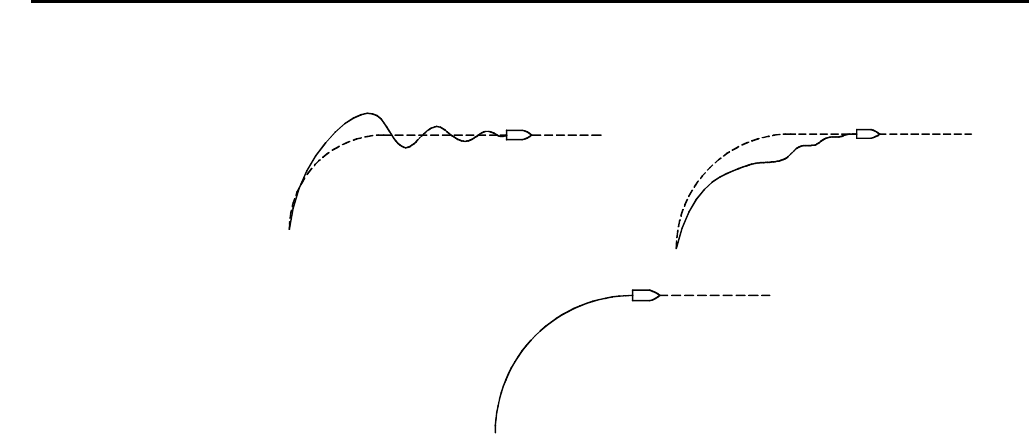
Robertson AP45 Autopilot
Start-Up procedure / Commissioning
Simrad Robertson AS
Egersund - Norway
Page 6-7
4. Make several major course changes to test the effect of the different COUNTER
RUDDER settings. Refer to the figures below to find the best setting.
New course
New cours
e
New course
Counter rudder setting too low,
overshoot response.
Counter rudder setting too high,
sluggish and creeping response.
Correct setting of counter rudder,
ideal response.
Fig. 6-2
Counter rudder settings
5. Engage the autotrim function and press the AUTO button. Demonstrate to the
owner the effect of the operational controls i.e. RUDDER, WEATHER, Course
Selector and PORT and STBD buttons.
6. Select WORK mode and demonstrate the manual trim using the PORT and
STBD buttons. Explain and demonstrate the purpose and effect of selecting a
different RUDDER value in WORK mode when going at slow speed.
If a Nav. receiver is connected, make a trial as explained in “Navigating with the
AP45”, page 2-5.


















