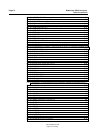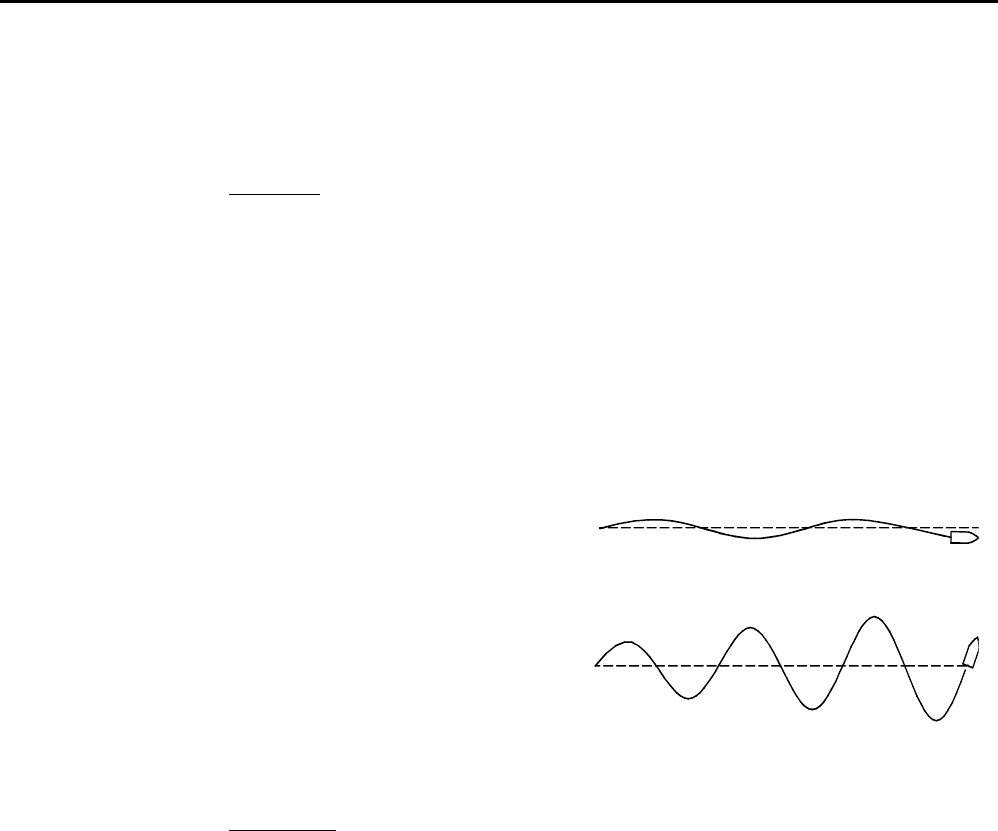
Page 2-4 Robertson AP45 Autopilot
Operation
Simrad Robertson AS
Egersund - Norway
These buttons are used to alter various settings. Each time one button is pressed,
the value shown on the Information Display, will increase (+) or decrease (—) by
one unit. The value is also shown as a graphical bar. If a button is pressed for
more than two seconds, the value will automatically increase or decrease until the
button is released.
RUDDER
When the RUDDER button is pressed, the Information Display shows selected
RUDDER value. The RUDDER value sets the ratio between rudder angle and
heading error (p-factor).
Example: If RUDDER is set to 1.0 and there is a heading error of 2 degrees, the
rudder angle will be 2 degrees. (Heading error x RUDDER value = rudder angle).
The correct RUDDER setting is dependant upon the size and speed of the vessel.
The RUDDER value should increase with decreasing speed.
RUDDER should be set separately in WORK-mode, to optimise the autopilot
performance.
Examples of incorrect RUDDER settings:
A value which is too low gives
relatively large and slow oscillations
(s-ing) around set course, and several
rudder commands are given in the
same direction before the vessel is
back on course.
A value which is too high will give
quick and in worst case increasing
oscillations (s-ing) around set course.
The correct setting of RUDDER will be approximately in the middle of the settings
described in A and B above.
WEATHER
The WEATHER setting determines the amount of degrees the vessel may fall off
the set course before any response is given from the rudder. In calm weather it
should be set to OFF which means that theoretically the autopilot allows no
deviation from set course. The WEATHER value should be increased with
increasing sea state.
In conditions where active steering is required, (e.g. following sea condition), the
value should be reduced.
The course selection section on the autopilot consists of a course display, a course
selector knob and two course adjustment buttons, PORT and STBD.
The Course Display gives a readout of actual ships heading in MANUAL-mode
and set course in AUTO-, WORK- and NAV-mode. The selected mode is also
shown to the left on the display by the same letter as on the mode buttons.
The course selector knob is used for major course changes in AUTO- and WORK-
mode. To activate the knob it must be pressed down, released, and then turned.
Clockwise turns gives a starboard course change and vice versa. One revolution on
the course selector knob is equal to a 60 degree course change. If the knob is not
turned within 10 seconds, it has to be pressed again.
Course selection
A
B