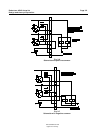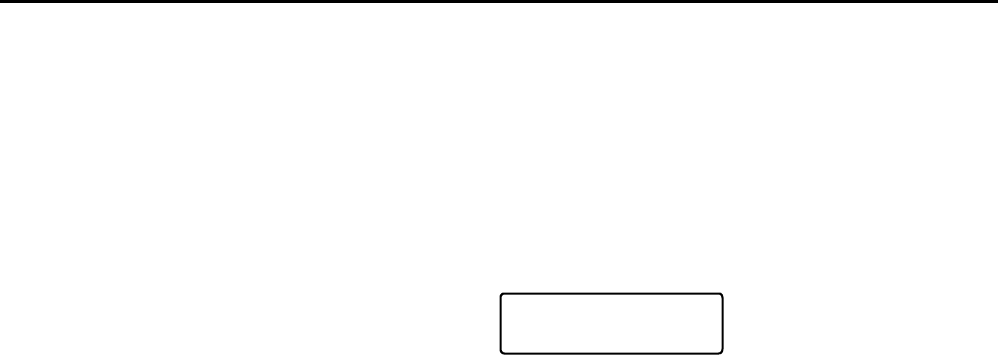
Robertson AP45 Autopilot
Operation
Simrad Robertson AS
Egersund - Norway
Page 2-17
A selection of standard settings is then automatically entered into the memory.
The standard settings will make the autopilot steer, but not to its best
performance on all vessels. They should therefore be checked (See “Selection of
parameter settings”, page 6-2).
If you prefer not to check the settings yourselves, enter the AUTO mode and
consult your Simrad Robertson dealer when back in port.
Only if Watch alarm function is enabled. Ref. “Watch alarm”, page 5-37.
WATCH ALARM
PRESS RES BUTTON
The watch alarm warning signal is repeated every four minutes as long as AP45 is
in Auto, Work or Nav mode and is reset by pressing Alarm reset button.
If you want to permanently disable the watch alarm function:
Press the hidden button above the + button entering Debug mode and then press
the WEATHER button repeatedly until the information display shows
SOFTWARE/RUNTIME. Press the DECREASE (-) button repeatedly (six times)
until the display shows DATA FAILURE - CHECK SETTINGS. Press the ALARM
RESET button and the Watch Alarm function is disabled.
Note!
This procedure is considered as a “Master reset” of the AP45 and you must therefore
check all settings described under “Selection of parameter settings”, page 6-2 or
consult your Simrad Robertson dealer when back in port.
For further explanation to Fault warnings, see page 7-1