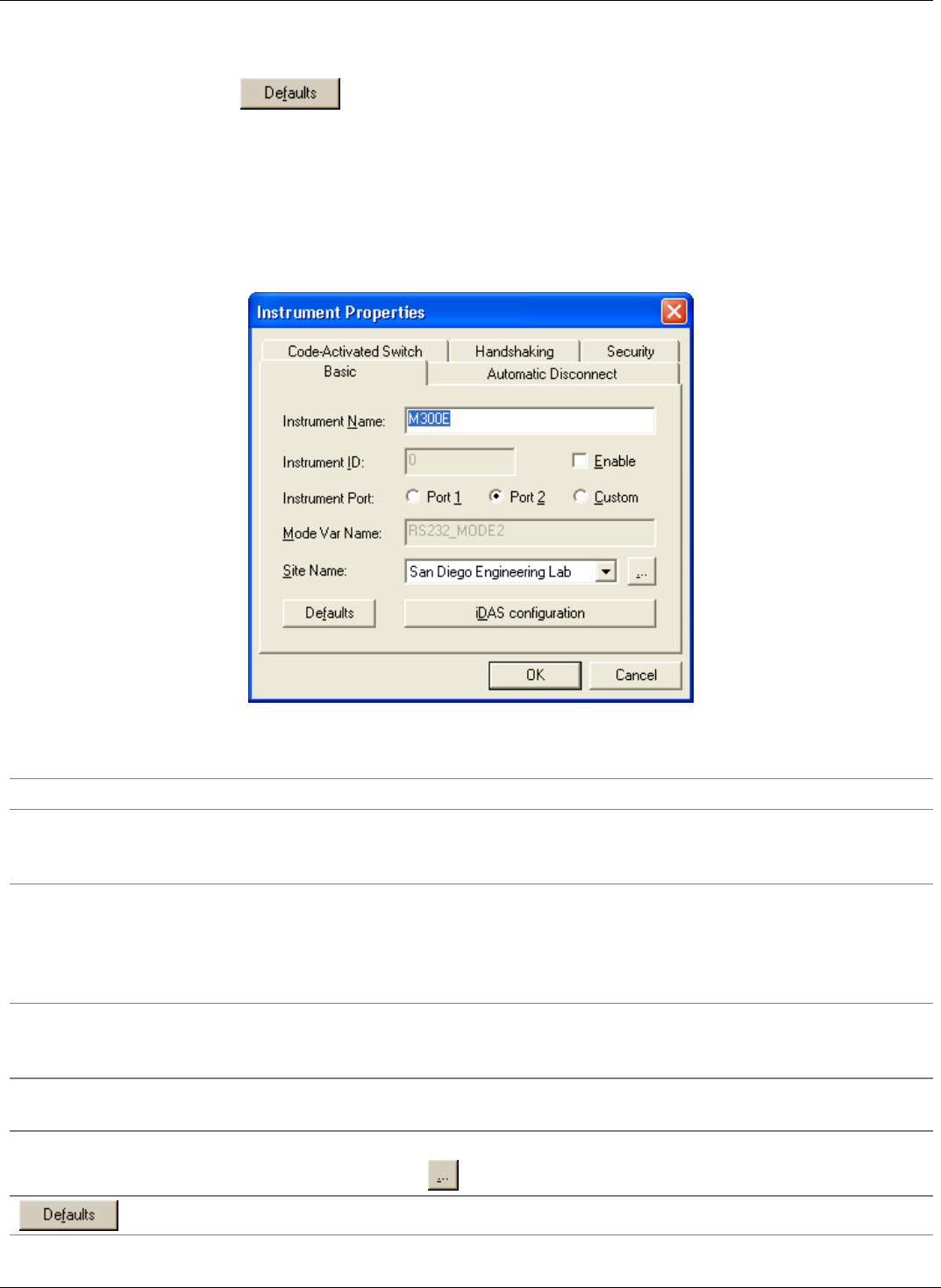
APIcom Instruction Manual Configuration
Most of the instrument properties are optional and are included for maximum compatibility with all of
API’s instruments. The
button in the Basic tab (Figure 2-6) will reset all options to their
default values. Notice that only the instrument-specific communication settings appear in this dialog box.
The remaining communication settings are specified on a site-by-site basis. The following section
describes all instrument properties.
2.5.1.2. Instrument Properties Tabs
Basic Tab
The following figure shows the instrument properties screen Basic tab. Table 2-3 identifies the instrument properties and provides a
brief description of each property.
Figure 2-6: Instrument Properties Dialog Box, Basic Tab
Table 2-3: Instrument Properties, Basic Tab
Property Description
Instrument Name A user-defined name for the instrument. We recommend to use the model
number and an identifier (if more than one of the same model are used) This
name also appears in graphs and window captions as well as data file names.
Instrument ID An ID number for the instrument. Not needed for single-instrument operation.
Must be unique if the API multidrop protocol is being used. Also, it must match
the ID number specified by the MACHINE_ID setup variable in the instrument, or
in the SETUP-MORE-COMM-ID menu in most instruments. Used only if Enable
is checked.
Instrument Port One of several RS-232 ports of the instrument that APIcom is connected to.
Some newer instruments use different names for the setup variables that control
the RS-232 port settings, the Custom option allows to specify the variable name.
Mode Var. Name Setup variable name in the instrument for the RS-232 port settings. Used only if
the Instrument Port property is set to Custom.
Site Name The site that the instrument resides at. Select the site from the list or define a
new site by clicking on
.
Sets all the properties for the instrument to their default values.
05499 Rev. A 2-7


















