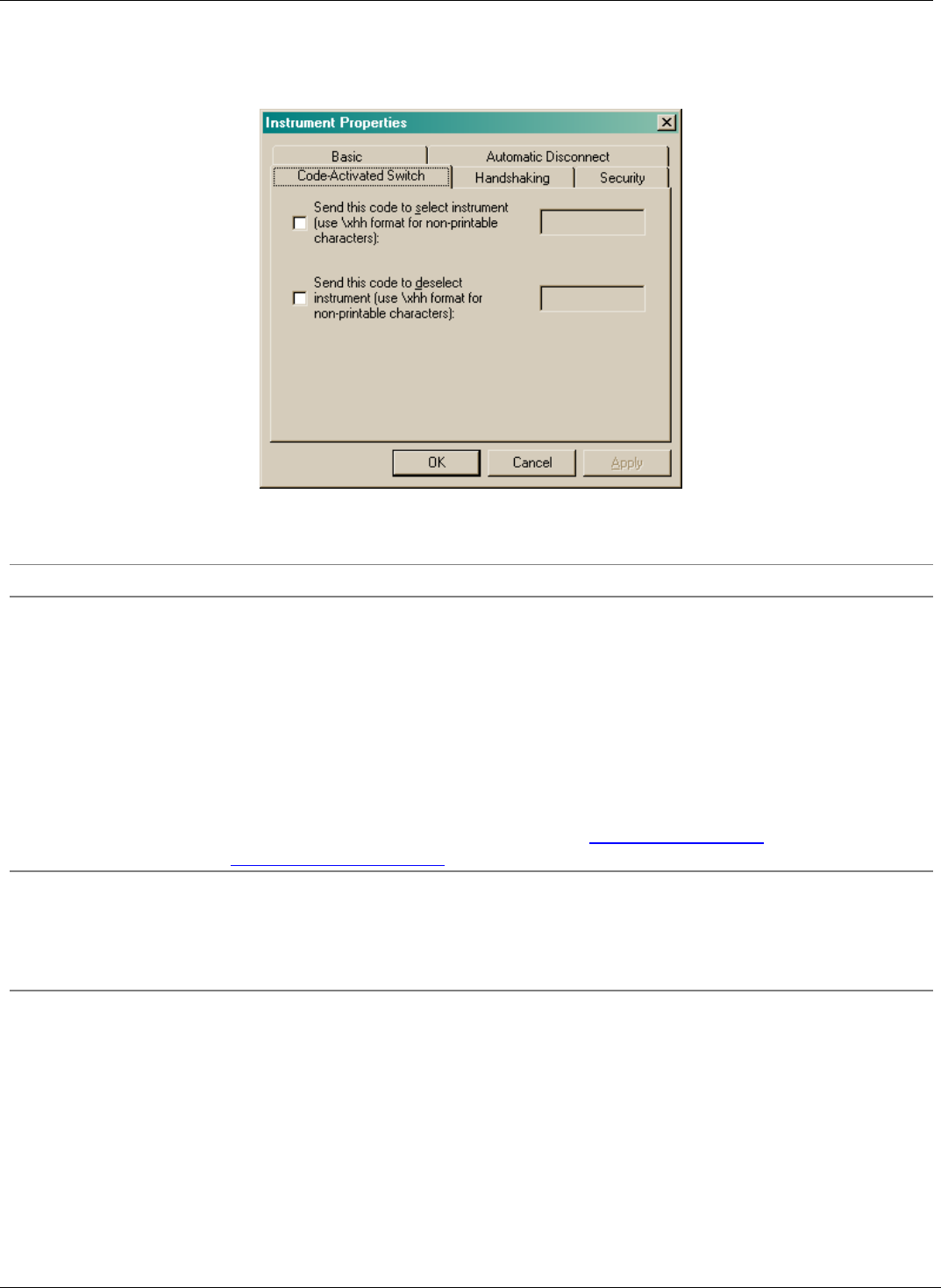
APIcom Instruction Manual Configuration
Code Activated Switch Tab
The following figure shows the instrument properties screen Code Activated Switch tab.
Table 2-5 identifies the instrument properties and provides a brief description of each property.
Figure 2-8: Instrument Properties Dialog Box, Code Activated Switch Tab
Table 2-5: Instrument Properties, Code Activated Switch Tab
Property Description
Send this code to
select instrument
This property allows to connect to multiple instruments by means of a code-
operated RS-232 switch (COS) instead of the API multidrop protocol. APIcom will
transmit the characters specified in this property before communicating with the
instrument. Non-printable characters can be encoded by entering them as a
backslash character (\), followed by a lower case ‘x’, followed by two hex digits.
For example, enter the Ctrl-D (ASCII code 4) character in the switch prefix
property as “\x04”. If a hexadecimal sequence is followed by a character in the
hexadecimal range (i.e. 0-9 or A-D), that character must also be entered using
hexadecimal notation. For instance, to enter the sequence <Ctrl-D><2> to select
port 2 on the COS, “\x04\x32” must be entered (04 for D, 32 for 2). See COS
manual; available at the APIcom website: http://www.teledyne-
api.com/software/apicom/
Send this code to
deselect instrument
Like “Send this code to select instrument” except that it’s sent to the code-
operated RS-232 switch after APIcom is finished communicating with the
instrument. This property can be used to restore the switch position to a specific
port. Most communication with the instrument — pressing a button, for instance
— takes only a few seconds.
05499 Rev. A 2-9


















