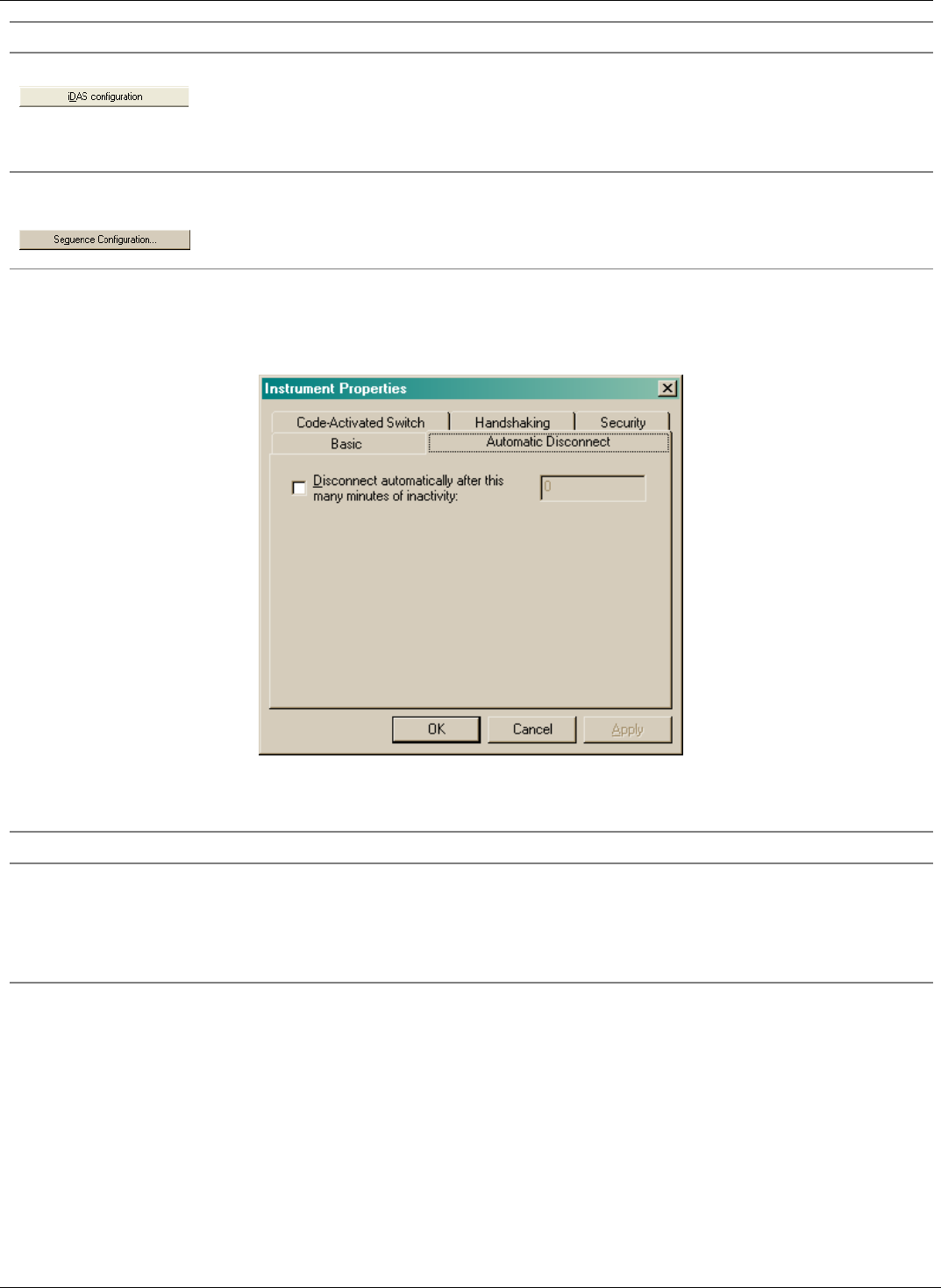
APIcom Instruction Manual Configuration
Property Description
iDAS configuration
Permits off-line editing of the instrument’s iDAS configuration. Enabled only if
instrument has iDAS and APIcom was connected to the instrument and
downloaded its iDAS configuration at least once. After connecting to an
instrument, it takes a few seconds to make this option available. During this time,
APIcom does not respond to any user input.
Sequence
configuration
Permits off-line editing of the instrument’s sequence configuration. Enabled only
if instrument is an M700 and APIcom was connected to it and downloaded its
sequence configuration at least once. Also takes several seconds to become
available.
Automatic Disconnect Tab
The following figure shows the instrument properties screen Automatic Disconnect tab.
Table 2-4 identifies the instrument properties and provides a brief description of each property.
Figure 2-7: Instrument Properties Dialog Box, Automatic Disconnect Tab
Table 2-4: Instrument Properties, Automatic Disconnect Tab
Property Description
Automatically
disconnects
APIcom from the
instrument
(minutes)
If checked, APIcom will automatically disconnect from the instrument, including
hanging up the modem, after the specified number of minutes of inactivity. The
inactivity timer is reset to zero every time a button on the front panel window is
pressed. Automatic disconnect is disabled while the iDAS or sequence
configuration dialog boxes are open!
05499 Rev. A 2-8


















