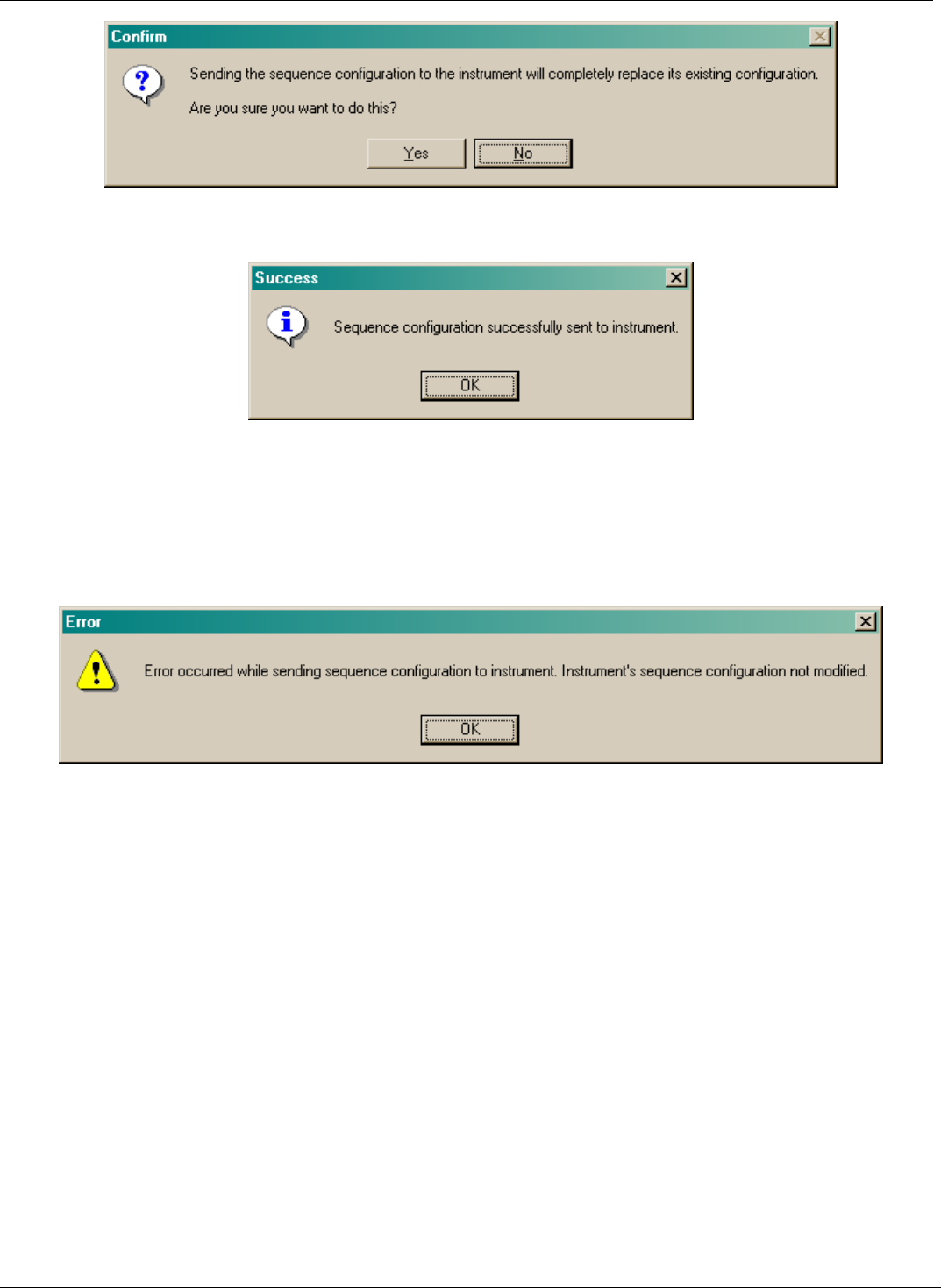
APIcom Instruction Manual M700 Calibrator Sequences
Figure 5-17: Sequence Send Configuration Confirmation Dialog
If the send operation is successful, APIcom will display the following dialog box:
Figure 5-18: Successful Sequence Send Dialog
If the send operation is unsuccessful, APIcom will display the following dialog box. Some possible
causes of this error are that a sequence name contains spaces or that the instrument’s receive buffer
overflowed while receiving the sequence configuration or that an incompatible sequence was loaded
from disk and sent to the instrument. Try enabling one or more handshaking options, particularly the
Transmit Delay option in the instrument properties dialog or trouble-shoot the configuration for
compatibility.
Figure 5-19: Unsuccessful Sequence Send Dialog
05499 Rev. A 5-11


















