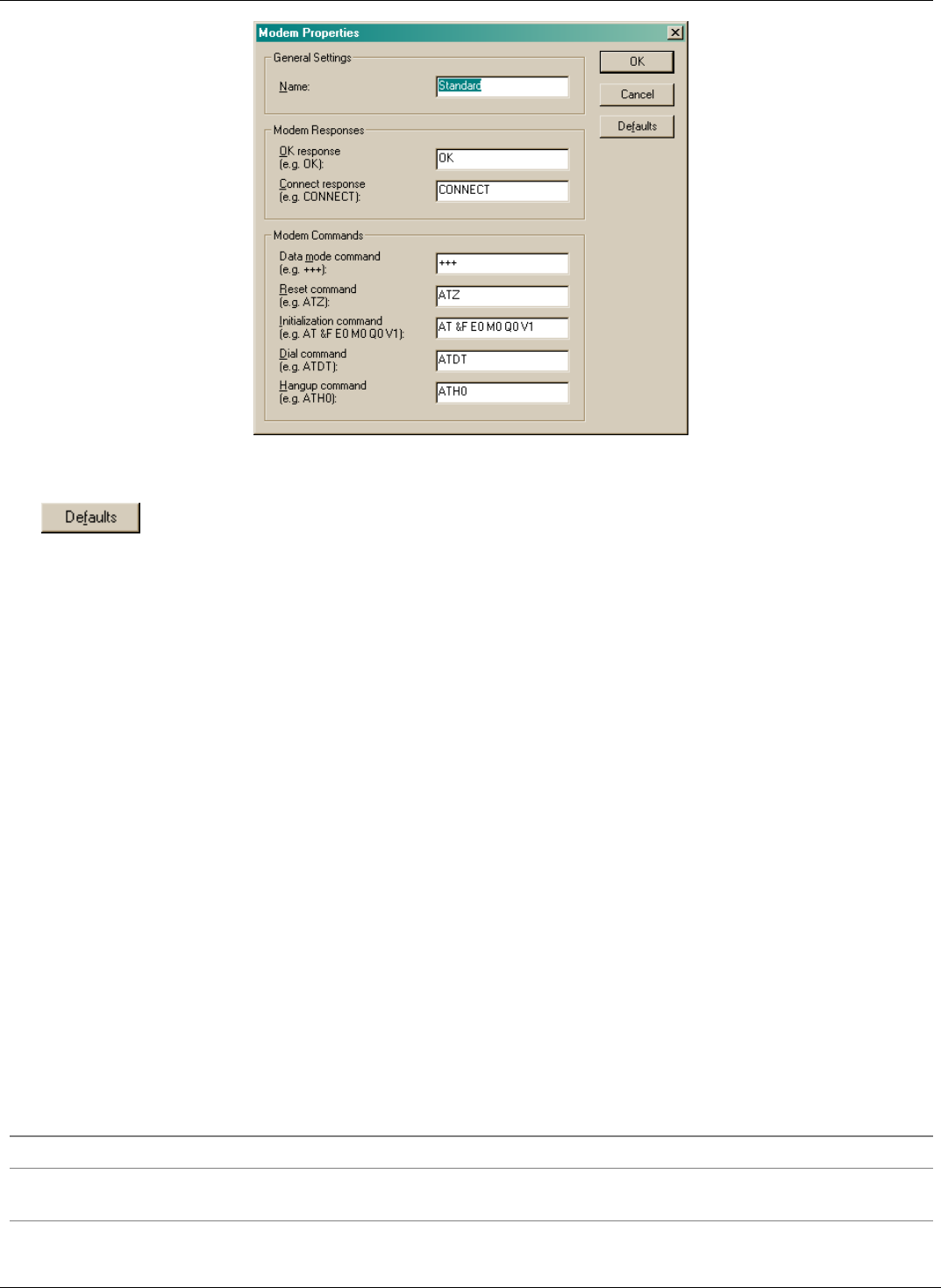
APIcom Instruction Manual Configuration
Figure 2-16: Modem Properties Dialog
The default properties should work for most standard modems. If properties were changed, clicking on
will reset all parameters to the defaults. Notice that the commands include the “AT”
command prefix. When APIcom establishes a non-Windows modem connection it sends the commands
to the modem in the following order:
Reset command (e.g. “ATZ”)
Wait for OK response (e.g. “OK”)
Initialization command (e.g. “AT &F E0 M0 Q0 V1”)
Wait for OK response (e.g. “OK”)
Dial command + telephone number (e.g. “ATDT456 7890”)
Wait for connect response (e.g. “CONNECT”)
When APIcom terminates a non-Windows modem connection it sends the commands to the modem in
the following order:
Wait 1 second
Data mode command (e.g. “+++”)
Wait for OK response (e.g. “OK”)
Hangup command (e.g. “ATH0”)
Wait for OK response (e.g. “OK”)
Reset command (e.g. “ATZ”)
Wait for OK response (e.g. “OK”)
The following table describes the modem type properties.
Table 2-11: Modem Properties
Property Description
Name A user-defined name for the modem. Should be something descriptive, such as
the manufacturer and model name. For user interface only.
05499 Rev. A 2-15


















