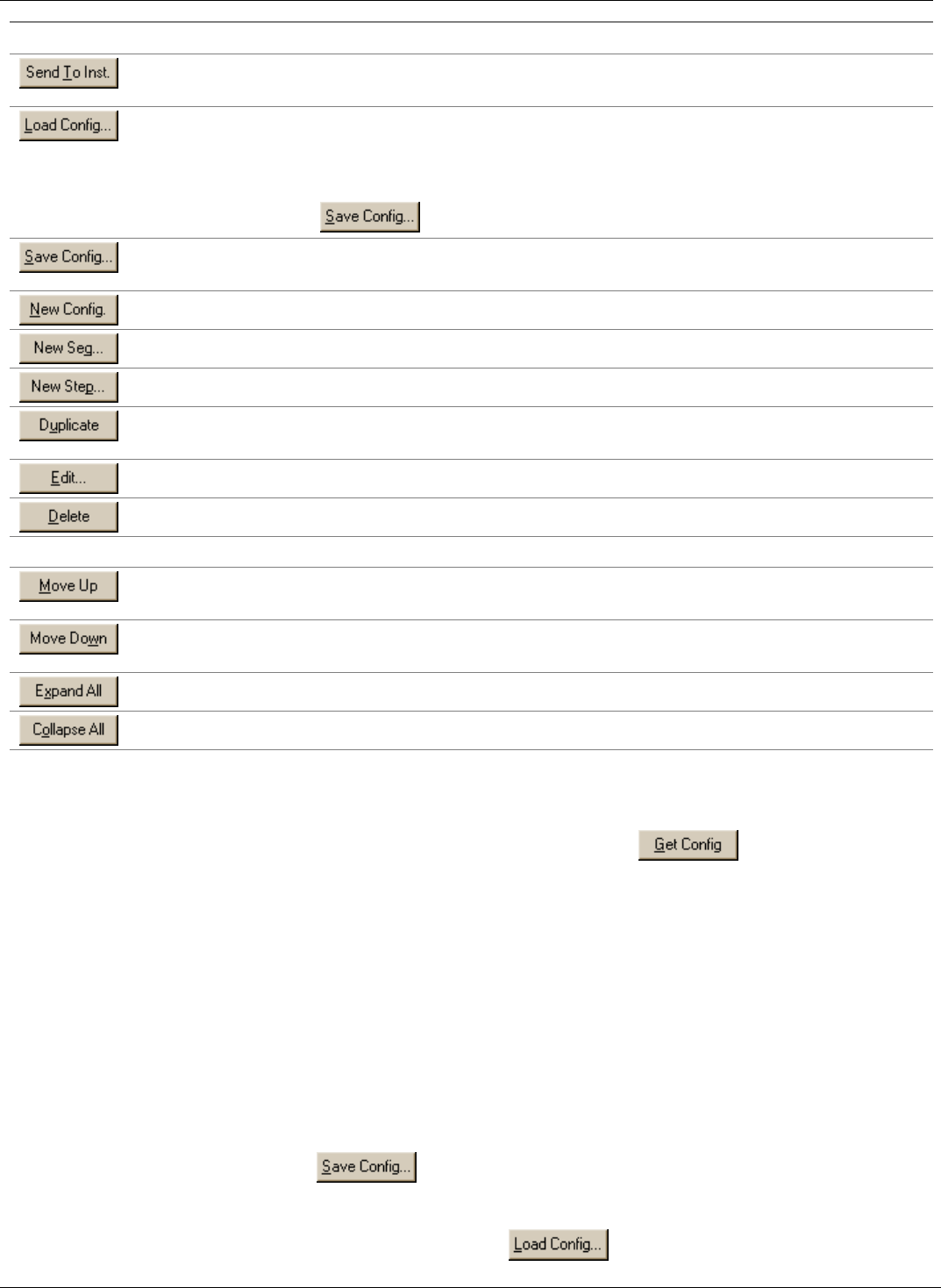
APIcom Instruction Manual M700 Calibrator Sequences
Property Description
Sends the sequence configuration in APIcom to the instrument. This will completely
replace the instrument’s current sequence configuration.
Loads a sequence configuration from a text file stored on the computer. This
configuration many be edited and saved on the computer again, or it may be sent to
an instrument. This configuration file may have been downloaded from the
instrument using the “C PRINT SCRIPT” RS-232 command, or it may have been
created using
in APIcom.
Saves the sequence configuration to a text file on the computer. The format of this
configuration file is suitable for uploading to the instrument via its RS-232 interface.
Creates a new, empty sequence configuration.
Creates a new sequence.
Creates a new step in the selected sequence.
Creates a duplicate of the selected sequence or step. When creating a duplicate,
APIcom will prompt for a new, unique sequence name.
Edits the properties of the selected sequence or step.
Deletes the selected sequence or step.
Selection Buttons
Moves the selected sequence or step up one position relative to the other sequences
or steps.
Moves the selected sequence or step down one position relative to the other
sequences or steps.
Expands all the sequences in the list, showing all the steps.
Collapses all the sequences in the list, hiding all the steps.
5.2. Downloading a Sequence Configuration
Download the remote instrument’s sequence configuration by clicking . APIcom stores the
sequence configuration in the network configuration file (.CFG). If the configuration from this instrument
was already downloaded, the sequence configuration will appear in the dialog.
In Figure 1-1 some sequences have been expanded to show the steps. The dialog box displays a
summary of each sequence, including the sequence name, the number of steps in the sequence, and
the number of times the sequence will run when executed. Below each sequence is a list of steps in the
sequence. Each step summary shows the step type and the properties that are specific to that step type.
For instance, a generate step shows the concentration and gas that will be generated; a delay step
shows the duration of the delay; and a standby step shows no additional properties.
5.3. Saving a Sequence Configuration
There are two ways to save a sequence configuration. APIcom automatically stores the sequence
configuration in its network configuration file when saving it. The second way is to save the sequence
configuration as a text file using . APIcom will prompt for a file name, the default format is:
“<Instrument Name>-<Instrument Serial Number> Sequence Configuration.txt”
Once saved as a text file, it can be loaded again using
button.
05499 Rev. A 5-2


















