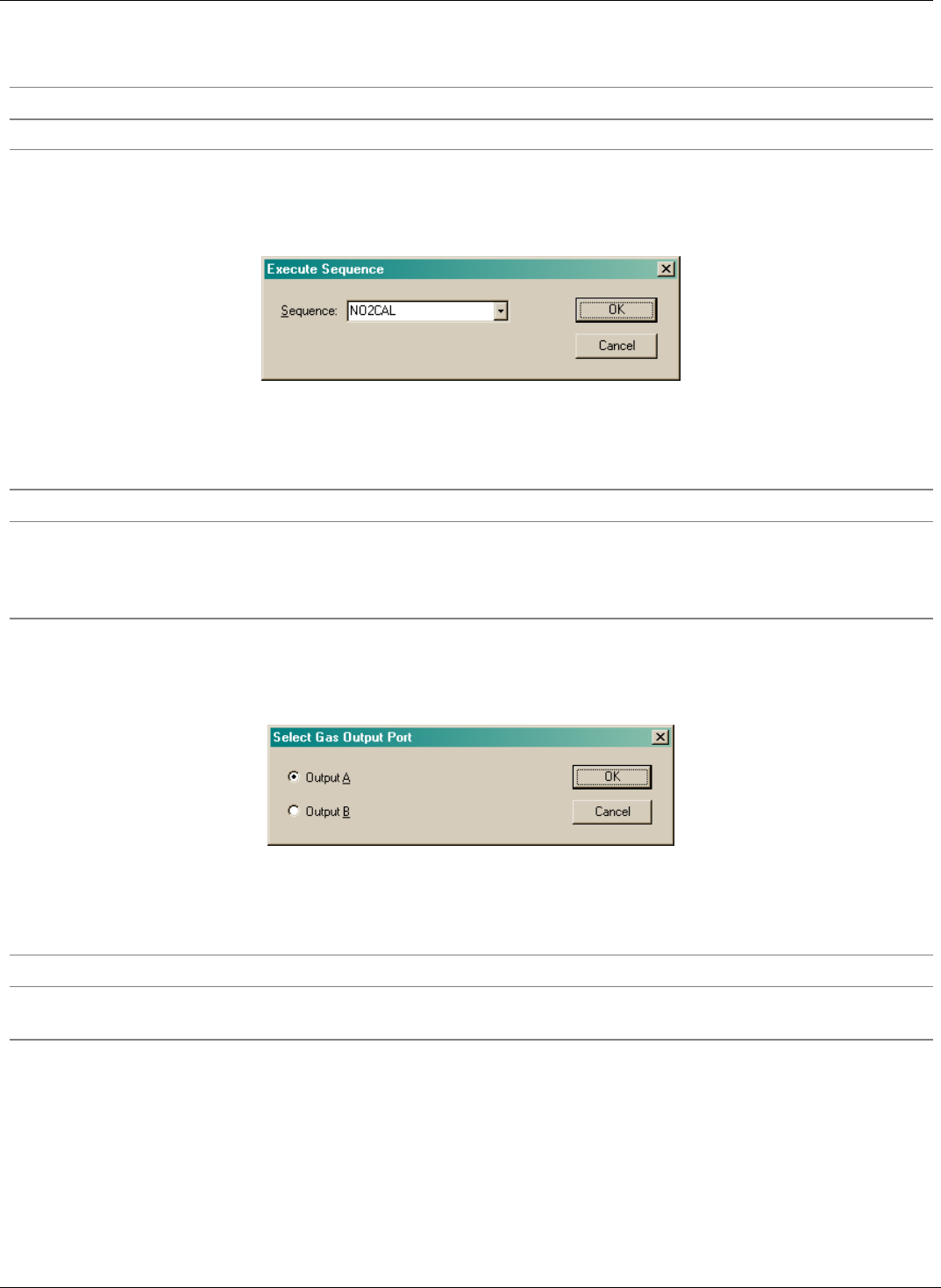
APIcom Instruction Manual M700 Calibrator Sequences
The following table describes the property shown above.
Table 5-7: Duration Step Properties
Property Description
Duration The duration of the step in minutes.
5.4.11. Execute Sequence Steps
Property dialog box and properties table.
Figure 5-13: Execute Sequence Step Properties Dialog
The following table describes the property shown above.
Table 5-8: Execute Sequence Step Properties
Property Description
Sequence The name of the sequence to edit. For convenience, all the names of existing
sequences will appear in the dropdown list. However any name can be entered into
the Sequence field. If the specified sequence does not exist when the M700 tries to
execute this step, the M700 will return to standby mode.
5.4.12. Select Output Steps
Property dialog & properties table.
Figure 5-14: Select Output Step Properties Dialog
The following table describes the property shown above.
Table 5-9: Select Output Step Properties
Property Description
Output Port Opens output valve A or B when generating gas. Note that this is an optional
feature in the M700. This step will be ignored if the M700 doesn’t have this option.
5.4.13. Select Output Steps
There are two ways to control the contact closure outputs while executing a sequence. The contact
closure outputs can be specified as one of the sequence properties, in which case the outputs will
remain the same during the execution of the sequence. Or one or more set CC output steps can be
inserted in a sequence, which allows to change the contact closure outputs while the sequence is
executing, for example, to control other equipment. This option is only available for firmware revision E.4
or higher.
05499 Rev. A 5-9


















