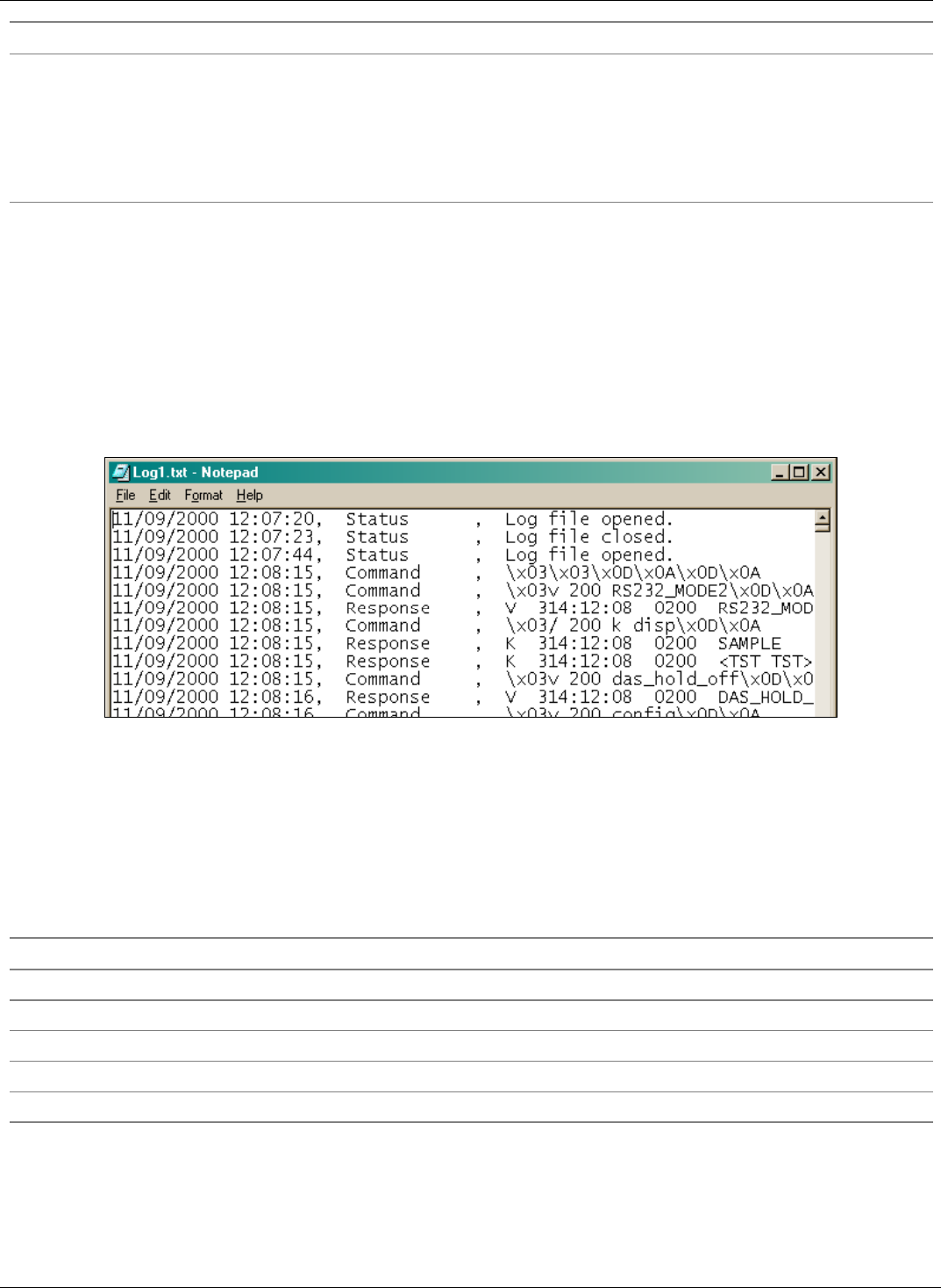
APIcom Instruction Manual Advanced Features
Field Description
Has XON/XOFF
Flow Control
Yes = Instrument has bi-directional XON/XOFF flow control. This is useful when
using APIcom to upload large DAS or sequence configurations to the
instrument. This does not mean that XON/XOFF flow control is enabled in this
instrument, only that it is available.
No = Instrument either lacks XON/XOFF flow control entirely or supports it only
when sending data, and not when receiving.
6.2. Communication Logging
APIcom has a communication logging feature that is capable of recording all commands sent to the
instruments, all responses from the instruments, errors that occur, and status changes. The logging
feature can be configured in the Logging tab in the Settings-Options menu.
This logging feature is intended to be used as a diagnostic tool by advanced users. For instance, when
having problems connecting to an instrument, message logging shows what was transmitted to and
received from the instrument. This logging feature is a simple alternative to using an external RS-232
monitor. The following figure shows a sample log file.
Figure 6-2: Sample Log File
Each log entry resides on a single line in the log file, and consists of three fields: a time stamp, a
classification code (see the following table), and a message. The fields are separated by commas,
making it easy to import the log file into another program. The time stamp field shows the date and time,
to the nearest second. The time stamp has the same format as that in iDAS data files saved by APIcom.
The classification code field indicates the type of log entry. It can be one of the values in the following
table.
Table 6-2: Log Entry Classification Codes
Code Description
Misc Miscellaneous log entry (currently there are no entries of this type).
Status Status change, such as opening or closing the log file.
Command A command sent to an instrument.
Response A response from an instrument.
Error Any error, including communication errors or internal errors.
The message field contains the text of the log entry. It may be an error or status message generated
internally by APIcom, or a command sent to an instrument, or a response from an instrument. Non-
printable characters are represented as hexadecimal characters of the form “\xhh”, where the “hh” part
is the hexadecimal character code.
05499 Rev. A 6-3


















