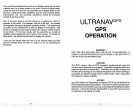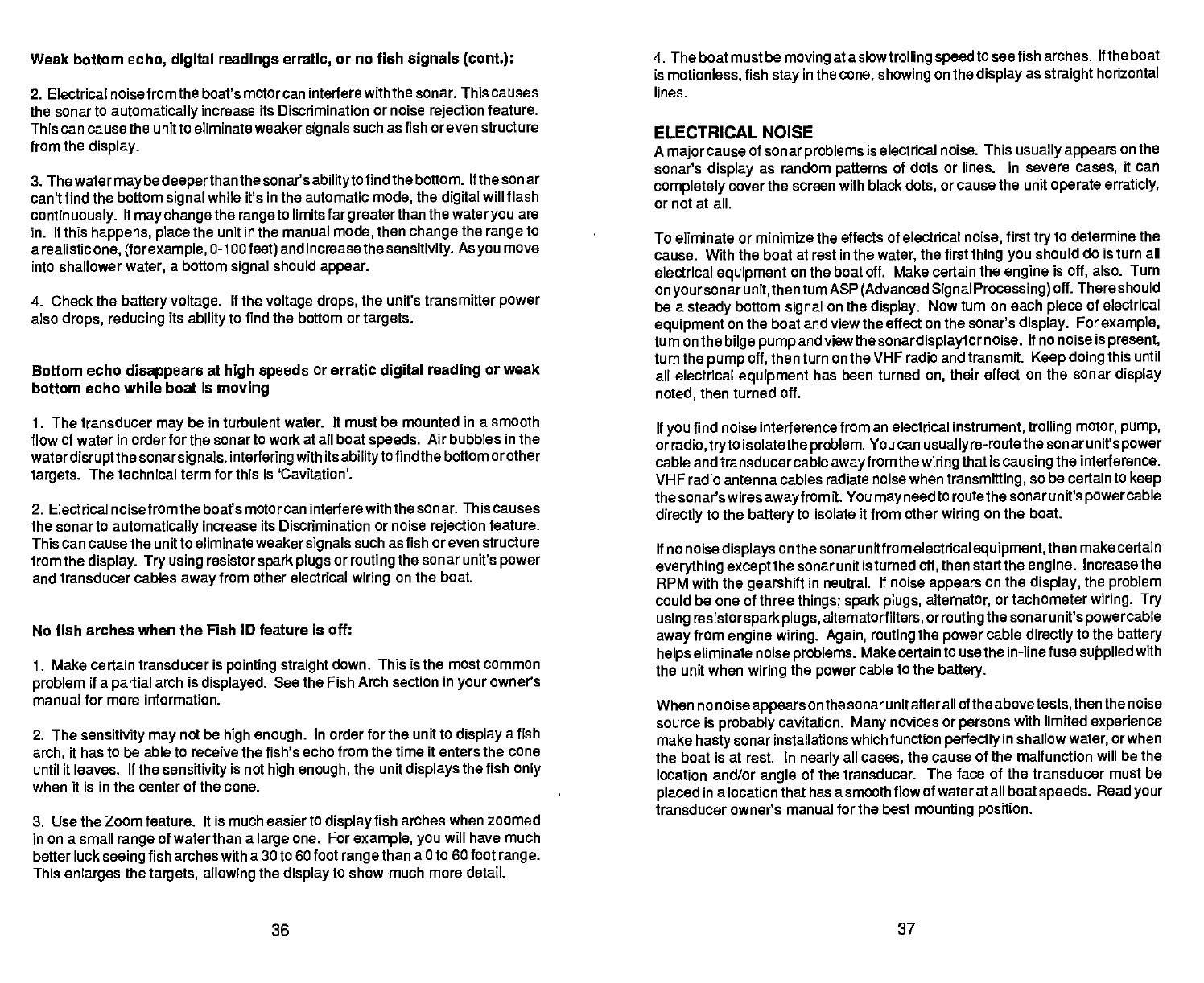
Weak bottom
echo,
digital readings
erratic,
or no fish
signals (cont.):
2. Electrical noisefromthe
boat's motorcan interfere with the sonar. This causes
the sonar to
automatically
increase its Discrimination or noise
rejection
feature.
This can cause the unit to eliminate
weakersignals
such as fish oreven structure
from the
display.
3.
Thewatermay bedeeperthanthe
sonar's
abilitytofind
the bottom. If the sonar
can't find the bottom
signal
while ft's in the automatic
mode,
the
digital
will flash
continuously.
It
may change
the
range
to
limits
fargreaterthan
the
wateryou
are
in. If this
happens, place
the unit in the manual
mode,
then
change
the
range
to
a
realisticone,
(forexample,
0-1
OOfeet)
and increasethe
sensitivity.
As
you
move
into shallower
water,
a bottom
signal
should
appear.
4. Check the
battery voltage.
if the
voltage drops,
the unit's transmitter
power
also
drops, reducing
its
ability
to find the bottom or
targets.
Bottom echo
disappears
at
high speeds
or erratic
digital reading
or weak
bottom echo while boat Is
moving
1. The transducer
may
be in turbulent water. It must be mounted
in a smooth
flow of water
in order for the sonar to work at all boat
speeds.
Air bubbles in the
waterdisruptthe sonarsignals, interfering
with its
abilityto
findthe
bottom orother
targets.
The technical term for this Is 'Cavitation'.
2. Electrical noise fromthe boat's motorcan interfere with the sonar. This causes
the sonarto
automatically
increase its Discrimination or noise
rejection
feature.
This can cause the unit to eliminate
weakersignals
such as fish oreven structure
from
the
display.
Try using
resistorspark plugs
or
routing
the sonar unit's
power
and
transducer cables
away
from other electrical
wiring
on the boat.
No fish arches when the Fish ID feature is
off:
1. Make
certain transducer is
pointing straight
down. This is the most common
problem
if a
partial
arch is
displayed.
See the Fish Arch section in
your
owners
manual for more information.
2. The
sensitivity may
not be
high
enough.
in orderforthe unit to
display
a fish
arch,
it has to
be able to receive the fish's echo from the time it enters the cone
until it leaves. If the
sensitivity
is not
high enough,
the unit
displays
the fish
only
when it is in the center of the cone.
3.
Use the Zoom feature. It is much easierto
display
fish arches when zoomed
in on a small
range
of waterthan a
large
one. For
example, you
will
have much
better luck
seeing
fish arches with a 30 to 60 foot
range
than a
0
toGa
foot
range.
This
enlarges
the
targets, allowing
the
display
to show much more detail.
4. The boat must be
moving
at a
siowtroUing
speed
to see fish arches. If the boat
is
motionless,
fish
stay
In
the
cone,
showing
on the
display
as
straight
horizontal
lines.
ELECTRICAL NOISE
A
majorcause
of sonar
problems
is electrical noise. This
usually appears
on the
sonar's
display
as random
patterns
of dots
or lines. in severe
cases,
it can
completely
cover the
screen with black
dots,
or cause the unit
operate
erraticly.
or not at all.
To eliminate or minimize the effects of electrical
noise,
first
try
to determine the
cause. With the boat at rest in
the
water,
the first
thing you
should do is turn all
electrical
equipment
on the boat off. Make certain the
engine
is
off,
also. Turn
onyoursonarunit,thentumASP(AdvancedSignaiProcessing)off.
Thereshould
be a
steady
bottom
signal
on the
display.
Now
turn on each
piece
of electrical
equipment
on the boat and view the effect on the sonar's
display.
For
example,
turn on the
bilge pump
and viewthe
sonardisplayfor
noise. If no noise is
present,
turn the
pump
off,
then turn on the
VHF
radio
and transmit.
Keep doing
this until
all electrical
equipment
has been turned
on,
their effect on the sonar
display
noted,
then turned
off.
if
you
find noise interference from
an electrical
instrument,
trolling
motor,
pump,
or
radio, tryto
isolatethe
problem.
You can
usuallyre-routethe
sonarunit's
power
cable
and transducercabie
away
from the
wiring
that Is
causing
the interference.
VHF radio antenna cables radiate noise when
transmitting,
so be certain to
keep
the sonar's wires
awayfrom
it. You
mayneedto
route the
sonarunit's
powercabie
directly
to the
battery
to isolate
it from other
wiring
on the boat.
If no noise
displays
on the sonar
unitfromelectricalequipment,
then rnakecertain
everything except
the sonar unit is
turned
off,
then start the
engine.
Increase the
RPM with the
gearshift
in neutral. If noise
appears
on the
display,
the
problem
could be one of three
things; spark plugs,
alternator,
or tachometer
wiring. Try
using resistorspark plugs,
aiternatorfiiters,
orrouting
the sonarunit's
powercable
away
from
engine wiring. Again,
routing
the
power
cable
directly
to the
battery
helps
eliminate noise
problems.
Make certain to usethe in-line fuse
suphed
with
the unit
when
wiring
the
power
cable to the
battery.
When no noise
appears
on thesonarunit afterail of the abovetests,
thenthe noise
source is
probably
cavitation.
Many
novices or
persons
with limited
experience
make
hasty
sonar installations which function
perfectly
in shallow
water,
orwhen
the boat is at rest. In
nearly
all
cases,
the cause of the malfunction will be the
location and/or
angle
of the
transducer. The face of the transducer
must be
placed
in a location that has a smooth flow of water at all boat
speeds.
Read
your
transducer owners manual for the best
mounting position.
36 37
PDF compression, OCR, web-optimization with CVISION's PdfCompressor