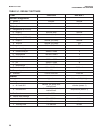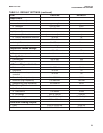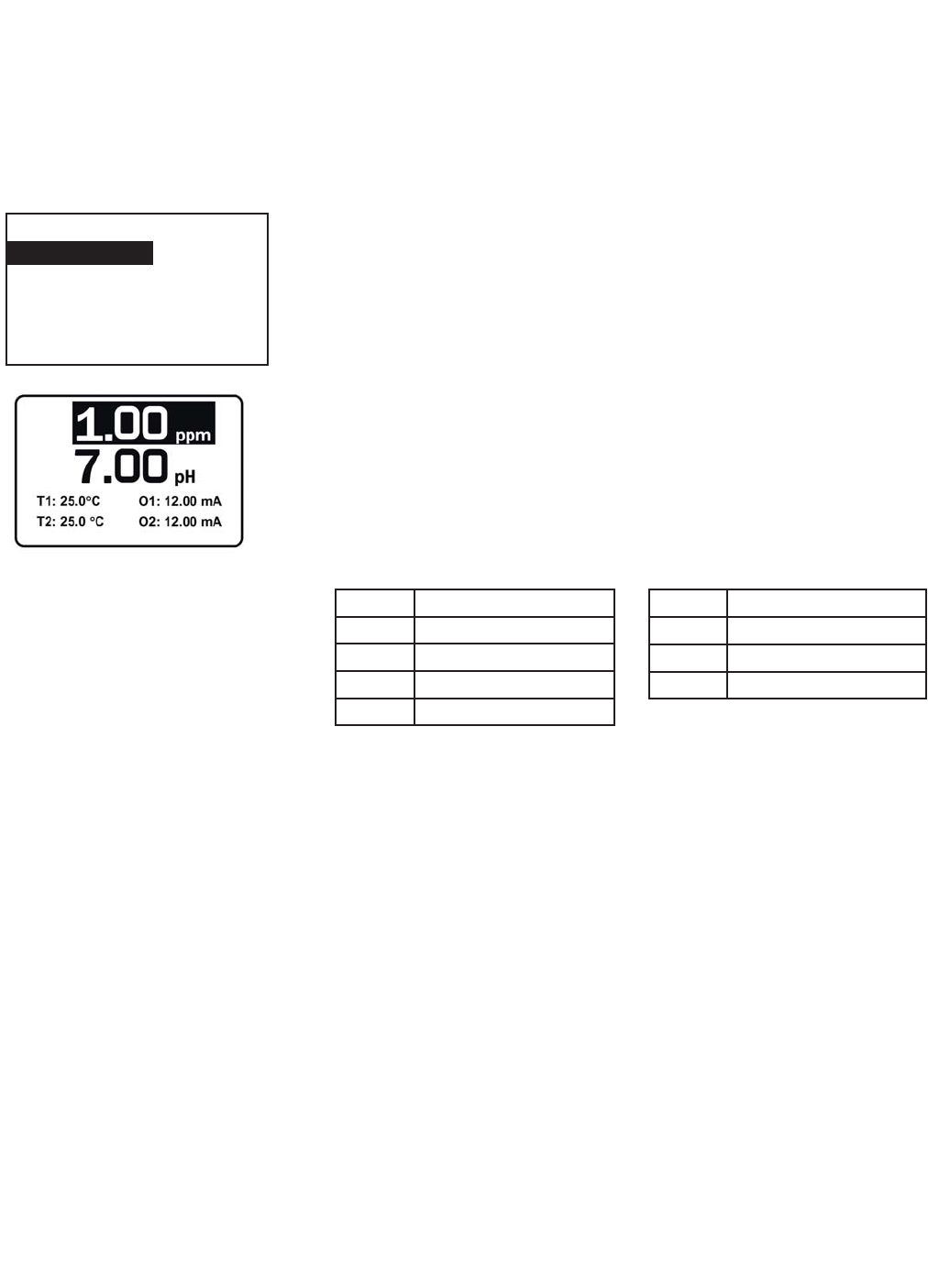
18
1. Press MENU. The main menu screen appears. Move the cursor to
Display and press ENTER.
2. The screen shows the present configuration. There are four items: Main
Format, Language, Warning, and Contrast.
To make a change, move the cursor to the desired line and press ENTER.
A screen appears in which the present setting can be edited. Press
ENTER to store the setting.
3. Main Format lets you configure the second line in the main display as
well as the four smaller items at the bottom of the display. Move the cur-
sor to the desired place in the screen and press ENTER. Scroll through
the list of items and select the parameter you wish displayed. Once you
are done making changes, press EXIT twice to return to the display
menu. Press MENU then EXIT to return to the main display.
The following abbreviations are used in the quadrant display.
4. Choose Language to change the language used in the display.
5. Choose Warning to disable or enable warning messages.
6. Choose Contrast to change the display contrast. To change the contrast,
choose either lighter or darker and press ENTER. Every time you press
ENTER the display will become lighter or darker.
4.6 CONFIGURING THE MAIN DISPLAY
The main display can be configured to meet user requirements.
O output
T temperature (live)
Tm temperature (manual)
M measurement
mV mV (pH)
I sensor current (Cl)
Slp slope
Gl glass impedance (pH)
RZ ref. impedance (pH)
Display
Main Format
Language: English
Warning: Enable
Contrast
Main Format
MODEL FCL-1056 SECTION 4.0
DISPLAY AND OPERATION