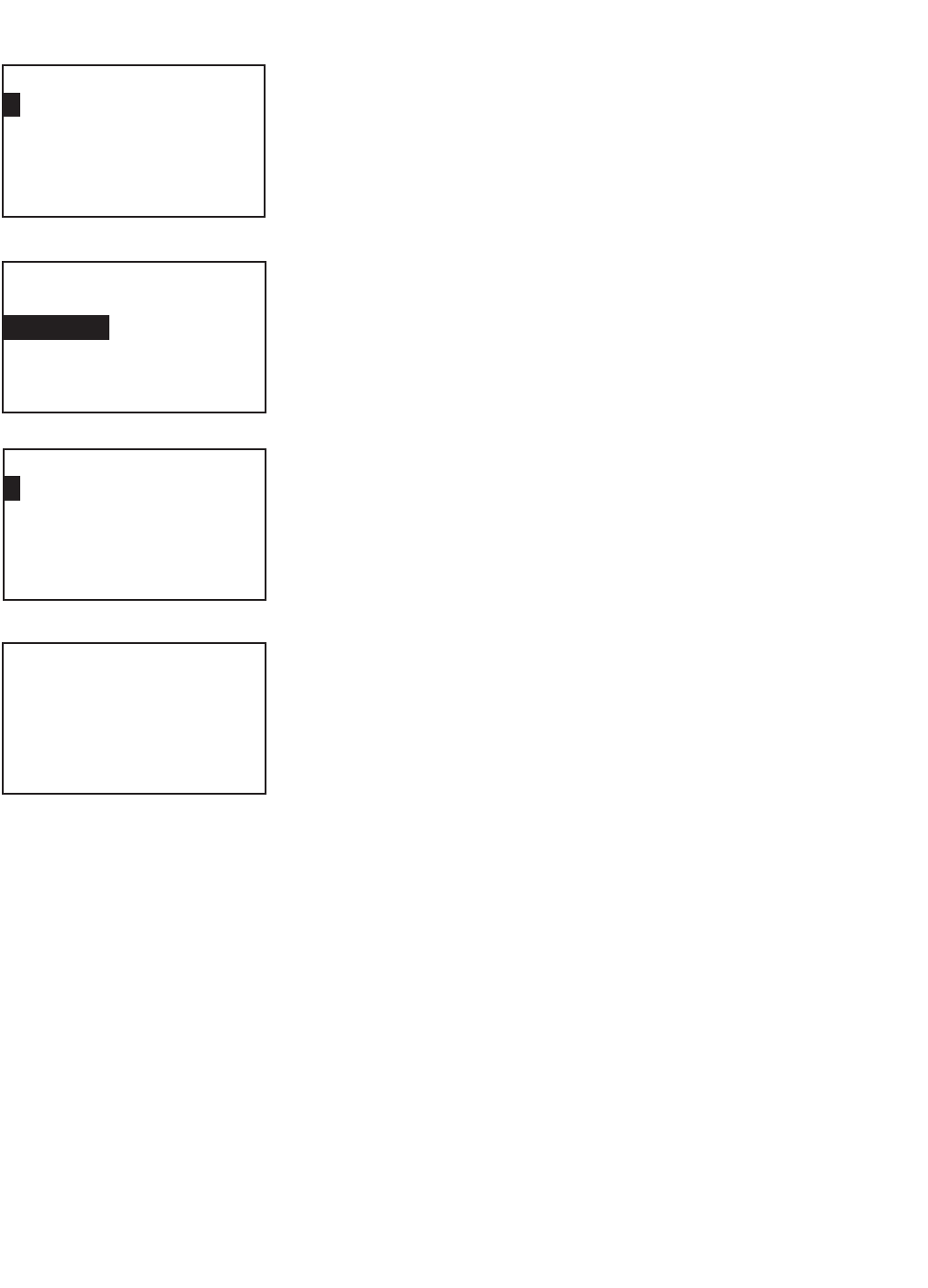
46
MODEL FCL-1056 SECTION 6.0
CALIBRATION
10. Watch the pH reading for sensor 2 (S2) at the top of the screen. Once
the reading is stable, enter the pH value of the buffer at the buffer
temperature and press ENTER.
11. The display returns to the screen shown in step 8. Choose Buffer 2.
Remove the sensor from the first buffer. Rinse with water and place it
in the second buffer. Be sure the glass bulb and reference junction are
completely submerged. Swirl the sensor. Press ENTER.
12. Watch the pH reading for sensor 2 (S2) at the top of the screen. Once the
reading is stable, enter the pH value of the buffer at the buffer tempera-
ture and press ENTER.
13. If the calibration is successful, the screen at left will be displayed for five
seconds. The display will then return to screen in step 6.
If the calibration is not successful, the existing calibration data will not be
changed. A screen will appear identifying the error (high slope, low slope,
or offset error). For troubleshooting see section 9.6.
14. To return to the main display, press MENU then EXIT.
Manual Buffer 1
0 7.00 pH
0
S2 pH Manual Cal
Buffer 1
Buffer 2
Buffer 2
S2 pH Manual Cal
Slope: 59.16 mV/pH
Offset: 10 mV
Manual Buffer 2
0 0.00 pH
1


















