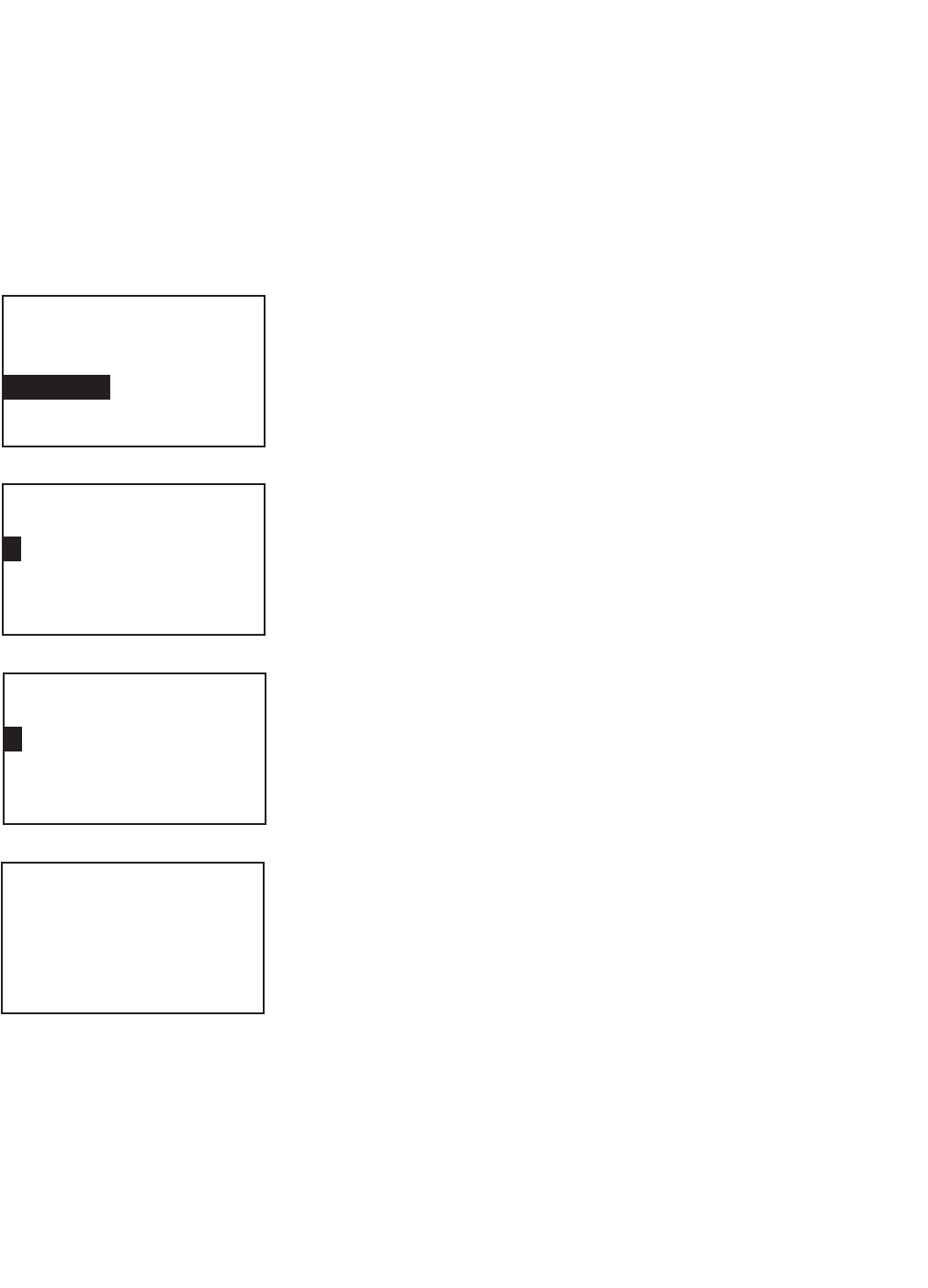
MODEL FCL-1056 SECTION 6.0
CALIBRATION
2. Press MENU. The main menu screen appears. The cursor will be on
Calibrate. Press ENTER.
3. Choose the output you wish to calibrate.
4. The analyzer will simulate the low output current. Change the value in the
display to match the reading from the milliammeter.
5. The analyzer will simulate the 20 mA output current. Change the value in
the display to match the reading from the milliammeter.
6. If the calibration was successful, the screen at left will appear.
7. If the user entered value is more that ±1 mA different from the nominal
value, a possible error screen will appear. To force the analyzer to accept
the calibration, choose Yes.
8. To return to the main display, press MENU then EXIT.
6.5 CALIBRATION – Analog Outputs
6.5.1 Purpose
Although the analyzer analog outputs are calibrated at the factory, they can be trimmed in the field to match the
reading from a standard milliammeter. Both the low (0 or 4 mA) and high (20 mA) outputs can be trimmed.
6.5.2 Procedure
1. Connect a calibrated milliammeter across the output you wish to calibrate. If a load is already connected to the
output, disconnect the load. Do not put the milliameter in parallel with the load.
Calibrate?
Sensor 1
Sensor 2
Output 1
Output 2
Output 1
4 mA Output 1
Cal Meter:
0 4.000 mA
0
20 mA Output 1
Cal Meter:
2 0.000 mA
2
Output 1
Trim Complete
49


















