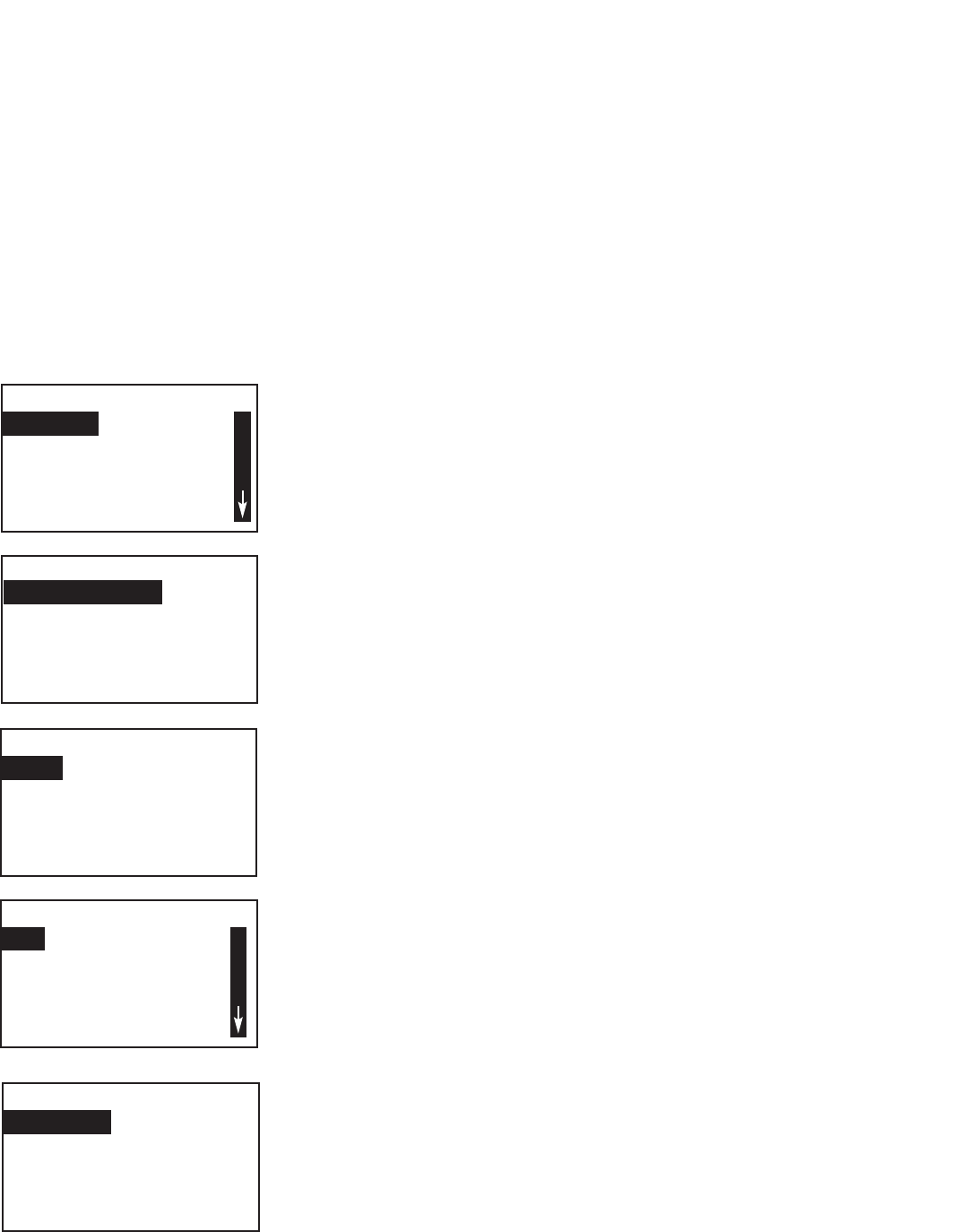
QUICK START GUIDE
FOR FCL ANALYZER
1. Refer to Section 2.0 for installation instructions and Section 3.0 for wiring instructions.
2. Once connections are secured and verified, apply power to the analyzer.
3. When the analyzer is powered up for the first time, Quick Start screens appear. Using Quick Start is easy.
a. A backlit field shows the position of the cursor.
b. To move the cursor left or right, use the keys to the left or right of the ENTER key. To scroll up or down or to increase
or decrease the value of a digit, use the keys above and below the ENTER key. Use the left and right keys to move
the decimal point.
c. Press ENTER to store a setting. Press EXIT to leave without storing changes. Pressing EXIT also returns the
display to the initial Quick Start screen.
d. A vertical black bar with a downward pointing arrow on the right side of the screen means there are more items to
display. Continue scrolling down to display all the items. When you reach the bottom of the list, the arrow will point up.
4. Choose the desired language. Scroll down to display more choices.
5. Choose free chlorine for sensor 1 (S1).
6. Choose the desired units for chlorine.
7. The screens shown in steps 7 through 9 appear only if you have an
FCL-02. If you have an FCL-01, go to step 10. Otherwise, choose pH for
sensor 2 (S2).
8. Choose Analyzer.
Language
Francais
Espanol
Deutsch
English
S1 Measurement
pH Independ. Free Cl
Total Chlorine
Monochloramine
Free Chlorine
Units
mg/L
ppm
S2 Measurement
ORP
Redox
Ammonia
pH
S2 Preamp
Analyzer
Sensor/J Box
Analyzer


















