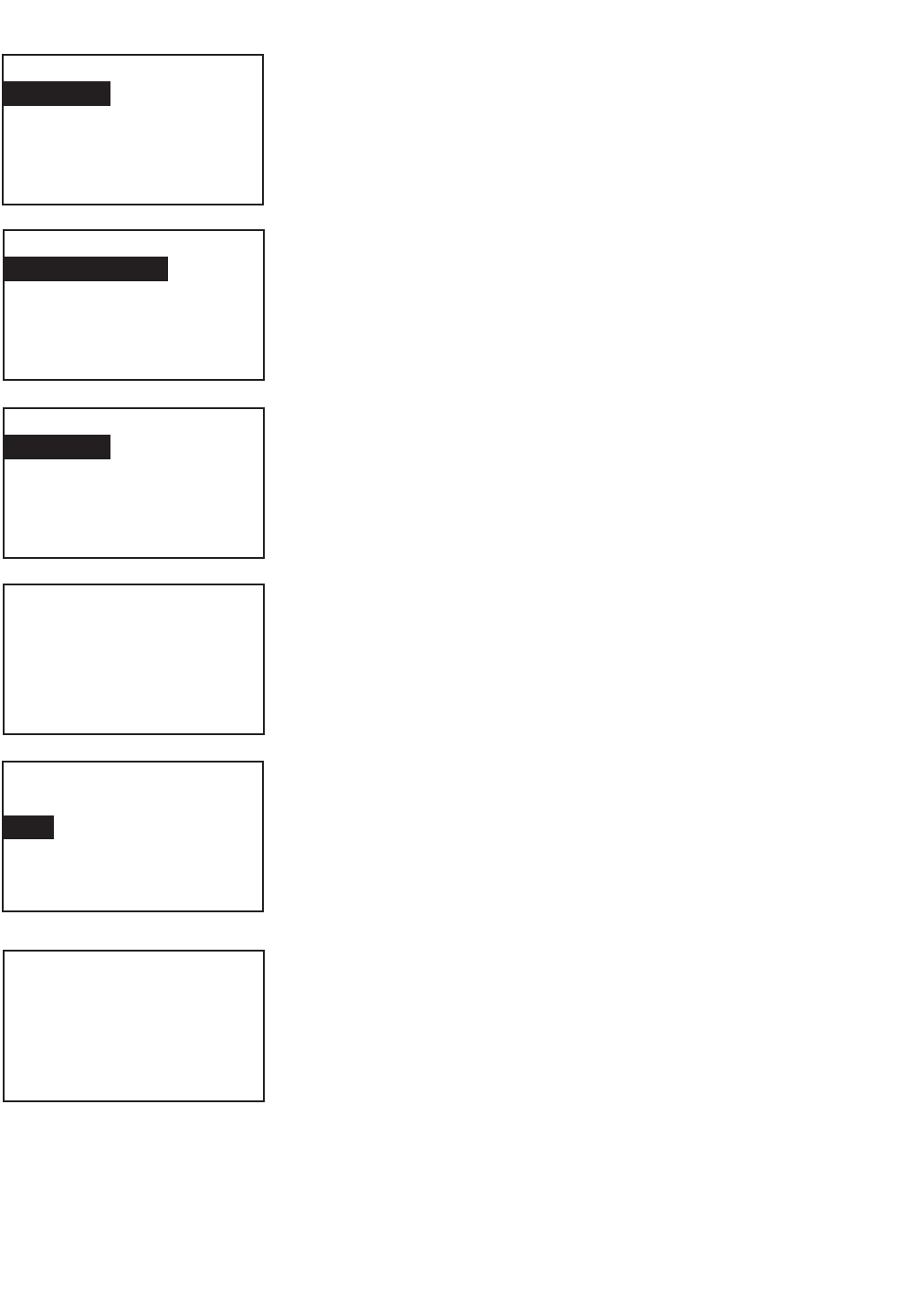
40
MODEL FCL-1056 SECTION 6.0
CALIBRATION
3. Choose the sensor you wish to calibrate. Sensor 1 is the chlorine sensor.
Sensor 2 (if present) is the pH sensor.
4. Choose Free Chlorine.
5. Choose Zero Cal. The analyzer will automatically start the zero calibration
6. If the zero calibration was successful, the screen at left appears.
If the zero current is moderately larger than expected, an error message
appears. To force the analyzer to accept the zero current, choose Yes. To
repeat the calibration, choose No. For troubleshooting assistance, see
Section 9.5.
If the zero current is much larger than expected, the zero calibration
failure screen appears. The analyzer will not update the zero current.
For troubleshooting assistance, see Section 9.5.
7. To return to the main display, press MENU then EXIT.
S1 Calibration
Temperature
Free Chlorine
S1 Calibration
Zero Cal
In Process Cal
Zero Cal
S1 Possible
Error, Proceed?
No
Yes
No
S1 Zero Cal
Sensor zero done
S1 Zero Cal
Sensor zero failed
Press Exit
Calibrate
Sensor 1
Sensor 2
Output 1
Output 2
Sensor 1


















