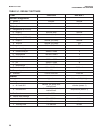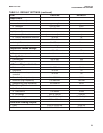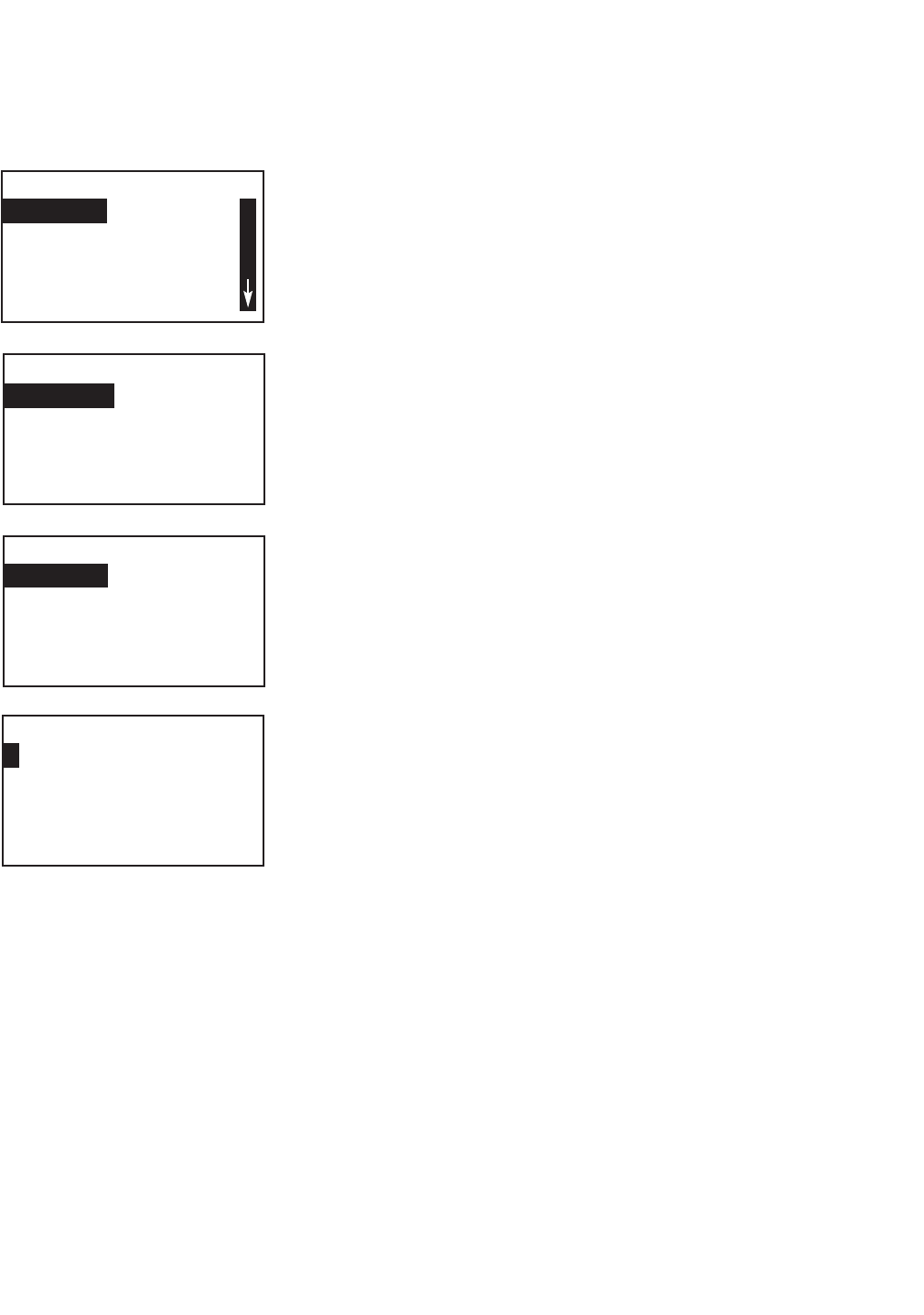
25
MODEL FCL-1056 SECTION 5.0
PROGRAMMING THE ANALYZER
5.3.5 Procedure – Simulating Outputs
1. Press MENU. The main menu screen appears. Move the cursor to
Program and press ENTER.
2. The cursor will be on Outputs. Press ENTER.
3. Choose Simulate.
4. Choose Output 1 or Output 2.
5. Enter the desired simulated output current. To end the simulated current,
press MENU or EXIT.
Outputs
Range
Configure
Simulate
Simulate
Simulate
Program
Output 2
Output 1
Output 1 Hold at
2.00 mA
1
Program
Alarms
Measurement
Temperature
Outputs
5.4 CONFIGURING ALARMS AND ASSIGNING SETPOINTS.
5.4.1 Purpose
The Model FCL analyzer has an optional alarm relay board. This section describes how to configure and assign
setpoints to the alarm relays, simulate alarm action, and synchronize interval timers. CONFIGURE THE ALARMS
FIRST.
1. Configuring an alarm means…
a. Assigning a sensor and measurement (chlorine, pH, or temperature) to an alarm. An alarm relay can also
be used as a timer.
b. Selecting high or low logic.
c. Choosing a deadband.
d. Setting the interval timer parameters.
2. Simulating an alarm means making the analyzer energize or de-energize an alarm relay.