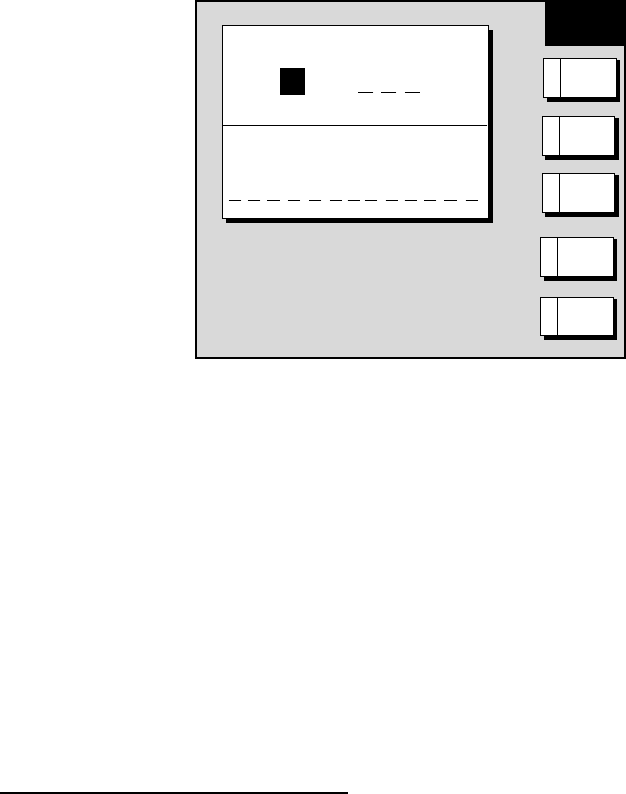
3. PLOTTER OPERATION
3-37
4. Press the B:NEW ROUTE soft key to open the new route entry screen.
NEW
ROUTE
ROUTE NAME
COMMENT
0 0 1
LOCAL
LIST
B
CANCELE
PLOTA
ALPHA
LIST
C
CONECTD
New route entry screen
5. If desired you can change the route name shown and/or add a comment. A
route name may consist of six characters; comment, 13 characters.
6. Press the B:LOCAL LIST or C:ALPHA LIST soft key to open the waypoint list.
7. Use the trackball to select a waypoint, then press the A:ADD WPT soft key to
add it to the route.
8. Repeat step 7 to complete the route.
Note: To clear last-entered waypoint, press the C:ERASE LST WP soft key.
Each press of this key deletes the last waypoint entered.
9. Press the D:SAVE soft key to register the route.
10. Press the [MENU] key to close the menu.
Entering a route with the cursor
This method allows you to construct a route directly from the plotter display,
using existing waypoints or new positions. Any new position will be saved as a
waypoint, under the youngest empty waypoint number.
1. Follow steps 1-5 in “Entering a route with existing waypoints” on the previous
page.
2. Press the A:PLOT soft key to show the plotter display.
3. Operate the trackball to place the cursor on an existing waypoint (C:ADD WP
soft key appears) or new location (C:ADD NEW WP soft key appears).
4. Press the C:ADD WP soft key (or C:ADD NEW WP soft key).
5. Repeat steps 3 and 4 to complete the route.
6. Push the [ENTER] knob to register the route.
offered by Busse-Yachtshop.de


















