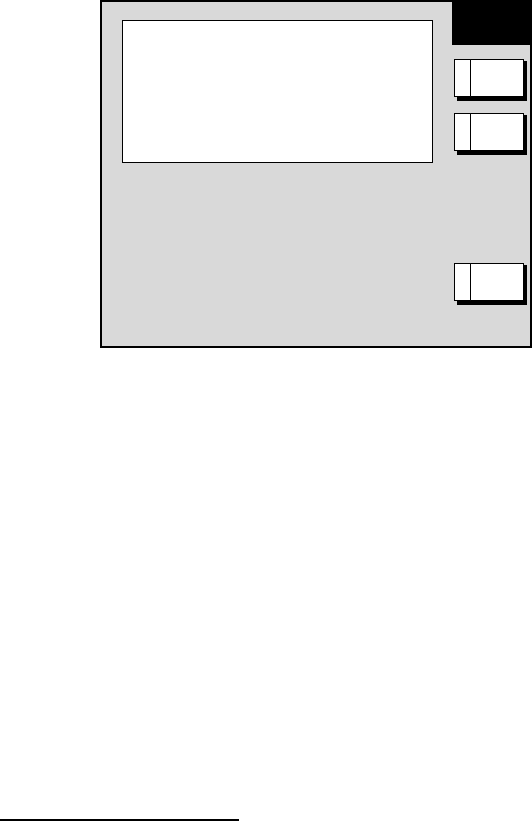
6. DATA TRANSFER
6-4
6.1.3 Playing back data from a memory card
Data (track, marks, lines, waypoints, routes and setting data) can be loaded from
a memory card and displayed on the screen. This feature is useful for observing
past data and setting up the equipment for a specific purpose with “setting data.”
1. Press the [MENU] key followed by the E:SYSTEM CONFIGURATION and
D:DATA TRANSFER, A:SAVE/LOAD DATA and D:LOAD DATA IN
MEMORY CARD soft keys to show the LOAD DATA menu.
LOAD
DATA
▲
TRACKS OFF
MARKS & LINES OFF
WAYPOINTS & ROUTES OFF
SETTING DATA* OFF
* = Plotter data only
LOADB
RETURNE
EDITA
Load data menu
2. Use the trackball to select item to load.
3. Press the A:EDIT soft key. (The A:EDIT soft key is inoperative when no
memory card is inserted or there is no data in the memory card.)
4. Use the trackball to select ON. (Select OFF to not load selected data.) Press
the C:ENTER soft key. If the memory card does not contain the item selected,
the unit beeps and ON cannot be selected.
5. After selecting all items desired, press the B:LOAD soft key, then press the
[ENTER] knob. The message “START LOADING FROM MEMORY CARD.”
appears.
6. After loading is completed, the message “COMPLETED LOADING DATA.
PUSH ENTER KNOB TO CONTINUE.” appears. Push the [ENTER] knob to
continue.
Notes on loading data
Tracks: Since loaded track data is added to internal track, oldest track will be
erased when the track memory capacity is exceeded.
Waypoints & routes: The loaded data replaces like stored data.
Marks & lines: The loaded data is added to internal data. When the mark/line
memory becomes full no marks may be entered.
Setting data: The loaded data replaces current configuration settings. If the
memory card contents could not be loaded, push the [ENTER] knob to restart
with default settings. Note that track memory capacity is not saved or loaded. To
use loaded setting data, turn the power off and on again.
offered by Busse-Yachtshop.de


















