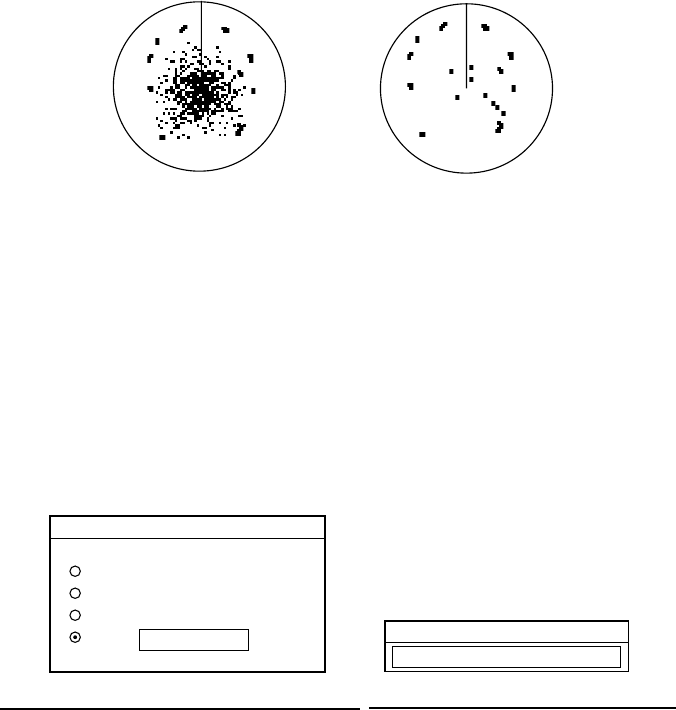
2. RADAR OPERATION
2-4
2.5 Reducing Sea Clutter
2.5.1 How the A/C SEA works
Echoes from waves can be troublesome, covering the central part of the display
with random signals known as “sea clutter”. The higher the waves and the higher
the antenna above the water, the further the clutter will extend. Sea clutter may
affect radar performance because real targets are sometimes hidden by the
echoes of small waves. (See the left-hand figure in the figure below.) When sea
clutter masks the picture, adjust the A/C SEA to reduce the clutter.
The A/C SEA reduces the amplification of echoes at short ranges (where clutter
is the greatest) and progressively increases amplification as the range increases,
so amplification will be normal at those ranges where there is no sea clutter.
A/C SEA adjusted;
sea clutter suppressed
Sea clutter at
screen center
Effect of A/C SEA
2.5.2 Adjusting the A/C SEA
A/C SEA should be adjusted so that the clutter is broken up into small dots, and
small targets become distinguishable.
1. Press the [GAIN] key.
2. Press the B:A/C SEA soft key to show the A/C SEA setting window.
A/C SEA
AUTO ROUGH
AUTO MODERATE
AUTO CALM
MAN
When radar source is Model 1700 series
A/C SEA
Model 1800/1900-BB series radar
0
0
A/C SEA setting window
3. When the radar source is the Model 1700 series, use the trackball to
select AUTO ROUGH, AUTO MODERATE, AUTO CALM, or MAN (manual)
as appropriate. Select an AUTO option according to the sea state.
4. For manual adjustment, rotate the [ENTER] knob to adjust. The range of
adjustment is 0-100. Do not overadjust – weak echoes may be missed.
offered by Busse-Yachtshop.de


















