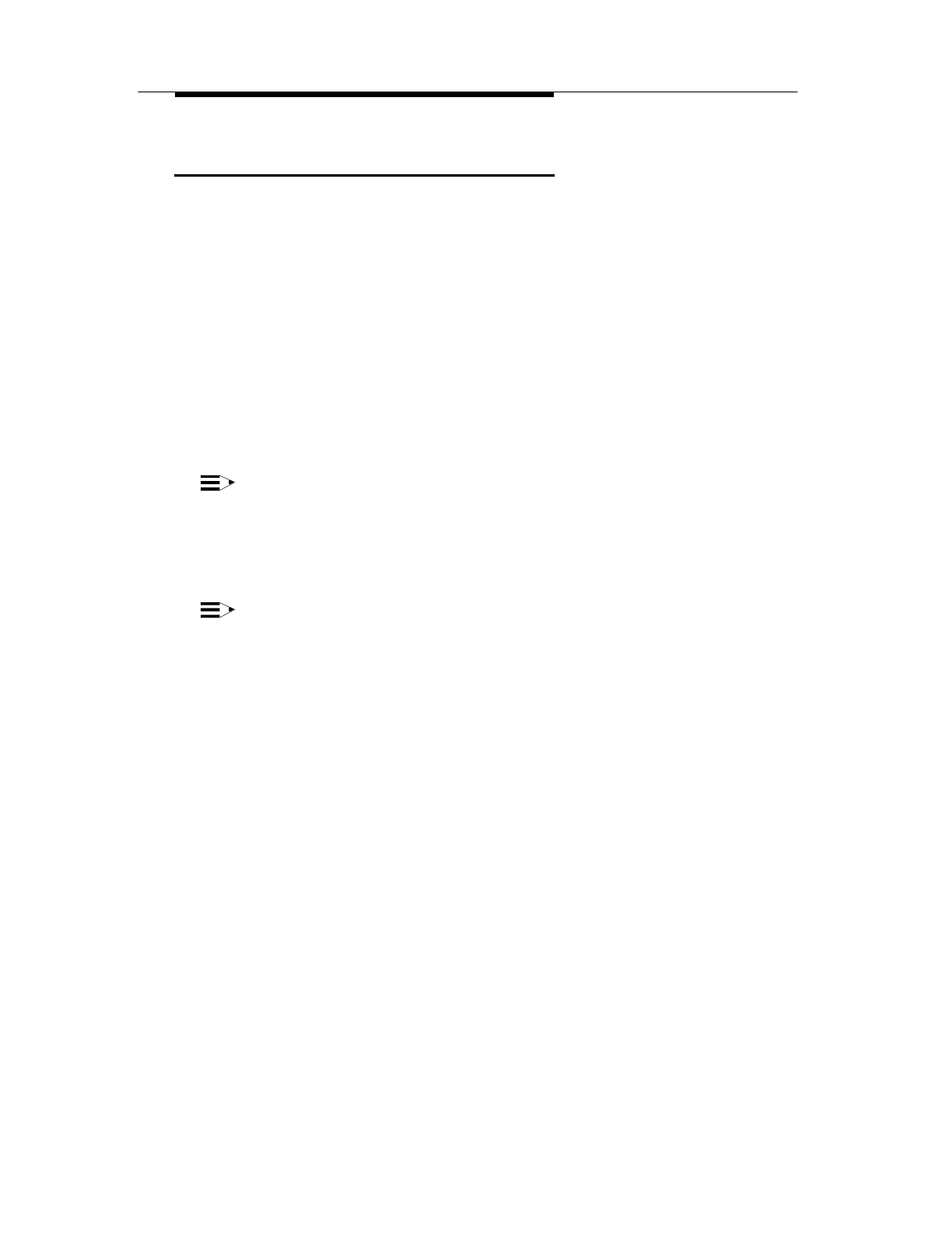
Installing and Configuring the PassageWay
Service Provider
2-11
Installing the PassageWay Adapter
This section describes how to connect the PassageWay adapter to your
telephone and your PC. Only perform the steps in this section if your
PassageWay adapter is not installed already.
The PassageWay adapter provides an interface between the serial port on
your PC and your MLX telephone, enabling you to access the MERLIN
LEGEND system from your PC. The PassageWay adapter has a 25-pin
connector for 25-pin serial ports. If you have a 9-pin serial port on your PC,
use the 9-pin to 25-pin cable to connect the PassageWay adapter to your
serial port.
Your MLX telephone must be wired with 4-pair station wiring for the
PassageWay adapter to work. Otherwise, local telephone power is required
via a local power supply.
NOTE:
Local telephone power is required if you use a console and DSS
configuration with the PassageWay Service Provider. Appendix B
describes how to install a local telephone power supply.
Refer to Figure 2-2 while installing the PassageWay adapter.
NOTE:
Do not install the PassageWay adapter while you are active on a call.


















