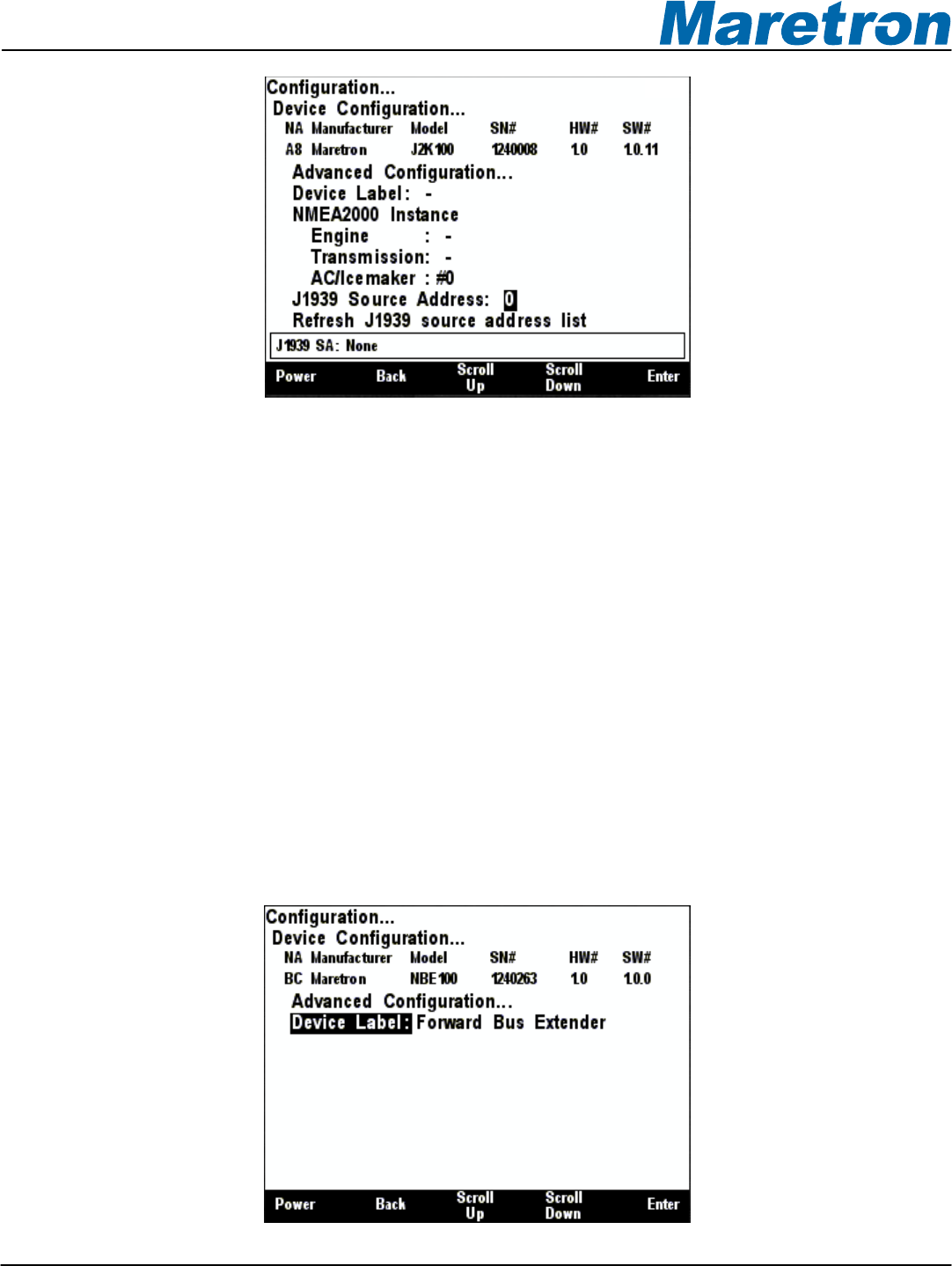
Revision 1.4.16a Page 137
®®
Figure 139 – J2K100 J1939 Source Address Configuration
To set the J1939 source address, use the Scroll Up and Scroll Down keys to move the highlighted
cursor to the “J1939 Source Address:” menu item. Press the Enter key to move the cursor over to the
source address value on the right, as shown in Figure 139 above. Then, use the Scroll Up and
Scroll Down keys to change the J1939 Source Address value until it matches the J1939 source
address of the engine/genset or transmissions for which you desire this J2K100 to translate data onto
the NMEA 2000
®
network.
6.17.7 Refresh J1939 source address list
The configuration screen for the J2K100 will examine the bus to determine to which devices it can
connect. This is presented in a list at the bottom of the screen. To update the list after adding a
device, highlight this entry, and press the Enter button.
6.18 Maretron NBE100 Configuration
The DSM250 is capable of configuring the Maretron NBE100 Network Bus Extender. This describes
the configuration of the Maretron NBE100 firmware version 1.0.1.0. The NBE100 configuration menu
is shown in Figure 140 below.
Figure 140 – NBE100 Configuration Screen


















