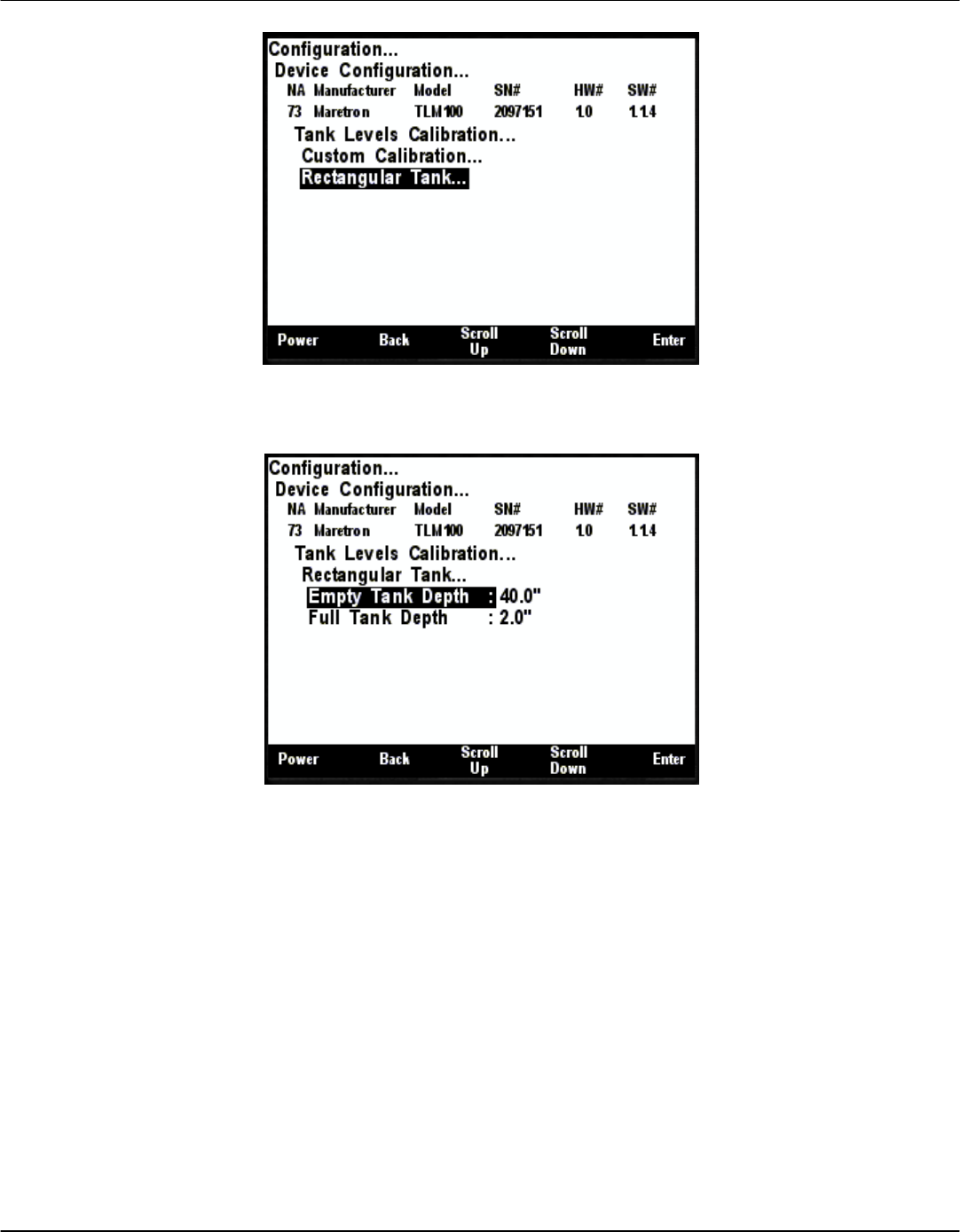
DSM250 User’s Manual
Page 182 Revision 1.4.16a
Figure 210 – Rectangular Tank Selection
The following screen will be displayed.
Figure 211 – Rectangular Tank Calibration
Enter the distance from the face of the TLM100 sensor to the bottom of the tank for the Empty Tank
Depth, and the distance from the face of the TLM100 sensor to the top of the liquid when the tank is
full for the Full Tank Depth.
After entering the values, use the Back button to return the parent menu.
6.24.5 Tank Number
The Tank Number is the Data Instance used in the data message. This can be set from #0 to #15.
6.24.6 Tank Type
This is set to the type of fluid in the tank. Values are:
Fuel –
Fresh Water –
Waste Water –


















