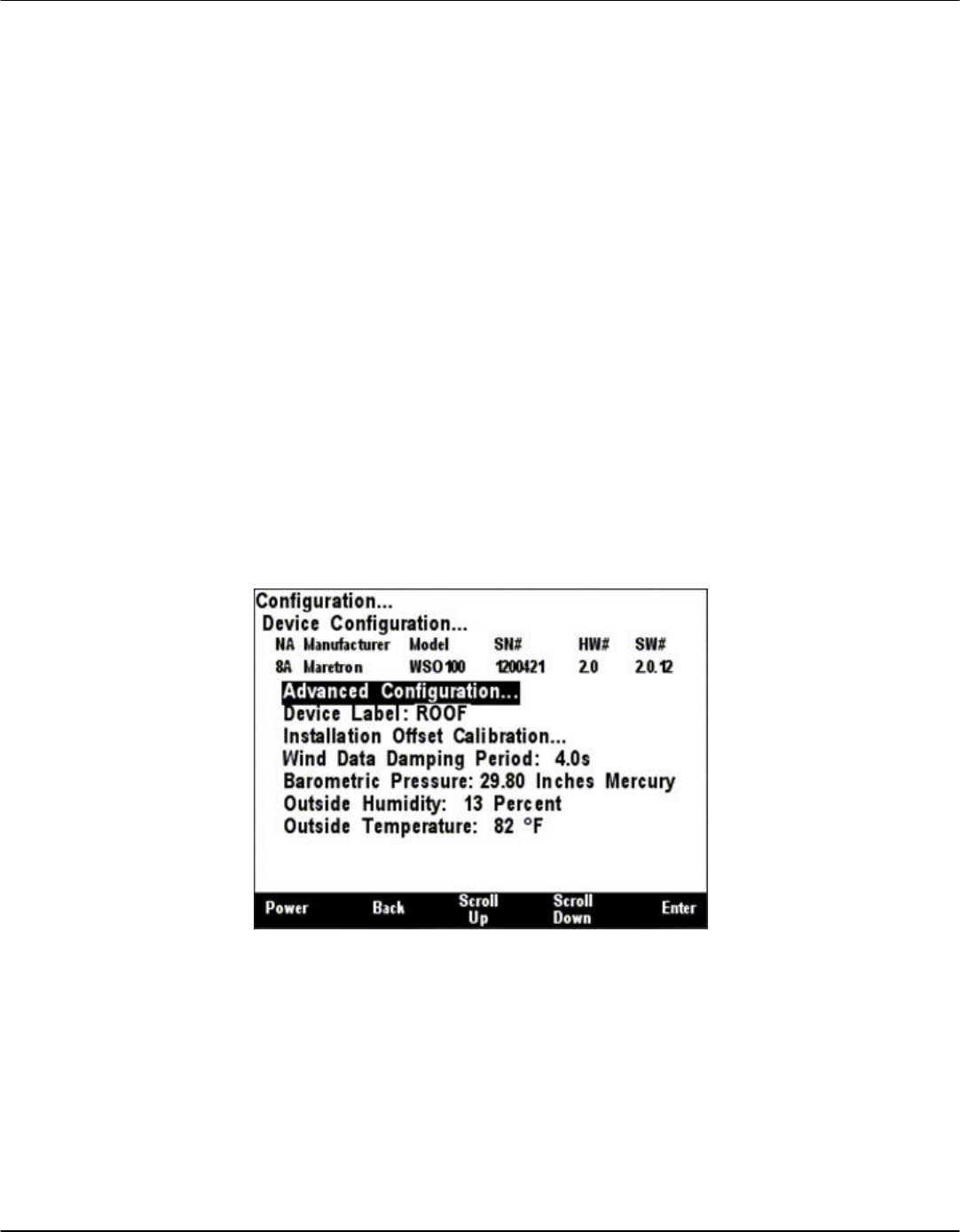
DSM250 User’s Manual
Page 190 Revision 1.4.16a
This entry allows you to program the NMEA 2000 device instance for the unit. You usually will not
need to modify the default value of “0” unless you have multiple units on the network.
6.29.1.2 Installation Description
This entry allows you to modify the NMEA 2000 installation description text strings. You can enter
any information you like here, such as the date the unit was installed, or the l
ocation in which it was
installed, for later reference. Tools such as Maretron N2KAnalyzer allow you to view these values
later.
6.29.1.3 Restore Factory Defaults
This option restores al
l settings on the device to their factory default state.
6.29.1.4 Label
A device label may be assigned to the VDR100 as an aid to identifying the device over the network.
See section 3.3.4 for details on how to enter a textual value.
6.30 Maretron WSO100 Configuration
The DSM250 is capable of performing configuration of the WSO100 Wind/Weather Sensor. This
describes the configuration of the Maretron WSO100 firmware version 2.0.12. Figure 221 below
shows a screenshot of the WSO100 configuration menu.
Figure 221 – WSO100 Configuration Screen
6.30.1 Advanced Configuration
Advanced Configuration changes some complex parameters within the device, and should only be
performed by an advanced user. Typically advanced configuration is only done at installation and
should not need to be done while at sea.


















