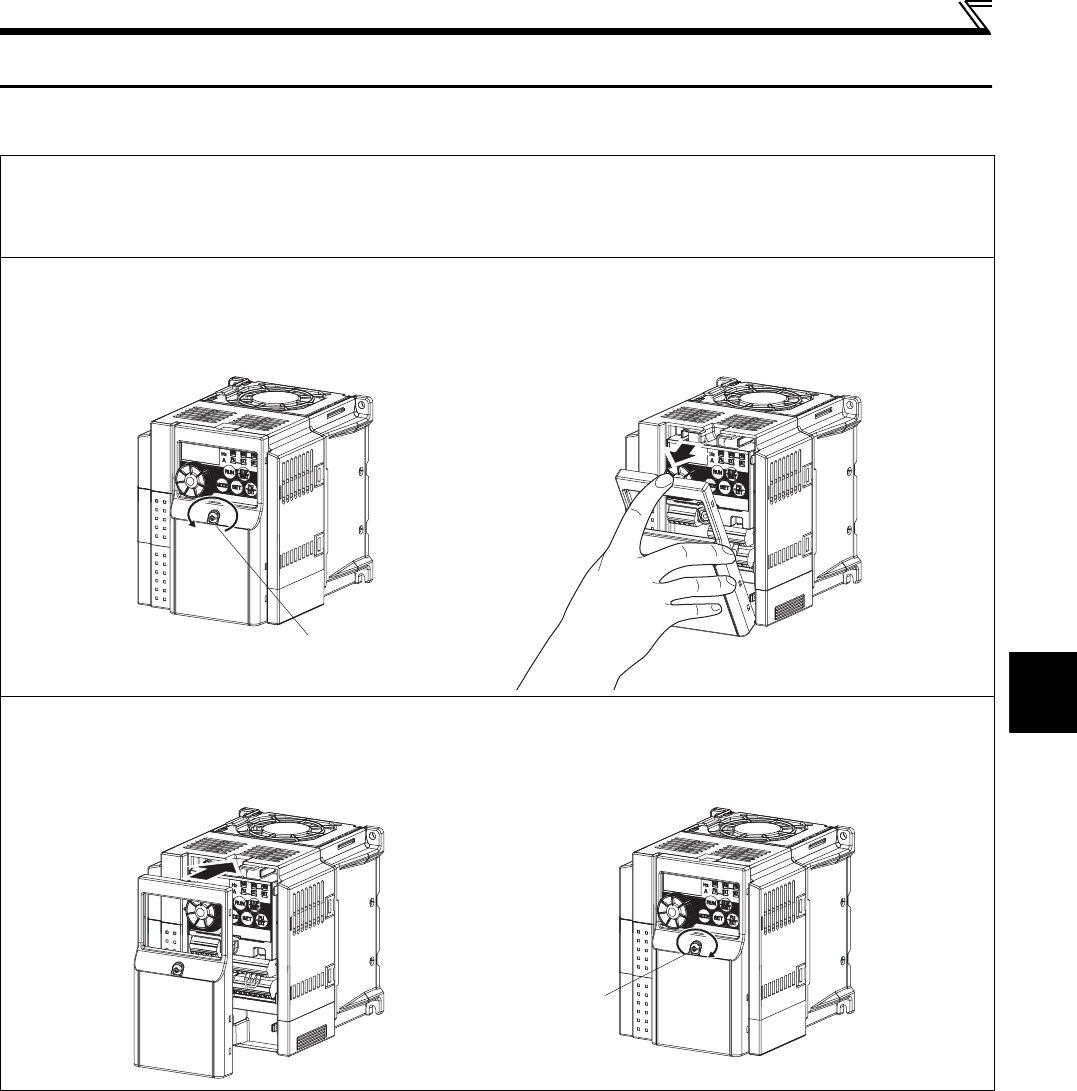
5
1
OUTLINE
Removal and reinstallation of the cover
1.3 Removal and reinstallation of the cover
1.3.1 Front cover
FR-D720-165 or less
FR-D740-080 or less
FR-D720S-008 to 100
Removal (Example of FR-D740-036)
1) Loosen the installation screws of the front cover. (The screws cannot be removed.)
2) Remove the front cover by pulling it like the direction of arrow.
Reinstallation (Example of FR-D740-036)
1) Place the front cover in front of the inverter, and install it straight.
2) Tighten the installation screws on the front cover.
1)
Installation screw
2)
1) 2)
Installation screw


















