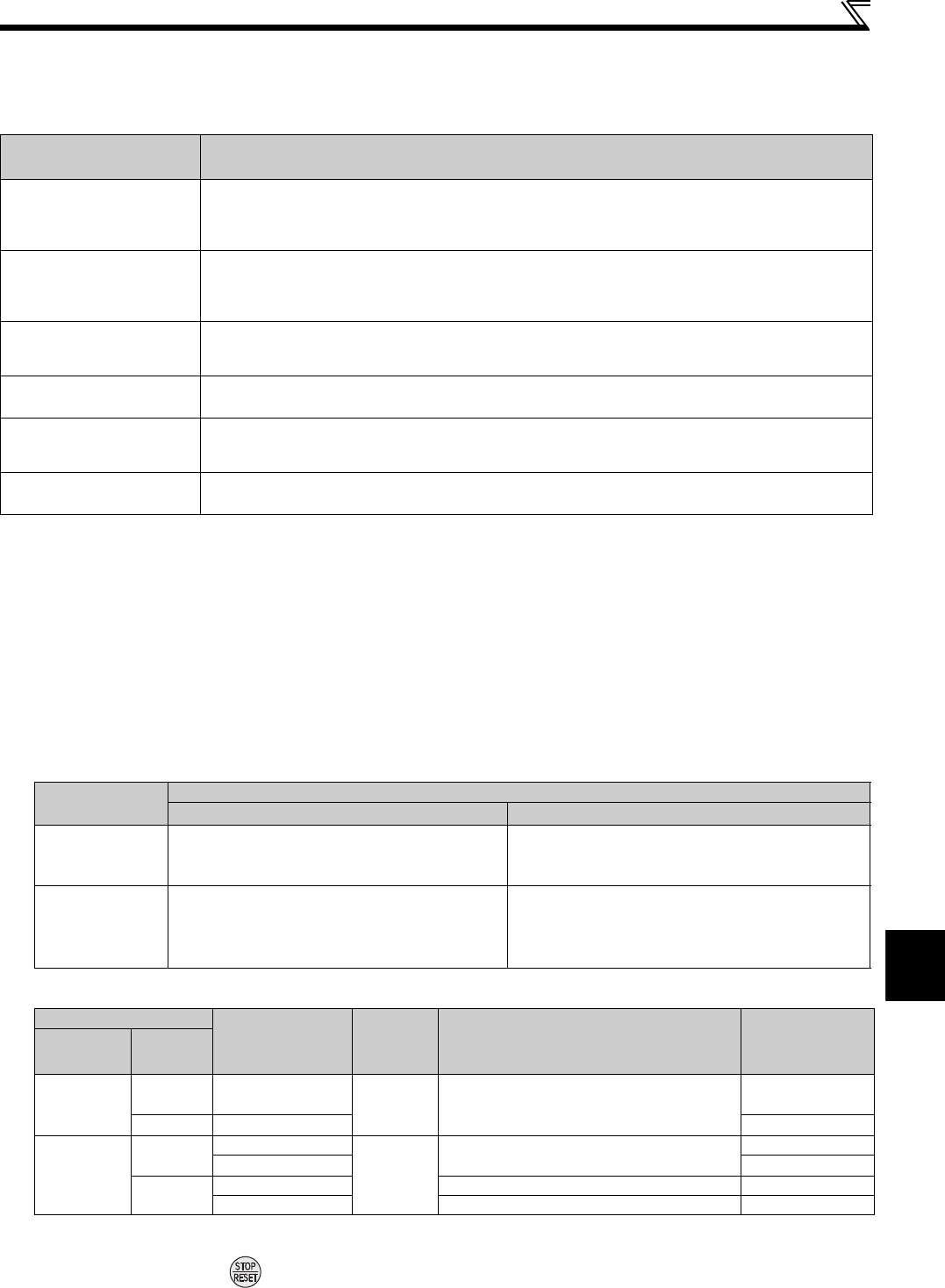
171
Selection of operation mode and operation location
4
PARAMETERS
(8) Switchover mode (setting "6")
While continuing operation, you can switch among the PU operation, external operation and network operation (NET
operation).
(9) PU operation interlock (setting "7")
The PU operation interlock function is designed to forcibly change the operation mode to the external operation mode
when the PU operation interlock signal (X12) input turns OFF.
This function prevents the inverter from being inoperative by the external command if the mode is accidentally left
unswitched from PU operation mode.
Set "7" (PU operation interlock) in Pr. 79.
For the terminal used for X12 signal (PU operation interlock signal) input, set "12" to any of Pr. 178 to Pr. 182 (input terminal
function selection) to assign the function. (Refer to page 113 for Pr.178 to Pr.182.)
When the X12 signal is not assigned while MRS signal is assigned, function of the MRS signal switches from output stop
to PU operation interlock signal.
<Function/operation changed by switching ON/OFF the X12 (MRS) signal>
Operation Mode
Switching
Switching Operation/Operating Status
External operation PU
operation
Select the PU operation mode with the operation panel or parameter unit.
Rotation direction is the same as that of external operation.
The frequency set with the potentiometer (frequency command) or like is used unchanged. (Note that
the setting will disappear when power is switched off or the inverter is reset.)
External operation NET
operation
Send the mode change command to the network operation mode through communication.
Rotation direction is the same as that of external operation.
The value set with the setting potentiometer (frequency command) or like is used unchanged. (Note
that the setting will disappear when power is switched off or the inverter is reset.)
PU operation external
operation
Press the external operation key of the operation panel or parameter unit.
The rotation direction is determined by the input signal of the external operation.
The set frequency is determined by the external frequency command signal.
PU operation NET
operation
Send the mode change command to the network operation mode through communication.
Rotation direction and set frequency are the same as those of PU operation.
NET operation external
operation
Send the mode change command to the external mode through communication.
Rotation direction is determined by the external operation input signal.
The rotation direction is determined by the input signal of the external operation.
NET operation PU
operation
Select the PU operation mode with the operation panel or parameter unit.
The rotation direction and frequency command in the network operation mode are used unchanged.
X12 (MRS)
Signal
Function/Operation
Operation Mode Parameter Write
ON
Operation mode (external, PU, NET) switching
enabled
Output stop during external operation
Parameter write enabled (depending on Pr. 77 Parameter
write selection and each parameter write conditions
(Refer to page 56 for the parameter list))
OFF
Forcibly switched to external operation mode
External operation allowed
Switching between the PU and Net operation mode
is enabled
Parameter write disabled with exception of Pr. 79
Operating Condition
X12 (MRS) Signal
Operation
Mode
Operating Status
Switching to PU,
NET Operation
Mode
Operation
Mode
Status
PU/NET
During
stop
ON OFF ∗1
External ∗2
If external operation frequency setting and
start signal are entered, operation is
performed in that status.
Disallowed
Running ON OFF ∗1 Disallowed
External
During
stop
OFF ON
External ∗2
During stop
Allowed
ON OFF Disallowed
Running
OFF ON During operation output stop Disallowed
ON OFF Output stop operation Disallowed
∗1 The operation mode switches to the external operation mode independently of whether the start signal (STF, STR) is ON or OFF. Therefore, the
motor is run in external operation mode when the X12 (MRS) signal is turned OFF with either of STF and STR ON.
∗2 At fault occurrence, pressing of the operation panel resets the inverter.


















