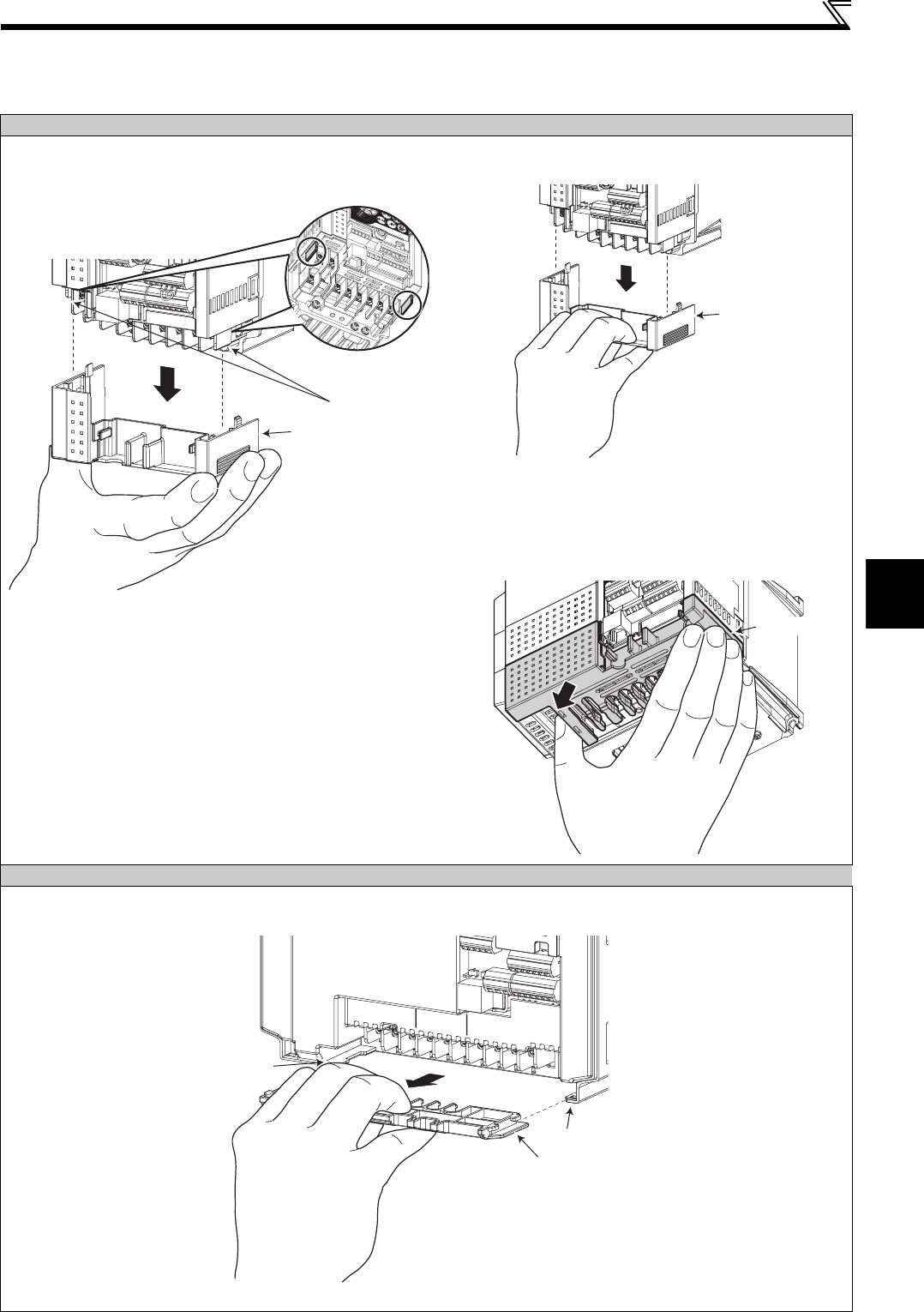
7
1
OUTLINE
Removal and reinstallation of the cover
1.3.2 Wiring cover
Removal and reinstallation
FR-D720-165 or less and FR-D740-080 or less and FR-D720S-008 to 100
Hold the side of the wiring cover, and pull it downward for
removal.
To reinstall, fit the cover to the inverter along the guides.
Example of FR-D740-036
Also pull the wiring cover downward with holding a
frontal part of the wiring cover.
Example of FR-D740-036
See below diagram for wiring cover of FR-D720-165.
Hold the dent of the wiring cover (marked with an
arrow) with thumb and the side with other fingers and
pull downward for removal.
FR-D720-238, 318 and FR-D740-120, 160
The cover can be removed easily by pulling it toward you.
To reinstall, fit the cover to the inverter along the guides.
Example of FR-D740-160
Guide
Wiring cover
Wiring cove
r
Wiring cove
r
Wiring cove
r
Guide
Guide


















