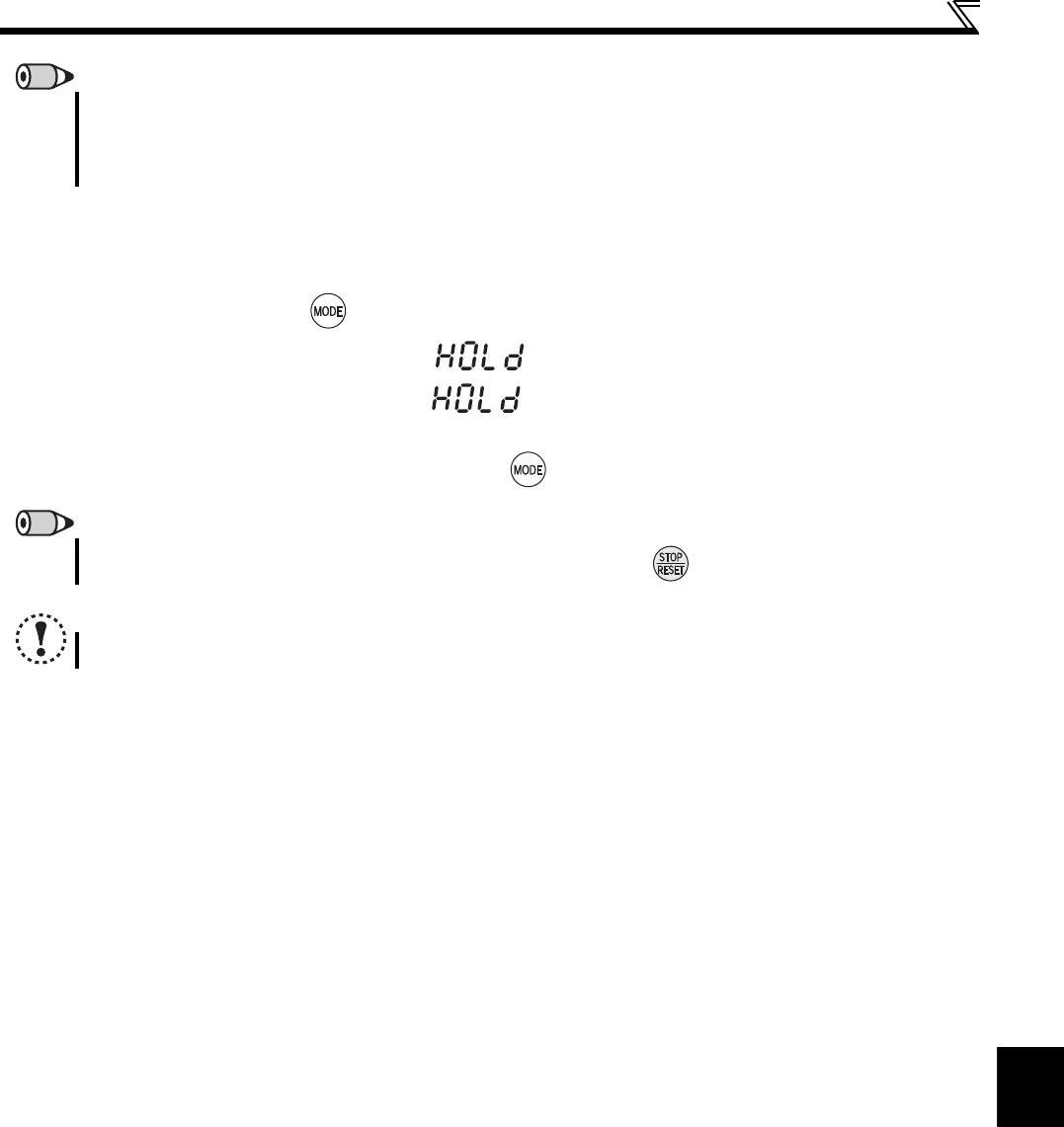
239
Setting the parameter unit and operation panel
4
PARAMETERS
(2) Disable the setting dial and key operation of the operation panel (Press [MODE] long (2s))
Operation using the setting dial and key of the operation panel can be invalid to prevent parameter change, and
unexpected start or frequency setting.
Set "10 or 11" in Pr. 161, then press for 2s to make the setting dial and key operation invalid.
When the setting dial and key operation are invalid, appears on the operation panel. If dial or key operation is
attempted while dial and key operation are invalid, appears. (When dial or key is not touched for 2s, monitor
display appears.)
To make the setting dial and key operation valid again, press for 2s.
REMARKS
If the display changes from flickering "60.00" to "0.00", the setting of Pr. 161 Frequency setting/key lock operation selection may not
be "1".
Independently of whether the inverter is running or at a stop, the frequency can be set by merely turning the dial.
When the frequency is changed, it will be stored in EEPROM as the set frequency after 10s.
REMARKS
Even if the setting dial and key operation are disabled, the monitor display and are valid.
NOTE
Release the operation lock to release the PU stop by key operation.


















