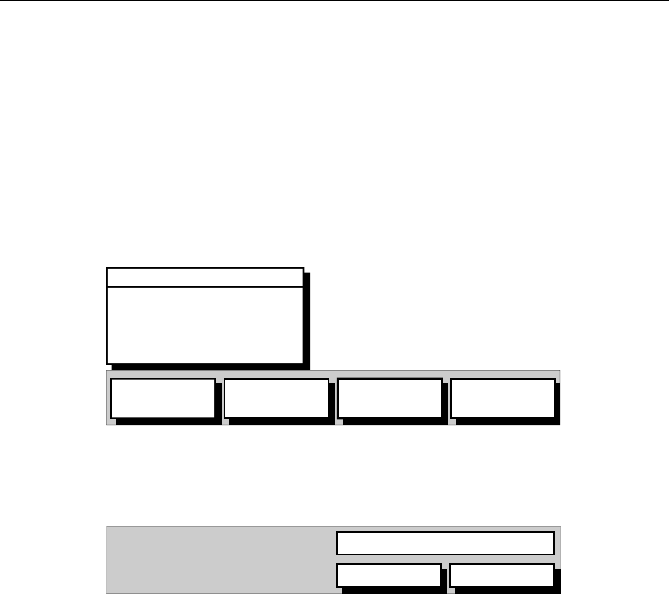
Chapter 3: Operation 3-31
Press the CLEAR ROUTE soft key to clear the route.
or...
2. Press the ROUTE default soft key.
The Route soft keys are displayed as shown in Figure 3-30:
Press the CLEAR ROUTE soft key to clear the route.
or...
3. If following the current route, the STOP FOLLOW soft keys are dis-
played as shown in Figure 3-37.
Figure 3-37: Stop Follow Soft Keys
4. If the route has not been saved the SAVE ROUTE soft keys are displayed
as shown in Figure 3-38.
Figure 3-38: Save Route Soft Keys
i. To save the route in the database, press YES.
ii. To clear the route, without saving it in the route database, press
NO.
5. Continue as described previously in Saving the Current Route on
page 3-27. The current route is cleared from the screen and the default
soft keys are displayed. You can now use the ROUTE soft keys to make
a route, or to show another route from the database.
ROUTE NOT NAMED
LEG 02 - 03
270°T 13.4nm
ROUTE 01
STOP
FOLLOW
EDIT
ROUTE
CLEAR
ROUTE
REVERSE
ROUTE
D4961-1
YES NO
SAVE ROUTE?
D4915-1


















