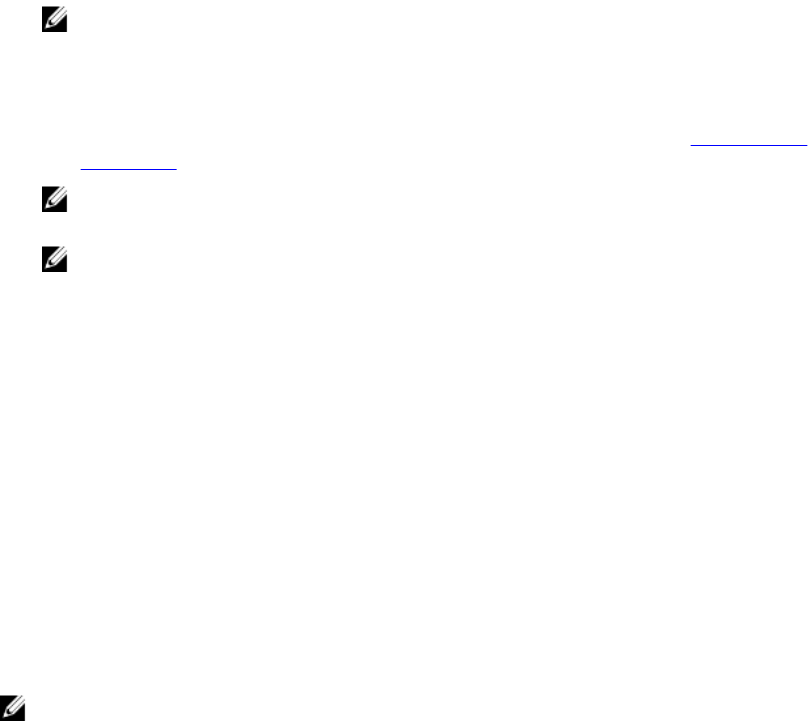
NOTE: When you launch Server Administrator using either Mozilla Firefox version 3.0 and 3.5 or Microsoft
Internet Explorer version 7.0 or 8.0, an intermediate warning page may appear displaying a problem with
security certificate. To ensure system security, it is recommended that you generate a new X.509 certificate,
reuse an existing X.509 certificate, or import a root certificate or certificate chain from a Certification
Authority (CA). To avoid encountering such warning messages about the certificate, the certificate used must
be from a trusted CA. For more information about X.509 Certificate Management, see X.509 Certificate
Management.
NOTE: To ensure system security, it is recommended that you import a root certificate or certificate chain
from a Certification Authority (CA). For more information, see the VMware documentation.
NOTE: If the certificate authority on the managed system is valid and if the Server Administrator web server
still reports an untrusted certificate error, you can still make the managed system’s CA as trusted by using
the certutil.exe file. For information about accessing this .exe file, see your operating system documentation.
On supported Windows operating systems, you can also use the certificates snap in option to import
certificates.
Using The Active Directory Login
You should select Active Directory Login to log in using the Dell Extended Schema Solution in Active Directory.
This solution enables you to provide access to Server Administrator; allowing you to add/control Server Administrator
users and privileges to existing users in your Active Directory software. For more information, seev“Using Microsoft
Active Directory” in the
Dell OpenManage Installation and Security User's Guide
at dell.com/support/manuals.
Single Sign-On
The Single Sign-On option in Windows operating systems enables all logged in users to bypass the login page and
access the Server Administrator Web application by clicking the Dell OpenManage Server Administrator icon on your
desktop.
NOTE: For more information about Single Sign-On, see the Knowledge Base article at support.microsoft.com/
default.aspx?scid=kb;en-us;Q258063.
For local machine access, you must have an account on the machine with the appropriate privileges (User, Power User,
or Administrator). Other users are authenticated against the Microsoft Active Directory. To launch Server Administrator
using Single Sign-On authentication against Microsoft Active Directory, the following parameters must also be passed:
authType=ntlm&application=[plugin name]
where plugin name = omsa, ita, and so on.
For example,
https://localhost:1311/?authType=ntlm&application=omsa
To launch Server Administrator using Single Sign-On authentication against the local machine user accounts, the
following parameters must also be passed:
authType=ntlm&application=[plugin name]&locallogin=true
Where plugin name = omsa, ita, and so on.
For example,
https://localhost:1311/?authType=ntlm&application=omsa&locallogin=true
Server Administrator has also been extended to allow other products (such as Dell OpenManage IT Assistant) to directly
access Server Administrator Web pages without going through the login page (if you are currently logged in and have
the appropriate privileges).
28


















